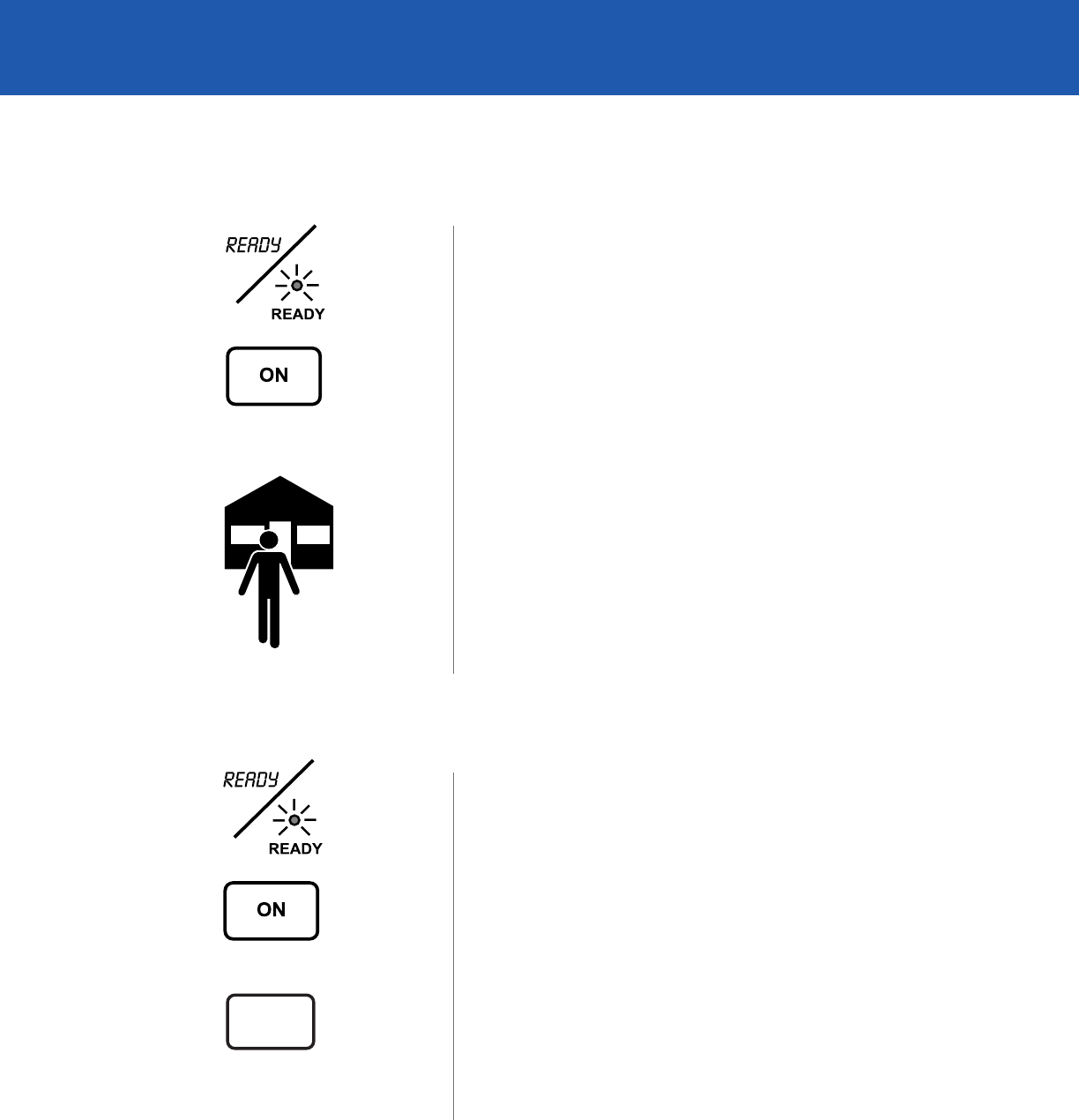
Turning the System On in Normal Mode
1. Close all of the doors and windows, and make sure that the
message window reads READY or the READY light is lit (if not,
see page 16).
2. Press the ON key.
The ON light begins to blink, telling you that the system is on and
that the exit delay has begun. The Premium keypad displays the
number of seconds left in the exit delay.
3. Exit promptly. You must leave the building before the delay ends.
See page 12 to reference the exit delay time programmed by your
ADT Installation Technician.
If the ON light stops blinking and is steadily lit, the exit delay has
ended. If you open a door now, you will cause an alarm. Turn the
system off by entering your keypad code, then start over.
1. Close all of the doors and windows, and make sure that the
message window reads READY or the READY light is lit (if not,
see page 16).
2. Press the ON key.
3. Press the MOTION OFF key. You must press the MOTION OFF key
no more than five seconds after you press the ON key.
The ON light blinks. The Premium keypad reads ON, MOTION OFF.
The Standard keypad’s MOTION OFF and ON lights are lit.
Turning the System On in Motion Off Mode
14
MOTION
OFF


















