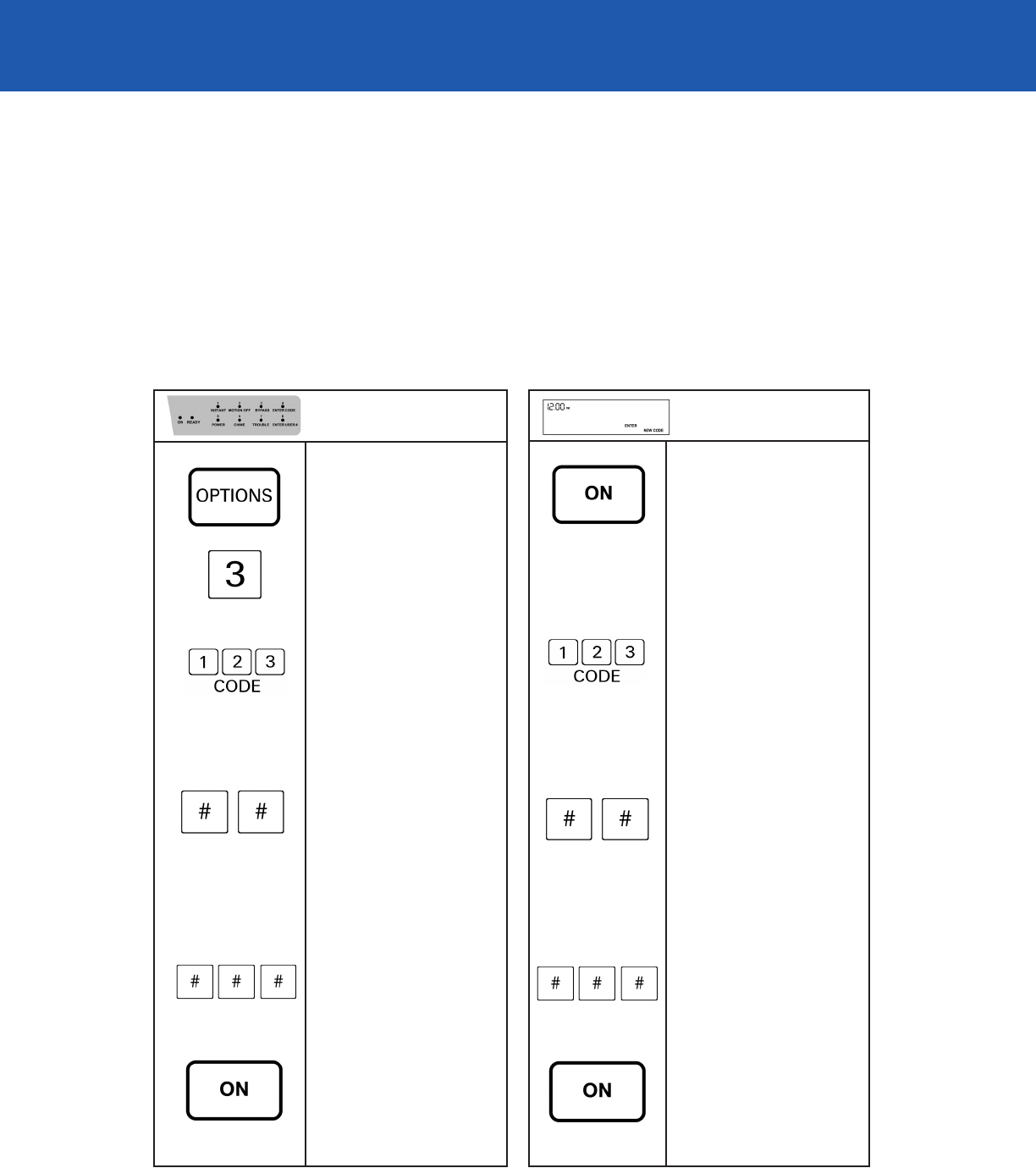
Create an Additional Keypad Code
You can assign different keypad codes to the members of your family or to people who need temporary access to
your home. Housekeepers, guests and house sitters can all be given their own keypad codes. You can assign as many
as 91 codes, but for your security, you should limit the number of codes you assign and delete any that are not in use.
To assign a new keypad code:
1. Press the OPTIONS key.
2. Press the 3 key.
The ENTER CODE
light blinks.
3. Enter your keypad code.
The keypad beeps. The
ENTER USER # light blinks.
4. Enter the number of the
user to whom you want to
assign a code (1 to 91). The
keypad beeps. The ENTER
CODE light blinks.
5. Enter the new code.
The keypad beeps.
6. Test the new code by
turning the system on, then
using the code to turn the
system off.
1. Press the OPTIONS key
until the message window
reads AUXILIARY CODES,
ENTER MASTER CODE.
2. Enter your keypad code.
The keypad beeps. The
message window reads
ENTER USER #.
3. Enter the number of the
user to whom you want
to assign a code (1 to 91).
The keypad beeps. The
message window reads
ENTER NEW CODE.
4. Enter the new code.
The keypad beeps.
5. Test the new code by
turning the system on, then
using the code to turn the
system off.
KEYPAD CODEKEYPAD CODE
AUX CODE
AUXILIARY CODES
ENTER MASTER
CODE
23
Standard Keypad
Premium Keypad


















