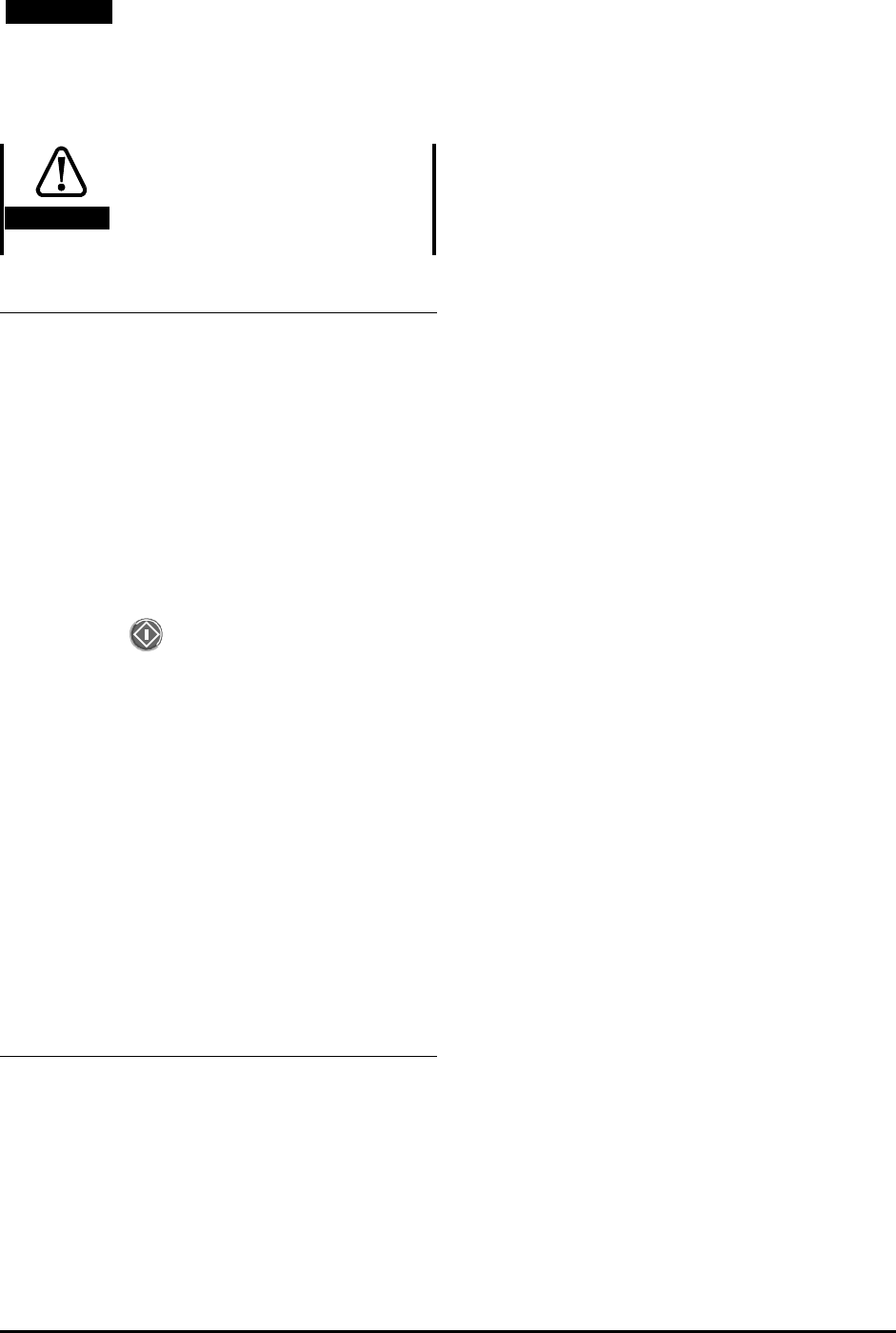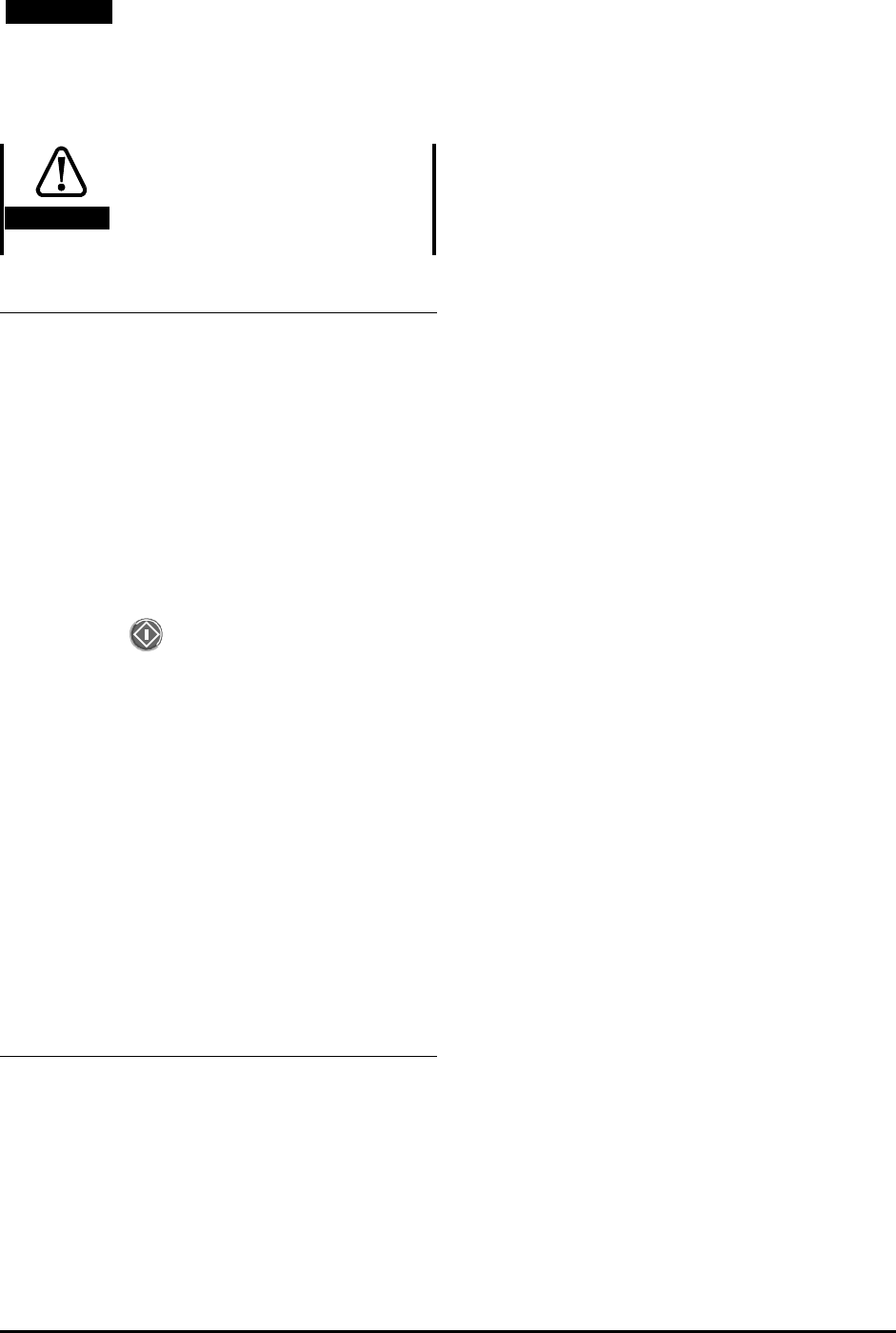
Commander GP User Guide
Issue code: gpxu2
Getting Started 2-17
Note
If parameter 0.39 Synchronize to a spinning
motor is to be set at 1, for reliable
operation of the Drive, set parameter 0.07
at Fd.
Warning
When Ur_I is selected, the
motor might kick when the
AC
supply is connected to the
Drive (with the
EXTERNAL TRIP
contact already closed).
Boost voltage
Use this procedure only when 0.07 Voltage mode
selector has been set at Fd.
Where actions apply to a particular control mode,
the following key is used:
K> Keypad mode
T> Terminal mode
1. Connect the load to the motor.
2. Close the EXTERNAL TRIP contact.
3. Ensure the frequency reference is zero.
4. K> Press
T> Close the RUN FORWARD or RUN
REVERSE contact.
Increase the frequency reference to a value
slightly above zero. If the motor shaft does
not rotate, increase the value of parameter
0.08 Boost voltage sufficiently to cause the
shaft to rotate.
Default value: 3%
Range: 0 ~ 25%
5. If the motor is noisy and becomes unnecessarily
heated, reduce the value of 0.08.
6. Stop the Drive.
Save the new parameter-value.
Voltage/frequency characteristic
If the motor is to drive a pump or fan where the load
can vary, set parameter 0.09 Dynamic V/f select at 1.
This selects an automatic voltage/frequency
characteristic which reduces power consumption
and acoustic noise in the motor when lightly loaded.
For an explanation of the effects of the
voltage/frequency characteristic, see parameter 0.09
Dynamic V/f select in Appendix D Menu 0 Parameters.