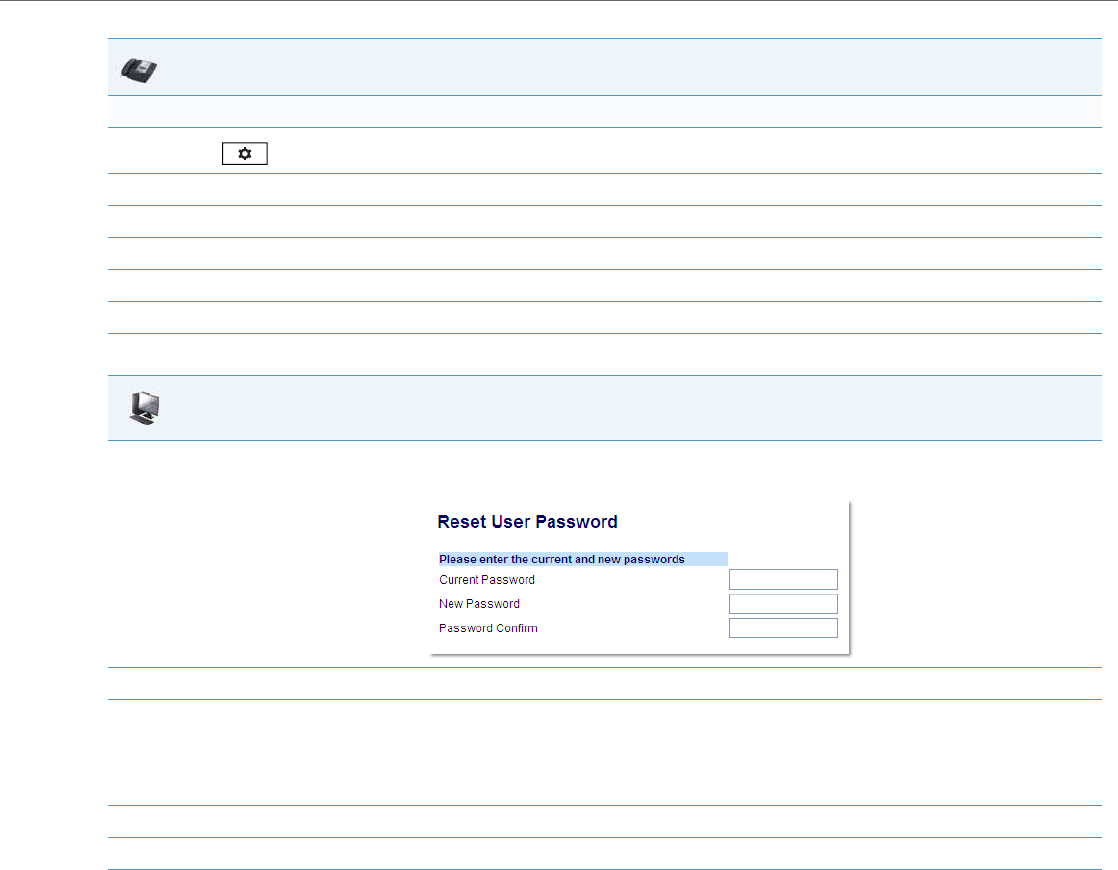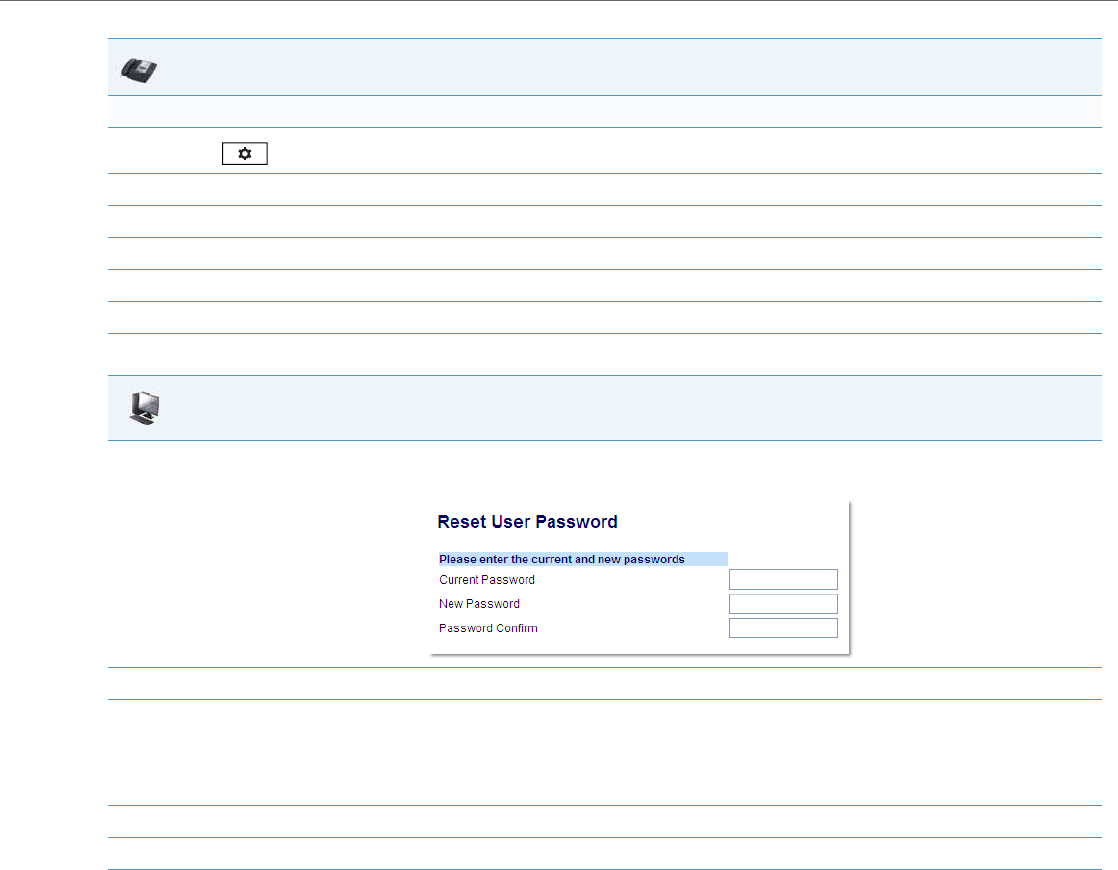
Operational Features
41-001343-02 REV04 – 05.2014 5-5
For the 6867i:
1.
Press to enter the Options List.
2. Select Lock > Password.
3. Press on the “Current Password” text box, and enter the current user password.
4. Press on the “New Password” text box, and enter the new user password.
5. Press on the “Re-enter Password” text box, and re-enter the user password.
6. Press Save. The Options screen displays indicating your changes were saved.
Aastra Web UI
1. Click on Operation->User Password.
2. In the "Current Password" field, enter the current user password.
3. In the "New Password" field, enter the new user password.
Note:
The IP phones support numeric characters only in passwords. If you enter a password with alpha characters, the phone uses the default pass-
word instead.
4. In the "Password Confirm" field, enter the new user password again.
5. Click Save Settings to save your changes.
IP Phone UI