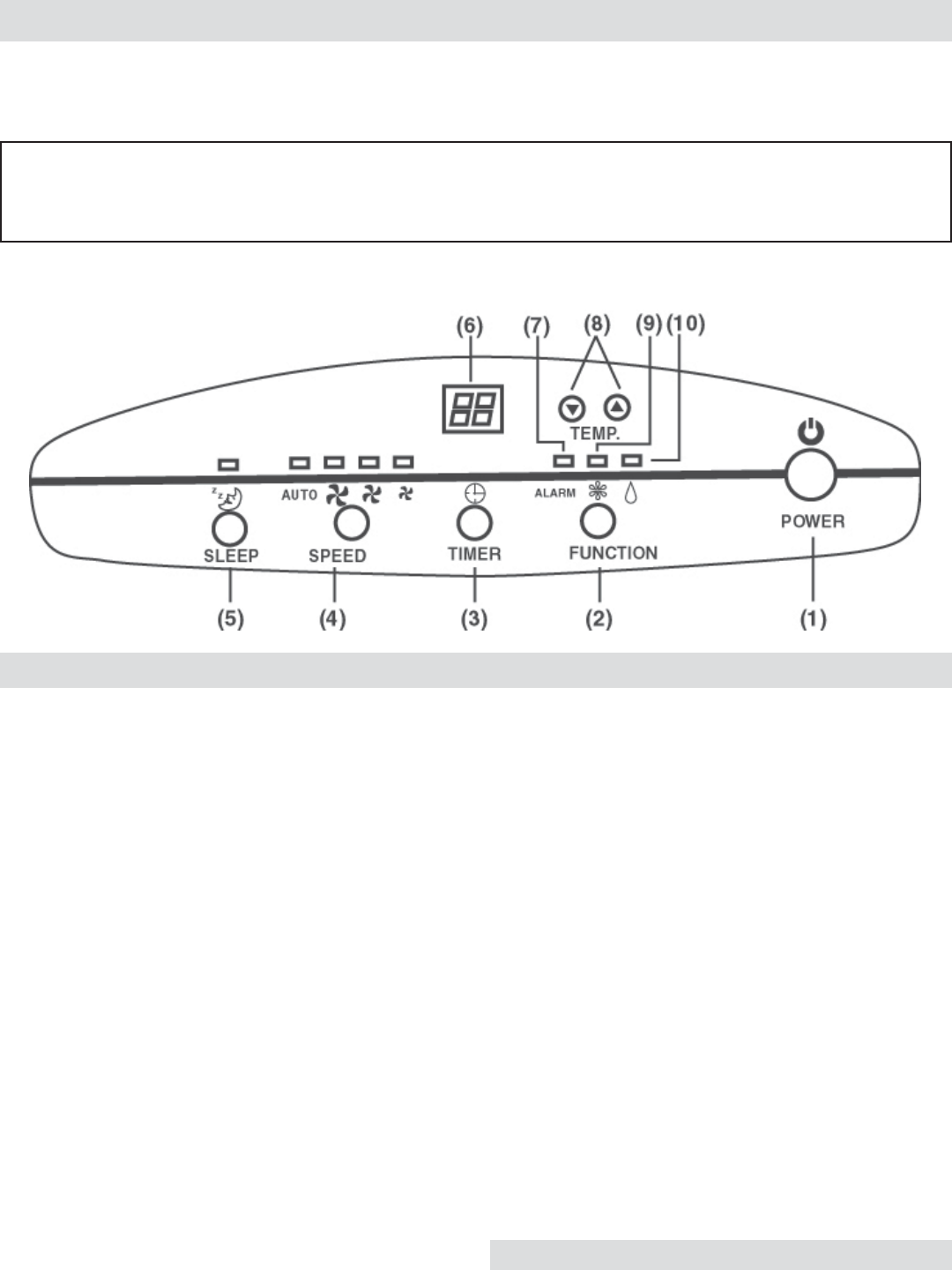
4. A/C FAN SPEED: Press the speed button to select
either LOW, MEDIUM, HIGH or AUTO A/C fan speed.
When using the auto function, the unit will start at
maximum speed. As the room temperature changes
up or down, the fan speed will adjust accordingly.
When the room temperature reaches the set
temperature, the compressor will shut off, as indicated
by the blinking air conditioner indicator light on the
control panel, and the fan will continue to operate to
circulate the air.
5. SLEEP CONTROL FUNCTION: This function is
designed to: (a) gradually increase the thermostat
temperature, and hence the room temperature, as you fall
asleep, and (b) shut the unit off. To set the “Sleep Comfort”
mode, first press the sleep button. Then set the number of
hours, from the current time, that you would like the unit to
remain on by pressing the timer button until the desired
hours are indicated on the L.E.D. display. The temperature
setting may be varied in the “Sleep Comfort” mode by
pressing the “UP” or “DOWN” buttons. For each press, the
temperature will be increased or decreased by 1ºF. During
the course of this cycle, the microprocessor memory will
gradually raise the preset temperature 2º - 3ºF over a two
hour period, maintain that temperature for the balance of
the time set, and then shut the unit off.
OPERATING INSTRUCTIONS AND FUNCTIONS
The compressor is an essential component of the appliance for producing cold air. This
appliance is fitted with a thermal protection device which allows the compressor to be
started only after a time delay of up to three minutes.
CONTINUED ON NEXT PAGE
Soft Touch Control Functions
The air conditioner can now be plugged into a 120V/60Hz dedicated 15amp socket. You are
advised not to use an extension cord, however, if this is unaviodable, the extension cord must be
14 gauge, grounded at both ends and not more than 30 feet long.
CONTROL PANEL FUNCTIONS
1. POWER BUTTON: Press to turn unit “ON” or “OFF”.
(NOTE: The Compressor requires up to 3 minutes to start
from either being switched on, or when changing from
dehumidify to any air conditioning cycle chosen).
2. FUNCTION BUTTON: Press this button to select the
air conditioning function or dehumidification function.
3. TIMER BUTTON: Programmable timer ON/OFF
button.
TIMER-ON FUNCTION: The unit can be set to
automatically turn on the unit.
1. While the unit is off, press the “TIMER” button to set the
number of hours (from 1 to 12 hours), from the current time,
that you would like the unit to turn on.
2. When the time elapses, the unit will turn on automatically.
3. If you press the “POWER” key before the time elapses,
the set time will be canceled and the unit will turn on.
TIMER-OFF FUNCTION: The unit can be set to
automatically turn off.
1. While the unit is on, press the “TIMER” button to set the
number of hours (from 1 to 12 hours), from the current time,
that you would like the unit to turn off.
2. When the time elapses, the unit will turn off automatically.
3. If you press the “POWER” key before the time elapses,
the set time will be canceled and the unit will turn off.
8


















