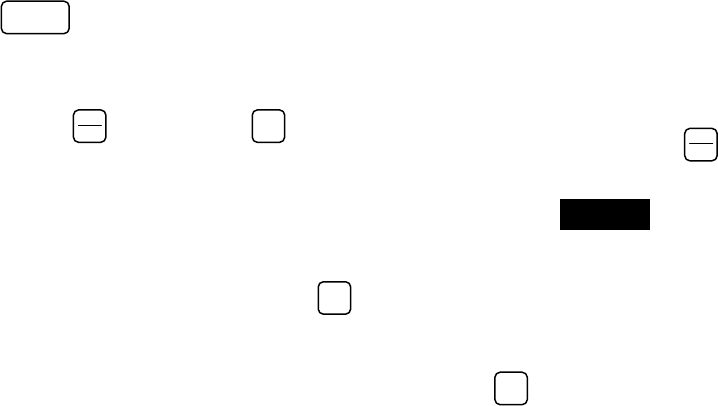
28
perature for period 2. If you want the fan to
run continuously during this period, press
FAN
SWITCH
until PRG FAN is displayed.
5. Repeat step 4 for Monday’s heating cooling
periods 3 and 4.
6. Use the
HOLD
COPY
button, or press
ADV
DAY
to choose
other days to program. Remember, once
you enter Monday’s program, Monday’s pro-
gram is automatically copied into Tuesday’s
through Sunday’s programs.
7. After you enter or copy heating and cooling
programs for all seven days, press
RUN
PRGM
to
begin program operation.
Using the HOLD/COPY Button
You can use the button to copy any day’s entire
heating/cooling program into any other day’s
program. However, you must perform each
copy function separately. Each time you begin
a COPY operation, you must start with the day’s
program you wish to copy FROM. A COPY
operation is not complete until
HOLD
COPY
has been
pressed twice.
For most efficient programming, you should
enter both the heating and cooling programs for
the day you wish to copy FROM before using the
COPY function, since the COPY function copies
the entire day’s programming to other days.
1. Press
VIEW
PRGM
once.
NOTE


















