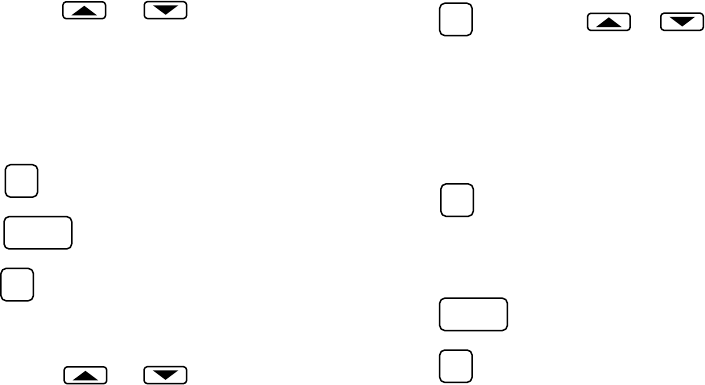
24
5. Press either or to change the
temperature to your selected HEAT B setting
(if you only want to program temperatures for
HEAT A and HEAT B, skip to step 7).
6. Repeat steps 4 and 5 to select HEAT C and
HEAT D temperature settings, if desired.
7. Press
RUN
PRGM
.
8. Press
SYSTEM
SWITCH
until COOL is displayed.
9. Press
VIEW
TEMP
once. The display will show COOL
and A, representing the first programmed
cooling temperature (COOL A).
10. Press either or to change the
temperature to your selected COOL A set-
ting (if you only want to program a tempera-
ture for COOL A, skip to step 13).
11. Press
VIEW
TEMP
once. Press or to set
your selected COOL B setting (if you only
want to program temperatures for COOL A
and COOL B, skip to step 13).
12. Repeat step 11 to select COOL C and
COOL D temperature settings, if desired.
13. Press
RUN
PRGM
.
Program Heating/Cooling Times and
Heating Temperatures
1. Press
SYSTEM
SWITCH
until HEAT is displayed.
2. Press
VIEW
PRGM
once. MON, the abbreviation for
Monday, and the number 1, representing
the first heating/cooling period, will be dis-
played. Also displayed are the currently


















