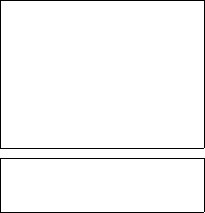
– 32 –
TROUBLE CONDITIONS (Continued)
* The beeping that
accompanies a low
battery display (items
4 and 5) can be
stopped by entering
an OFF sequence
(code + OFF)
3. COMM. FAILURE (or FC) Indicates that a failure has occurred in the
telephone communication portion of your system.
CALL FOR SERVICE IMMEDIATELY.
4. SYSTEM LO BAT Indicates that a low system battery condition exists,
(or BAT with no zone No.) accompanied by a once-per-minute "beeping"* at
the Keypad. CALL FOR SERVICE IMMEDIATELY.
** Not all systems use
wireless transmitters.
5. LO BAT + zone descriptor Indicates that a low battery condition exists in the
(or BAT with zone No.) wireless transmitter** displayed, and accompanied
by a once-per-minute "beeping"* at the Keypad.
CALL FOR SERVICE IMMEDIATELY.
6. MODEM COMM Indicates that the control is on-line with the central
(or CC) station's remote computer. The control will not
operate while on-line. Wait a few minutes. The
display should disappear.
7. POWER indicator (if present) The system is operating on battery power only.
is off. AC LOSS is displayed If only some lights are out on the premises, check
(or NO AC) circuit breakers and fuses and reset or replace as
necessary. CALL FOR SERVICE IMMEDIATELY if
AC power cannot be restored to the system.
8. Busy-Standby (or dI) If this remains displayed for more than 1 minute,
system is disabled. CALL FOR SERVICE AT ONCE.
9. OPEN CIRCUIT (or OC) The keypad is not receiving signals from the control.
10. Long Rng Trbl (or bF) If programmed, back-up Long Range Radio
communication has failed. CALL FOR SERVICE AT
ONCE.


















