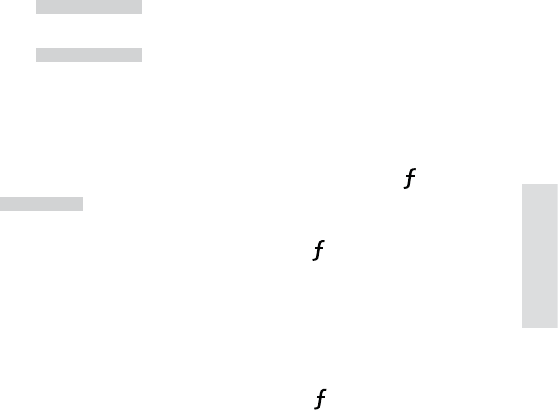
29
© 2013 Directed. All rights reserved.
Configurations
29
Demo mode:
Demo Mode plays a pre-selected group of animations as a demon-
stration tool to show friends or family. Running Demo mode shortens
the battery life over time if used excessively
•
SINGLE SILENT
: The remote will display a selection of icons on
the status screen without beeps and tones then stop
•
SINGLE SOUND
: The remote will display a selection of icons on
the status screen with beeps and tones then stop
Power Off:
When an extended period of non-operation is anticipated, turning the
power off will preserve the battery charge. Press the
button while
POWER OFF
is displayed. The status screen icons clear as the power
off tones play, the remote is turned off.
To turn the remote on, Press and hold the
button for three seconds,
the status screen icons refresh as the power on tones play. The remote
also turns itself on and begins charging when the battery charger is
connected.
Exit:
To return to normal operation, press the button while EXIT is dis-
played.


















