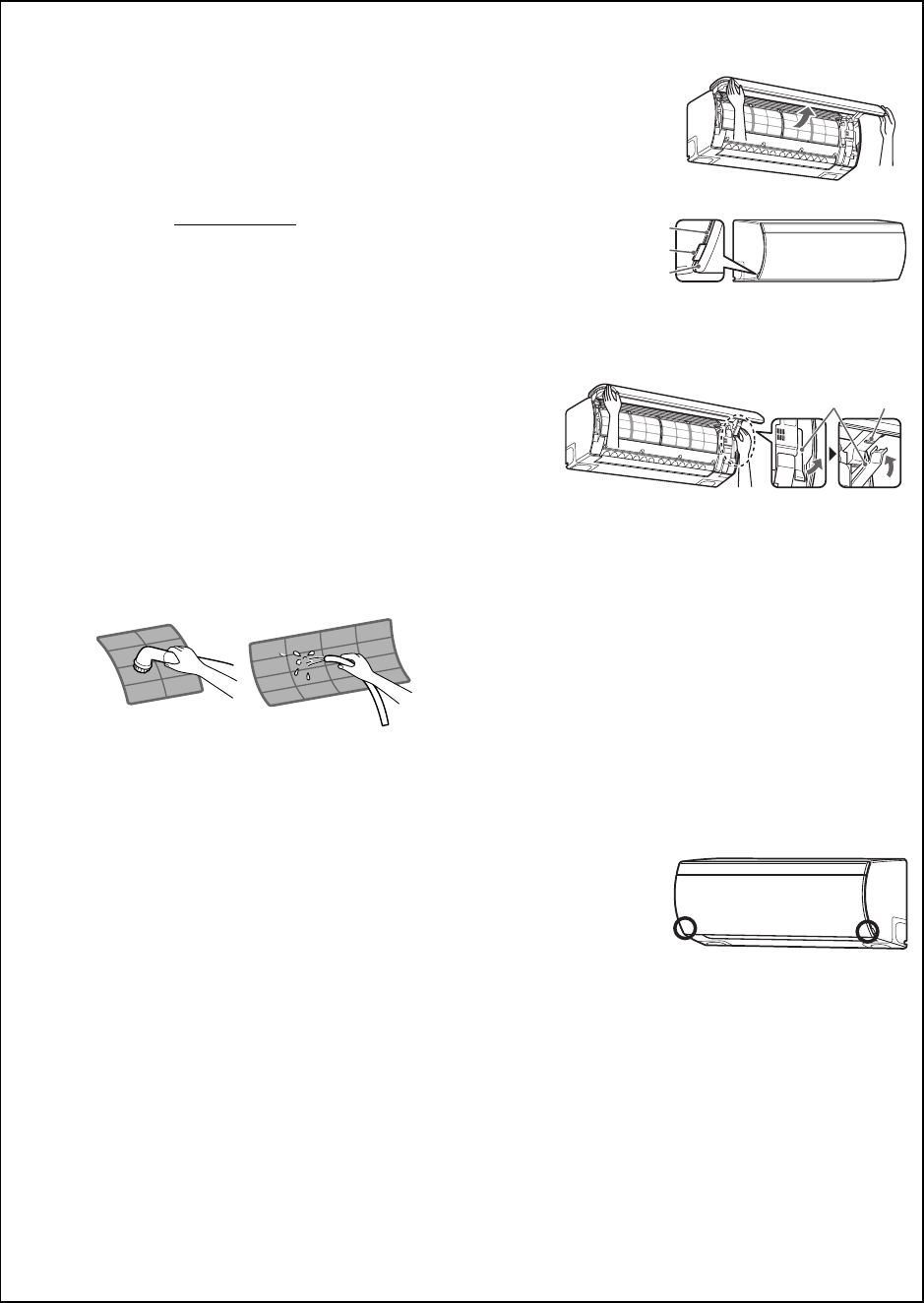
22
EN
Preparation:
1 Open the moving panel.
Pull the handles on the bottom of the right and left sides, and open the moving panel
until it is horizontal.
2 Be sure to always grasp the handles when opening the moving panel.
(The moving panel cannot be removed.)
3 Support the moving panel with the panel support.
Grasp the moving panel with your left hand, and use your right hand
to pull up the panel support and fit it into the slot.
4 Remove the air filter.
Lift the air filter knob, and pull it out to the front.
5 Use a vacuum cleaner to remove the dust from the filters or wash them with water.
After washing the air filters, dry them in the shade.
6 Insert the top section of the air filter so that its right and left edges fit on the indoor unit.
7 Close the moving panel.
Grasp the moving panel with your left hand, and use your right hand to lower the panel support downward, and push on the two
locations shown in the figure to close it. If the moving panel is opened, use the remote control to perform the start and stop
operations.
(The moving panel can be damaged if you try to close it with your hand while it is
open.)
Front panel
Handle
Moving panel
Panel support Slot
PUSH PUSH


















