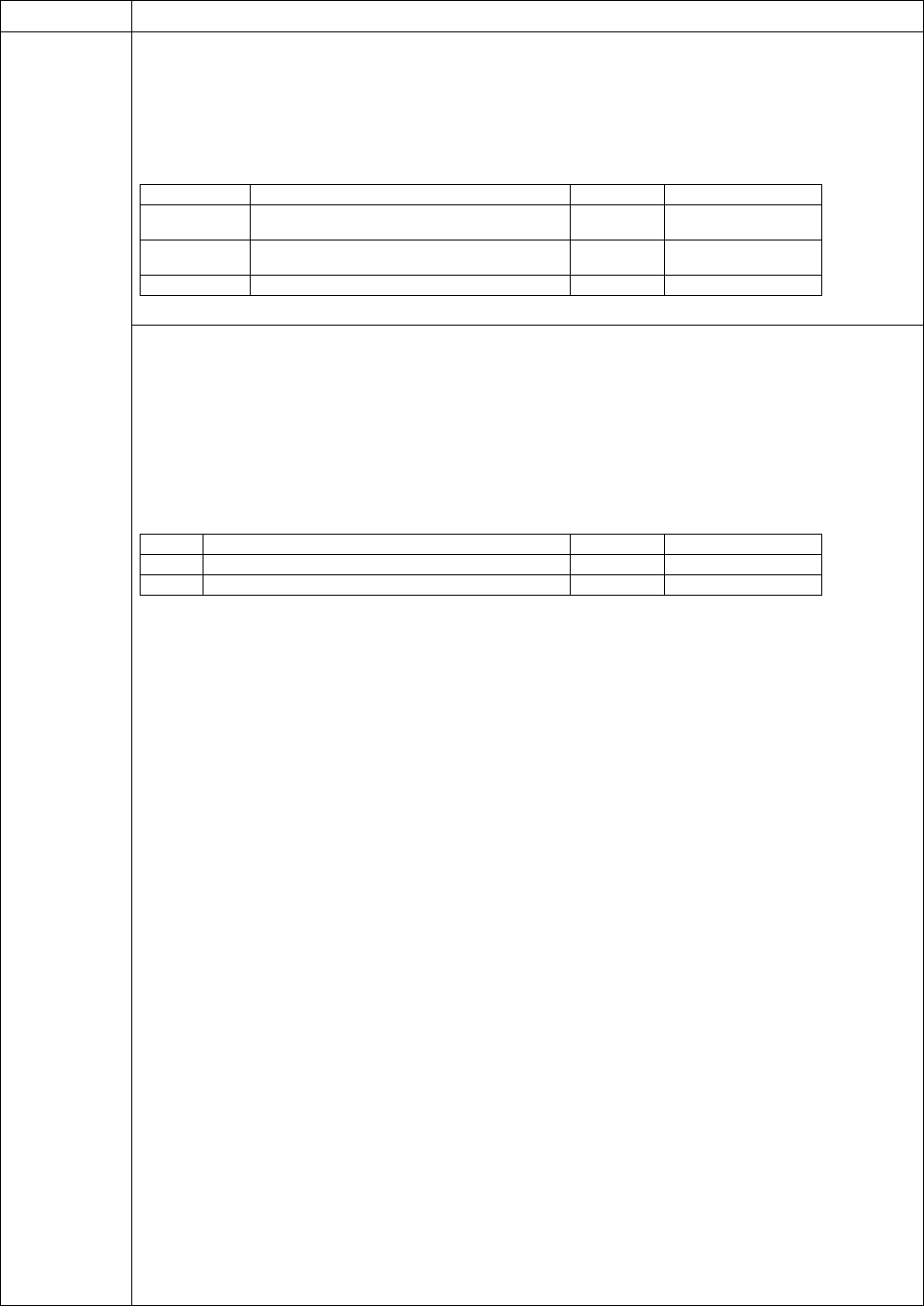
45
Toshiba
8-2.
Operation
Mode and
Control Method
9)Night set back (NIGHT SET BACK) operation
A night set back operation performs heating at 5°K lower and cooling at 5°K temperatures against the remote controller
set temperature from the setting start time (22:00) to the end time (6:00) every day.
Note) • Set the remote controller time before starting a NIGHT SET BACK operation.
• The set time can be changed with remote controller FC.
Related FC
10) FROST PROTECTION operation
A frost protection operation performs heating at the set temperature RSC_F = 15°C (FC).
1)How to operate
• Pressing the remote controller [ZONE1, 2] button and then the [FROST PROTECTION] button starts a heating
operation at the set temperature of 15°C.
• Pressing again the [FROST PROTECTION] button cancels the FROST PROTECTION operation.
• The remote controller displays "F" as the temperature during FROST PROTECTION.
• A set temperature change during a FROST PROTECTION operation cancels the operation.
Related FC
Item Operation flow and applicable data, etc.
FC No. Setting item Default Setting available range
Remote controller
OE
Night set back start Time setting 22:00 0:00-23:00
Remote controller
OF
Night set back end Time setting 6:00 0:00-23:00
26 Night set back setting Temperature width 5 deg 3 -20 deg
FC No. Setting item Default Setting available range
3A FROST PROTECTION Yes / No 1: Yes 0: No
3B FROST PROTECTION Set temperature 15°C 10-20°C
+00A09-002_01EN_SVM_ALL_Air_to_Water.book Page 45 Monday, October 5, 2009 2:09 PM


















