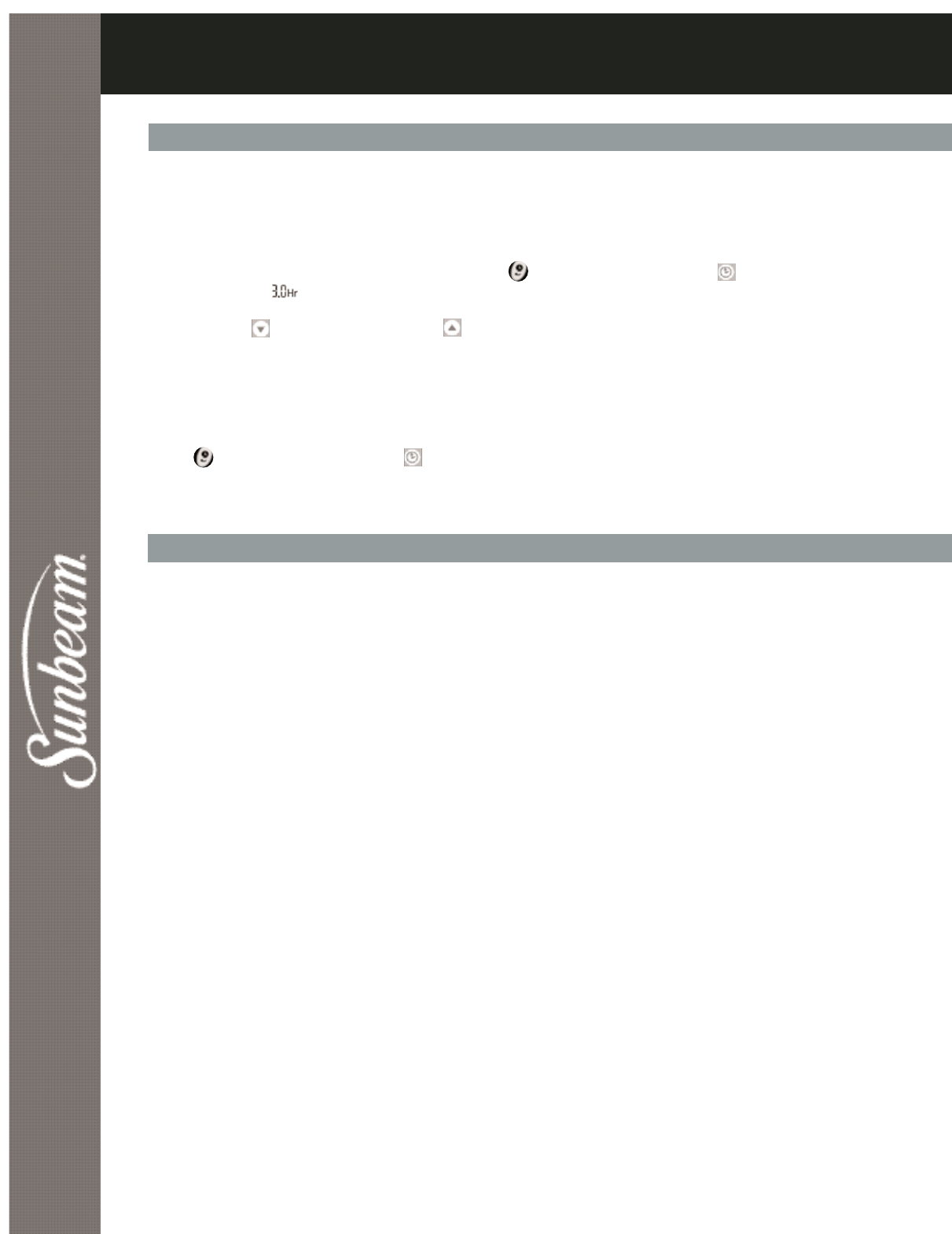
SECTION 5 OPERATING YOUR PORTABLE AIR CONDITIONER
16
TIMER-OFF PROGRAM SETTING:
How to set:
When the unit is on, after being set with the TIMER-OFF, the unit will stop after your set delay time.
1) Press the Timer Button on the control panel or on the remote control . Now the TIMER
INDICATOR “ “ will flash in the Timer Set Display Window, and the Timer Indicator on the
control panel will be on.
2) Press the “Down” button or the “Up” button to change the delay time to your desired time.
3) After a 10 second delay (not pressing on any buttons), the digits will change to display. The Timer
Setting Process is complete. Once some time has passed, the digits will decrease in 10 minute
increments.
How to cancel:
When the unit is set with TIMER-OFF, while the unit is on, first press Timer Button on the control
panel or on the remote control to check the Timer setting and the Time digits will flash. Press
the TIMER button again and the Timer Setting will be cancelled. The Timer Indicator on the control
panel will then turn off.
WATER FULL INDICATION:
Under normal temperatures, water will evaporate without the need to drain it from the unit.
The WATER FULL indicator light will turn on during days of extreme humidity, when in Cooling Mode
or Soft-Dry Mode. When the WATER FULL indicator light turns on, it means that the water reservoir is
full. The compressor will stop working, but both of the two fan motors will continue working. The unit
will drain excess water once a Drain Hose or Garden Hose is connected to it. When the WATER FULL
indicator light disappears, the compressor will start to work again.
5.3 OPERATING REMOTE CONTROL (MODEL KY-25Y ONLY) CONT’D...
5.4 WATER FULL INDICATION AND DRAINING
DRAINING:
Only in extreme humidity
1) To add a Drain Hose or Garden Hose you must first stop the unit by turning it OFF. You must then
unscrew the Drain Cap on the Pump Drain before inserting the white Drain Hose (5’3”/1.61m)
provided with your unit. (Attention: there may be some water behind the Drain Cap. Have a bowl
or receptacle ready to catch any runoff).
After connecting the Drain Hose to the inner spout (Fig.15) of the Pump Drain, ensure that the
other end is placed in a bucket or receptacle for gathering the excess water. Check the water level
in the receptacle to avoid any possibilities of leaking.
Instead of the Drain Hose provided with your unit, you may also use a Garden Hose (in cases where
you require a distance longer than that provided by the Drain Hose). In this case screw the female
end of a Garden Hose to the outer threaded spout of the Pump Drain (Fig.16). After connecting the
Garden Hose, place the outer end outside of the house or in a convenient area where the excess
water can be safely expelled.
2) Now, turn the unit ON and back to its previous setting (either COOLING or SOFT-DRY mode). The
Pump Drain will begin to pump water out of the unit. (If using a water bucket, please check the
expelled water level to ensure that it does not over flow.) Once the WATER FULL light indicator
turns off … the DRAIN cycle is complete. At this point, turn OFF the unit, remove the Drain Hose or
Garden Hose and then turn the unit back ON and to its previous setting (COOLING or SOFT-DRY
mode).


















