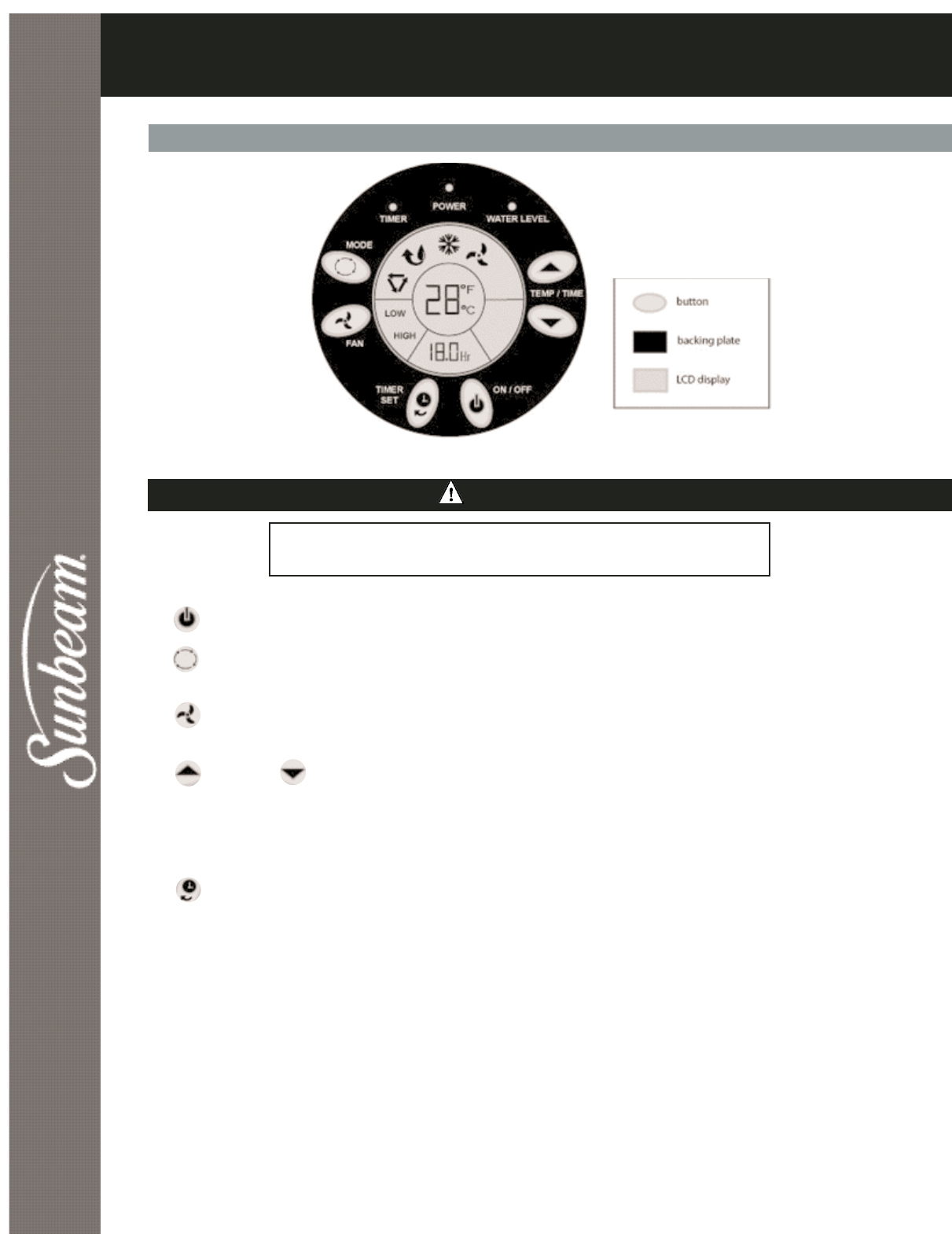
SECTION 5 OPERATING YOUR PORTABLE AIR CONDITIONER
5.1 CONTROL PANEL AND OPERATING FUNCTIONS
If the unit is turned off during operation please wait at least
three minutes before starting it again.
Figure 12
1) On/Off Button: Use to Start or Stop the unit.
2) Operation Mode Selection Button: Use to select the operation mode:
Auto Mode, Fan-Only Mode, Soft-Dry Mode, and Cooling Mode.
3) Fan Speed Selection Button: Use to Select the fan speed:
High speed or Low speed.
4) “Up” or “Down”: Temperature or Time Changing Button: Use these two buttons to
set to your desired temperature. The temperature unit can be on Fahrenheit or Centigrade. Press the
ON/OFF Button for more than 20 seconds, then release. The temperature unit will be changed from
Fahrenheit to Centigrade or vice versa. During the timer set-up, these buttons are also used to
change the time.
5) Timer Setting or Cancel Button: Use to set or cancel TIMER-ON or TIMER-OFF timer. When
the unit is on, the unit can be set with Timer-OFF. When the unit is off, the unit can be set with
Timer-ON.
12
WARNING


















