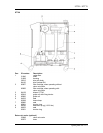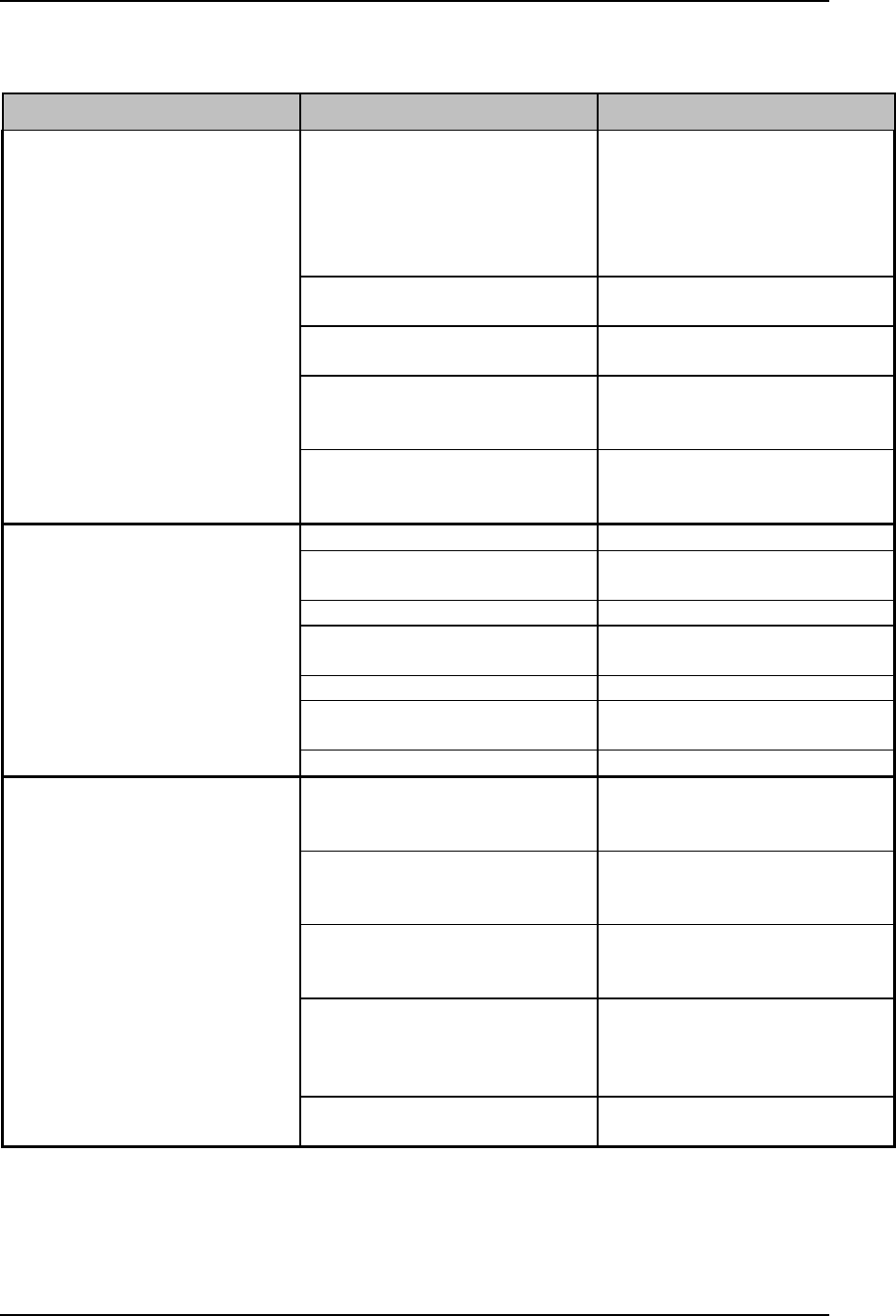
STT40 / STT70
Troubleshooting 9-3
Problem Possible cause Corrective action
Process temperature set too high
due to operator error.
Check resin manufacturer’s data
sheet for proper drying
temperature. Make sure plant
personnel are aware of the
correct process temperature set
point.
High temperature alarm not set
properly.
Reset high temperature alarm.
Process set point is out of
acceptable range.
Restore temperature controller
to factory pre-sets.
Function set for degrees Celsius
(ºC), set point at degrees
Fahrenheit (ºF).
Verify correct Celsius or
Fahrenheit settings.
Material in drying hopper cakes,
or meltdown occurs.
Process thermocouple not in
airflow.
Verify that the thermocouple is
properly installed in the inlet
tube.
Burned out regeneration heater. Repair or replace.
Contaminated or worn out
desiccant.
Replace.
Leaking process air hoses. Repair or replace.
Dryer operates beyond its
capacity.
Check dryer and drying hopper
sizing.
Bad dew point sensor. Replace.
Fouled dew point sensor
manifold.
Clear obstruction. Air should
flow freely through sensor.
Poor dew point performance.
Dirty filter. Clean or replace filter element.
The internal mechanism is not
inserted properly into the
housing.
Properly insert the internal
mechanism into the housing.
The power supply is not
connected to its terminals
properly.
Properly connect the power
supply to the power supply
terminals.
No power is supplied, or the
supplied power is not within the
specified range.
Supply a voltage of 85 to 125
VAC to the power supply
terminals of the controller.
Disconnect switch or Control
Power switch not set to ON.
Control Power fuse blown.
Check control power fuse for
continuity. Turn disconnect
switch and control power switch
ON.
Nothing displays when the
controller is turned on.
Hopper release switch is not in
the “I” position.
Turn the hopper release switch
to the “I” position.