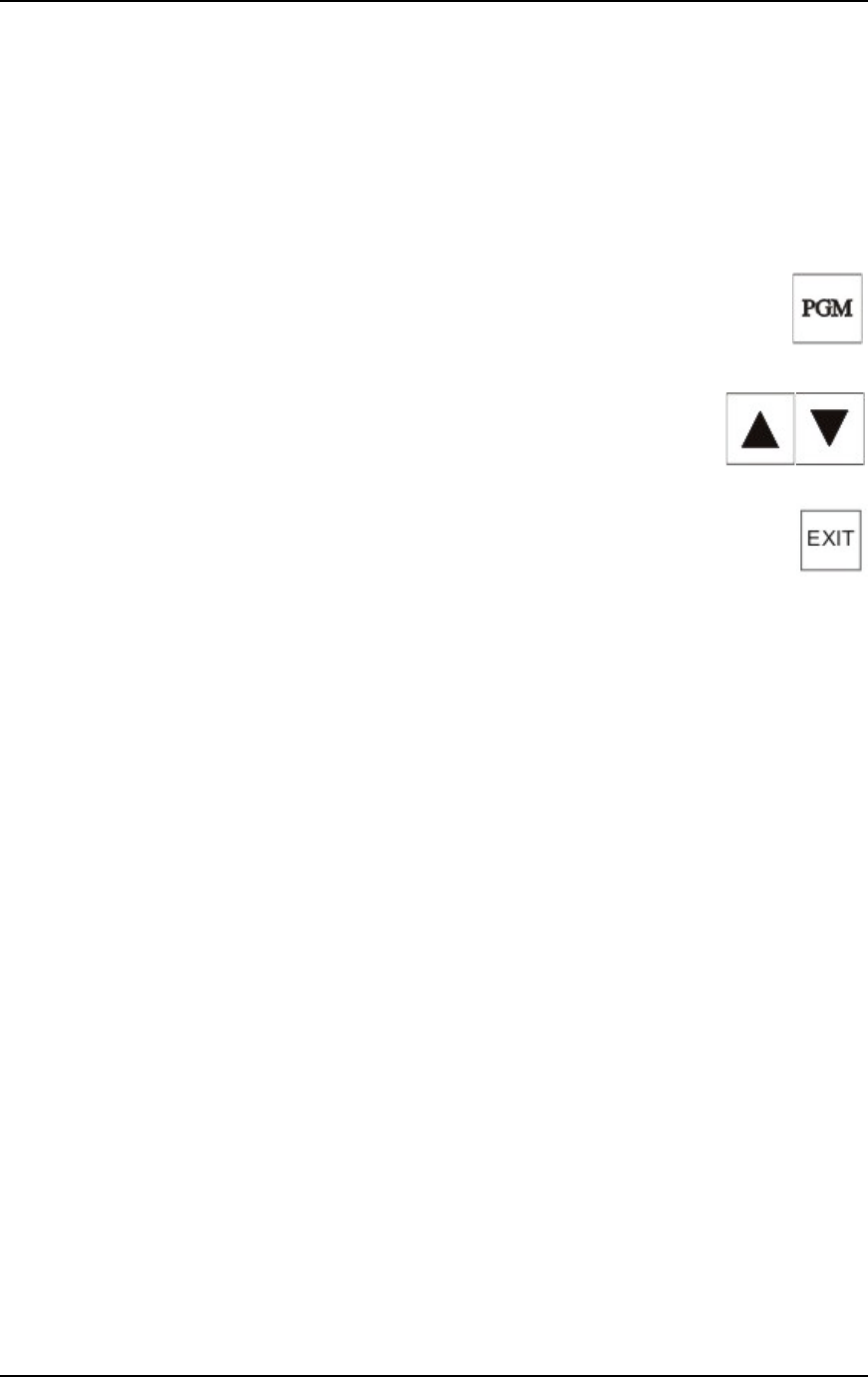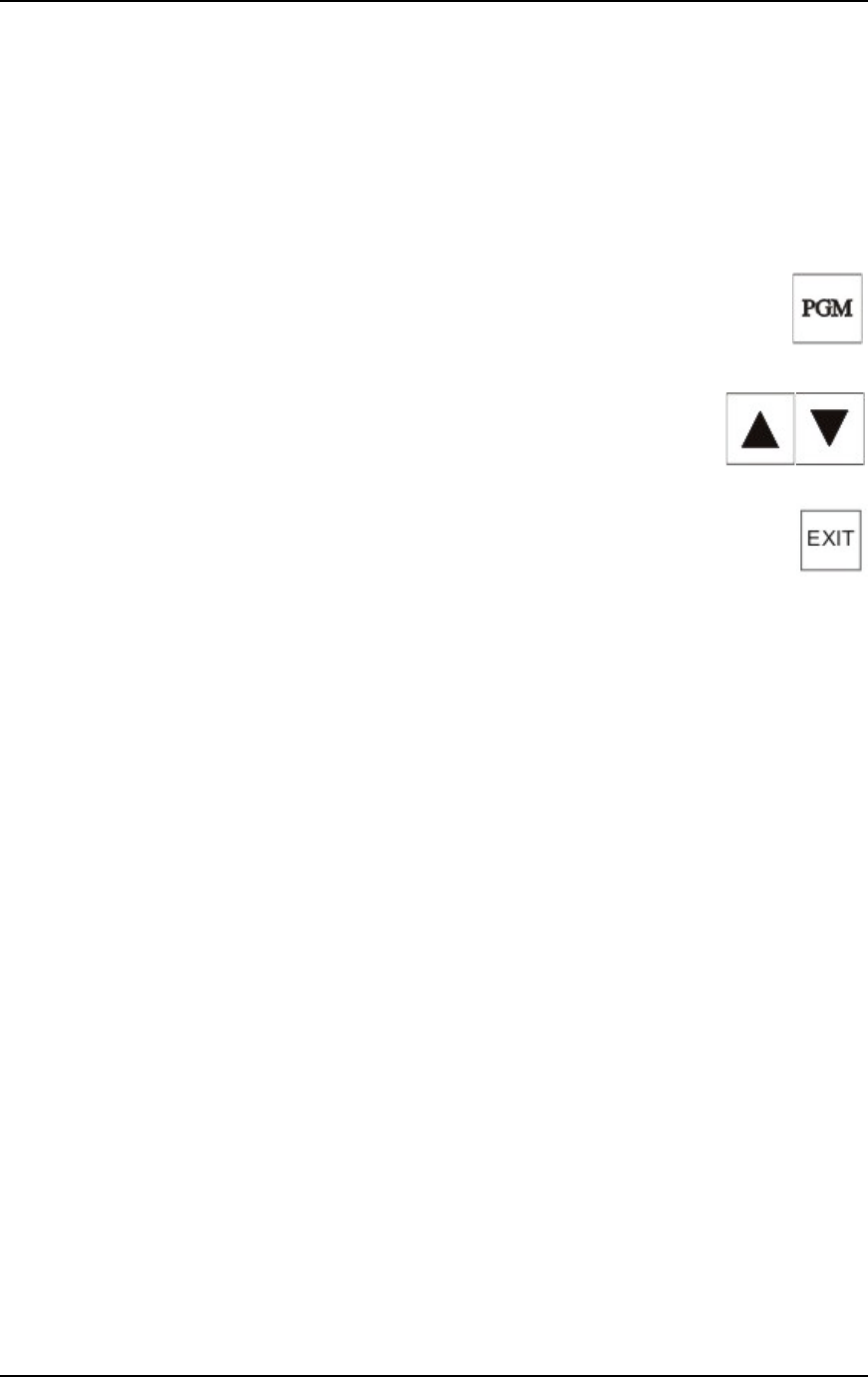
STT40 / STT70
Start up 3-5
3.2.2. Setting the Drying Temperature
Turn the “Hopper” (ST1, ST2) release switches to the “I” position.
For each drying hopper, set the required process drying temperature by using the corresponding
temperature controller.
Check whether the set process drying temperature is appropriate for the materials which have
been placed in the drying hopper.
Observe the instructions of the material manufacturer.
After filling the drying hopper you must wait for the resonance time of the material to pass before
using the material for making product.
Observe the instructions of the material manufacturer.
Use the following steps to set the temperature controller.
Press the “PGM” key.
By using the arrow keys, select the desired value for
the drying temperature.
After 2 seconds, the display will flash and the value is stored.
Press the “EXIT” key (the setpoint value and the actual value
of the drying temperature are displayed).
) After changing materials, immediately check and reset the drying
temperature.