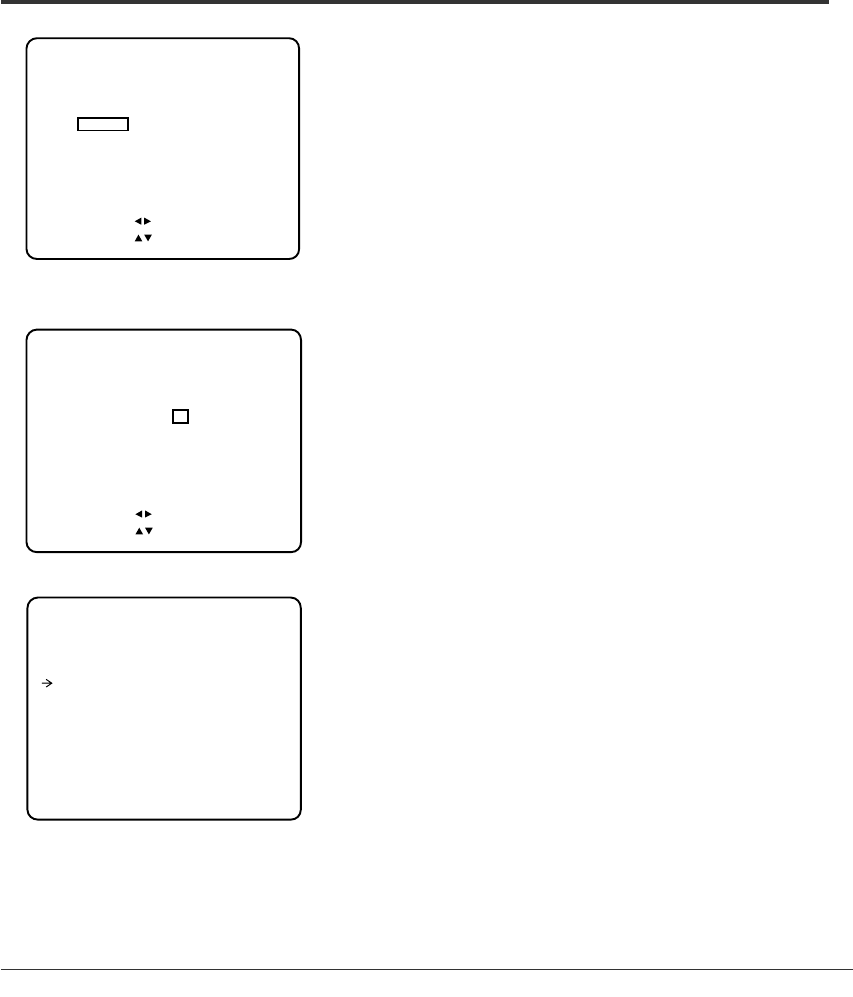
37X Speed Dome Camera 42/50
EDIT GROUP 1
------------------------
NO ACTION ### DWELL OPT
------------------------
1 NONE
2 NONE
3 NONE
4 NONE
5 NONE
------------------------
SAVE [ :MOVE CURSOR]
CANCEL [ :CHANGE VAL.]
EDIT GROUP 1
------------------------
NO ACTION ### DWELL OPT
------------------------
1 PRESET 1 00:03 360
2 NONE
3 NONE
4 NONE
5 NONE
------------------------
SAVE [ :MOVE CURSOR]
CANCEL [ :CHANGE VAL.]
EDIT GROUP 1
------------------------
NO ACTION ### DWELL OPT
------------------------
1 PRESET 1 00:03 360
2 NONE
3 NONE
4 NONE
5 NONE
------------------------
SAVE [NEAR:EDIT ACT]
CANCEL [FAR :EDIT END]
④
Edit the items such as Action, ###, Dwell and OPT by
moving the cursor.
⑤ After finishing editing a Action, press Near key to go to
the previous-upper level menu (Step ②). Move the cursor
Up/Down to select an Action number and repeat Step ② ~
Step ④ to keep editing the selected Group.
③
Define Action, Dwell time and Option. Note that the dark
rectangular is the cursor. Move the cursor Left/Right to
select an item and move cursor Up/Down to change
each parameter.
z Action ### [NONE/PRESET/SWING/PATTERN]
z DWELL [0 SEC. ~ 4 MIN.]
Sets the Dwell Time between functions.
z OPT Option. It is a preset speed when a
preset is selected in the Action. It is the
number of repeat when a Pattern or a
Swing is selected in the Action.
OSD MENU 4


















