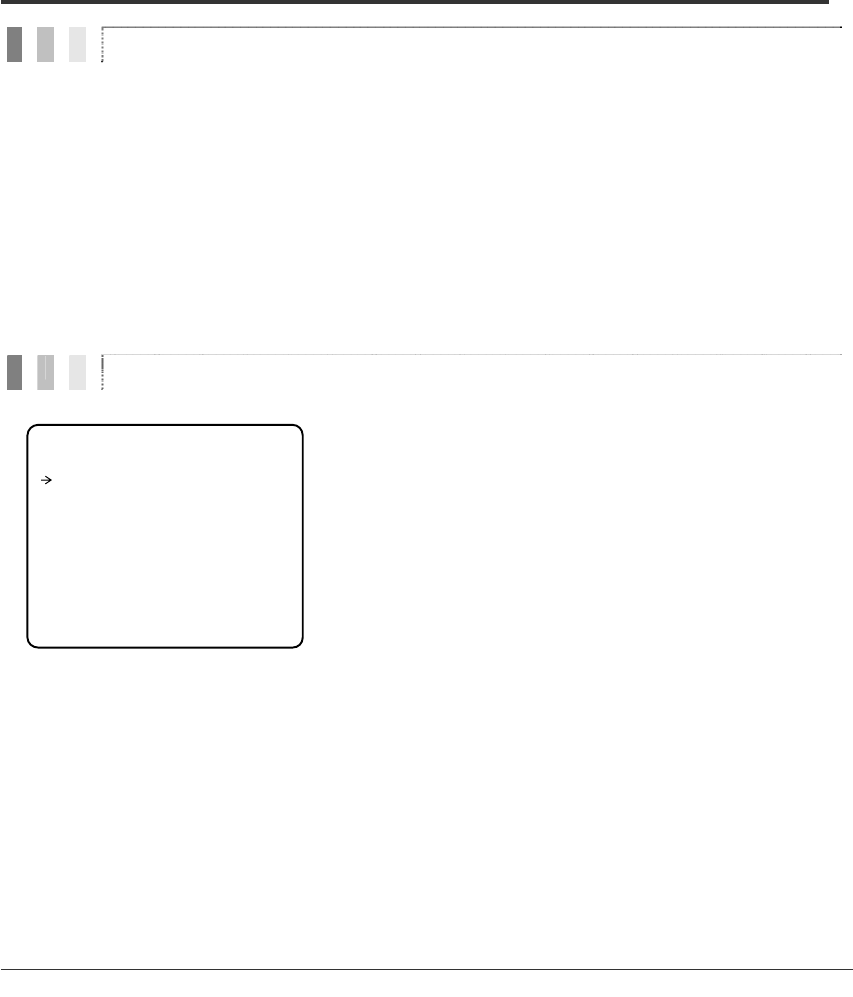
37X Speed Dome Camera 25/50
Quick Programming Guide
z The menu items with < > always have sub-menus.
z To go to submenus or make the cursor move to the right, press NEAR key.
z To go to the previous-upper level menus, press FAR key.
z To make a selection, press NEAR key
z To cancel a selection, press FAR key
z To move the cursor in the menu, use the joystick to the Up/Down direction or Left/Right
direction.
z To change a value of an item, use Up/Down of the joystick in the controller.
z To save changes, press NEAR key.
z To cancel changes, press FAR key.
Main Menu
SPEED DOME CAMERA
------------------------
<SYSTEM INFORMATION>
<DISPLAY SETUP>
<DOME CAMERA SETUP>
<SYSTEM INITIALIZE>
EXIT
z System
Information
Displays the system information and
configuration. The system setting can
not be changed using the OSD menu
and the information is for reference
only.
z Display Setup Enables the user to program how labels
are displayed on the monitor.
z Dome Camera
Setup
Enables the user to configure various
functions of the camera.
z System Initialize Initializes all system configurations and
all data to the factory default
parameters.
OSD MENU 4


















