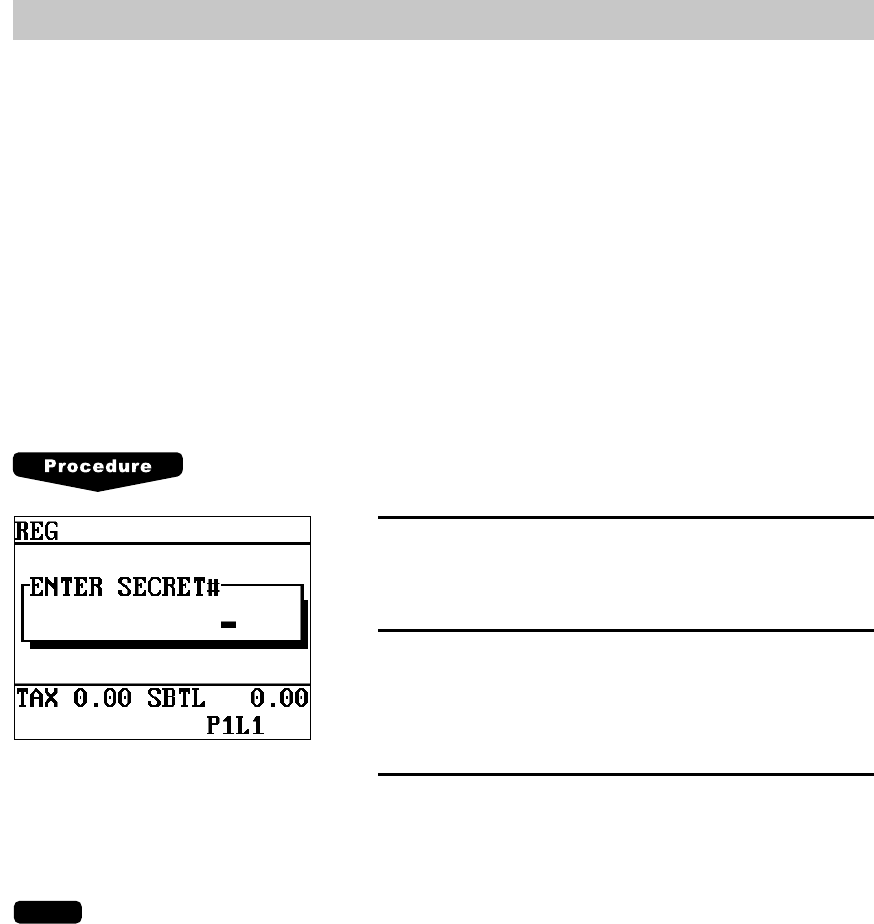
8
4.
Sign-on operation (server assignment) (REG mode/MGR mode)
The sign-on operation is intended to assign a server to a machine (satellite or the master) and
enable him or her to perform entry operations at the machine.
If a server successfully signs on at a machine, his or her server number appears on the LCD of
the machine.
The server memory is under the control of the master.
The sign-on operation can be done whether the machine is in the open store or close store
state. If the sign-on operation is done at a machine that is in the close store state, registrations
cannot be made at the machine due to the close store condition.
Sign-on procedure
(This procedure is the same as for server assignment at a standalone machine.)
(using menu)
1.
Enter your server code and press the [SERV#] (or
[CASH#]) key.
2.
The pop-up window for the secret code will open if
secret code is programmed. Enter your secret code
and press the [ENTER] key.
3.
The pop-up window for the drawer number will open if
drawer number entry is compulsory. Enter your drawer
number and press the [ENTER] key.
NOTE
•
The sign-on operation can be made only for one server at a time.
•
If a server attempts to sign on when another server has already signed on, an entry error will
occur (when the stay-down server sign-on has been preset).
•
Every server that is preset in the system can sign on at any machine.
•
If a server has signed on at a machine, that server cannot sign on at any other machine in the
system until he or she signs off at the original machine.
•
In case of trouble, the sign-on state can be cleared at the master. (Please consult your
authorized SHARP dealer for further details.)


















