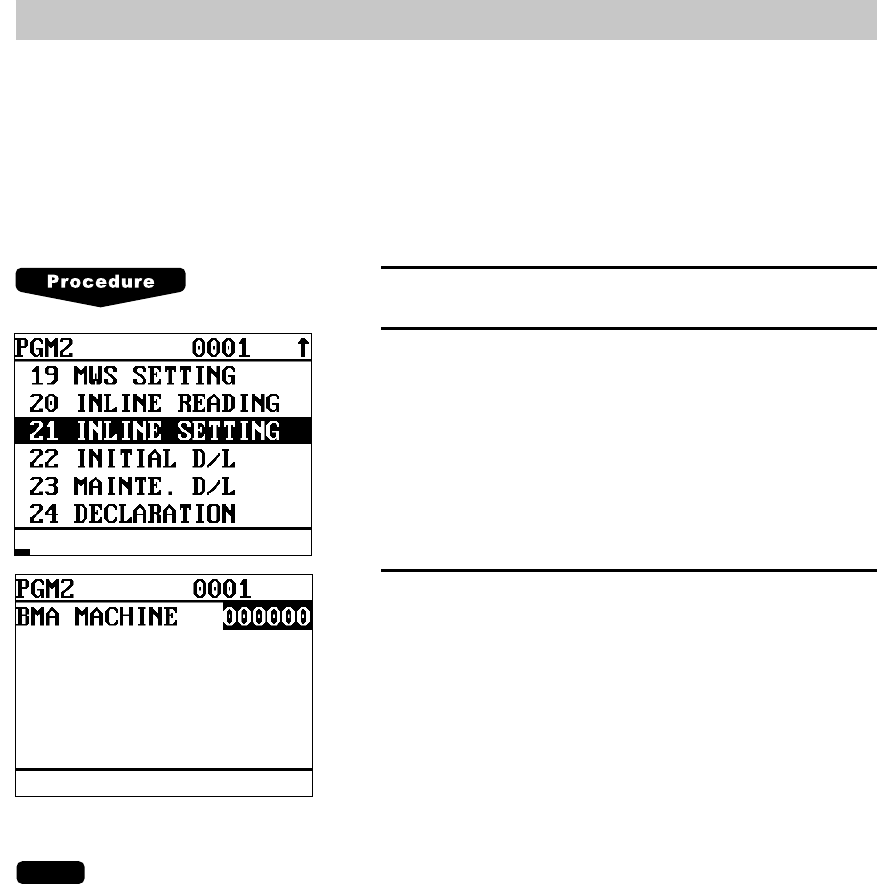
31
5.
Specifying the terminal to serve as a back-up master — master
You can assign one satellite to the function of a back-up master. If the master fails during guest
check operation, the assigned terminal will perform the master’s function.
A machine number within the range from 1 to 999999 can be entered.
If zero is entered, there will be no back-up master in the IRC system.
This job can be done in the INLINE SETTING window of the master.
The default setting is 0 (no back-up master).
1.
Turn the mode switch to the PGM2 position.
2.
Select “INLINE SETTING” and press the [ENTER]
key.
The INLINE SETTING menu will open.
Then, press the [CA/AT] key twice to appear “BMA
MACHINE” line.
3.
Enter the machine number of the terminal to serve as
a back-up master and press the [ENTER] key.
Important note:
To insure which satellite should be selected and to
perform additional set up requirements, please consult
your authorized SHARP dealer.
NOTE
The DECLARATION functions in the PGM2 mode enable the back-up master or the master to
declare to be the master when the master or back-up master breaks down, and inform satellites
of the master’s or back-up master’s recovery.
For details of these functions, see “Master declaration” and “Recovery declaration” on pages 48
- 53.


















