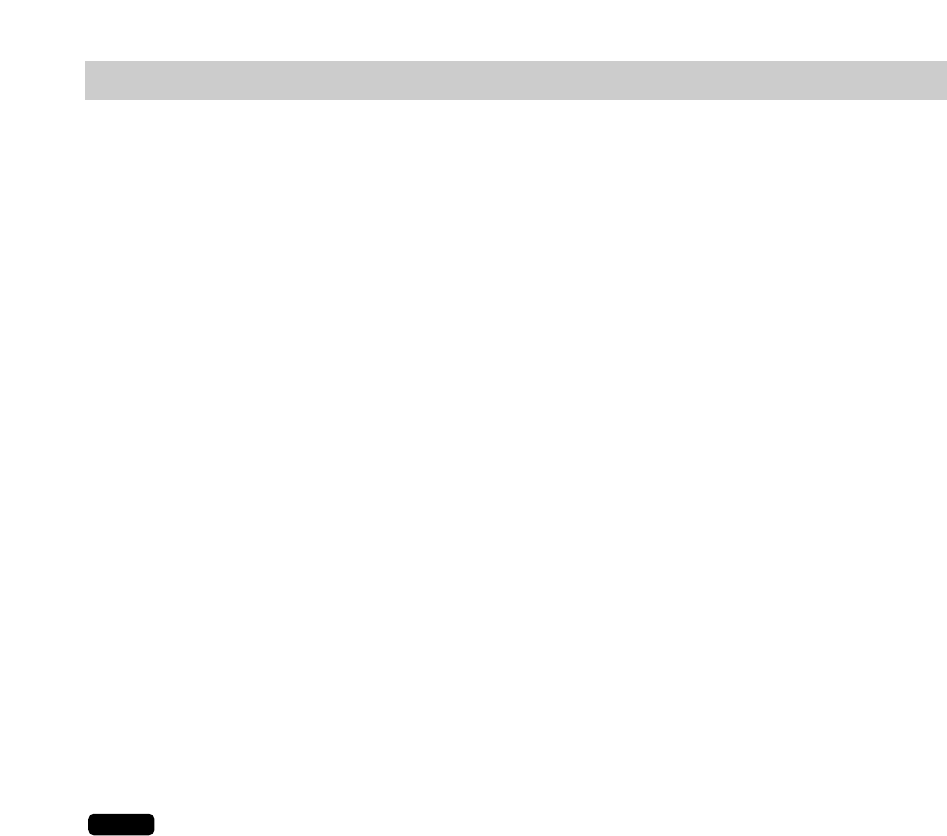
7
In the IRC system, the following two types of clerk file systems are available: a centralized system and an
individual system. In the centralized clerk file system, the master manages transaction data on clerks within
the IRC system. In the individual clerk file system, each machine manages its clerk transaction data.
In choosing the type of clerk system, consult your authorized SHARP dealer.
(1) Centralized clerk file system
Centralized clerk file system – without the overlapped clerk function
In this system, each clerk file is under the centralized control of the master and programming for clerks has
to be done only at the master. When a clerk signs on at a satellite, a communication between the satellite
and the master will begin.
Centralized clerk file system
– with the overlapped clerk function and without overlapped clerk save files
In this system, each overlapped clerk file is under the centralized control of the master and programming for
clerks has to be done only at the master. When a clerk signs on at a satellite, a communication between the
satellite and the master will begin.
When the clerk signs off, the overlapped clerk data is transferred to the master and saved in its overlapped
clerk file.
Centralized clerk file system
– with the overlapped clerk function and overlapped clerk save files
In this system, each overlapped clerk file is under the centralized control of the master and programming for
clerks has to be done only at the master. The way data flows differs depending on whether or not the clerk
signs on at the same satellite as the one used in his or her previous operation. (The data which flows in the
system includes not only clerk data but also GLU data. In the figure on the next page, the GLU/ROOM GLU
data flows are omitted.)
At the master, you can generate a report listing clerks who are currently in sign-on state at the
machines in the IRC system. (For further details on the clerk sign-on report, see page 10.)
NOTE
4. Clerk system


















