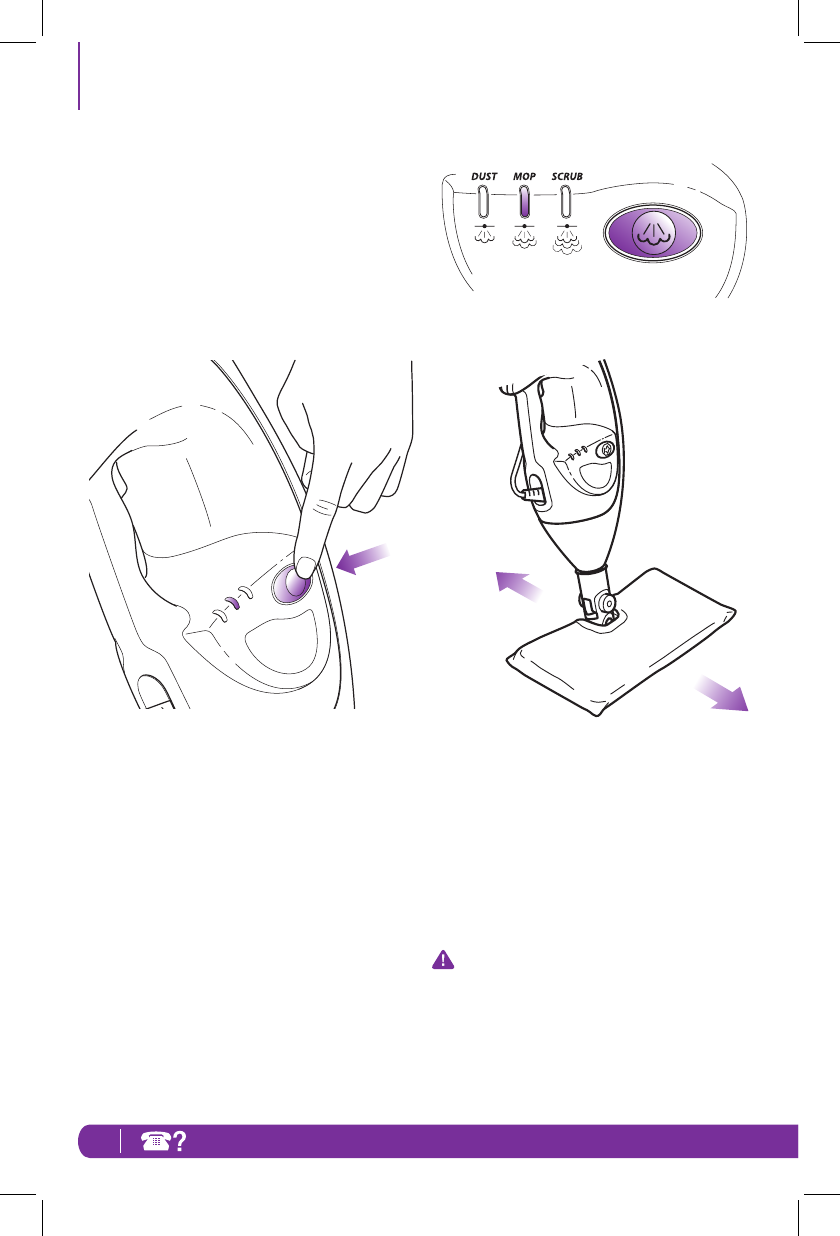
6 TOLL FREE: 1-800-798-7398
Using Your Steam Mop - cont’d
fig. 9 fig. 11
fig. 10
SELECTING YOUR STEAM SETTING
3 Press the ON/STANDBY button
once for DUST setting (DUST lighted
setting indicator will illuminate).
DUST setting is a light steam for a
quick dusting and best dry time.
(fig. 9)
Press the ON/STANDBY button twice
for MOP. MOP setting is for normal,
everyday steam cleaning. (fig. 10)
Press the ON/STANDBY button three
times for SCRUB. SCRUB setting is for
heavy cleaning and will leave floors
damp.
To better understand which steam
setting to use for your cleaning task,
see page 7.
4 Clean your floors with a forward and
backward motion. (fig. 11)
Press the ON/STANDBY button until
the light flashes to stop the steam.
NOTE: When using your Shark
®
Lift-
Away
™
Pro Steam Pocket
®
Mop in
MOP mode be careful not to press
the steam trigger on the Handheld
Steamer, as it will activate STANDBY
mode. If this happens, press the
ON/STANDBY button one time to
reactivate steam.
S3901D_11_IB_E_110704_2.indd 6 11-07-04 11:07 AM


















