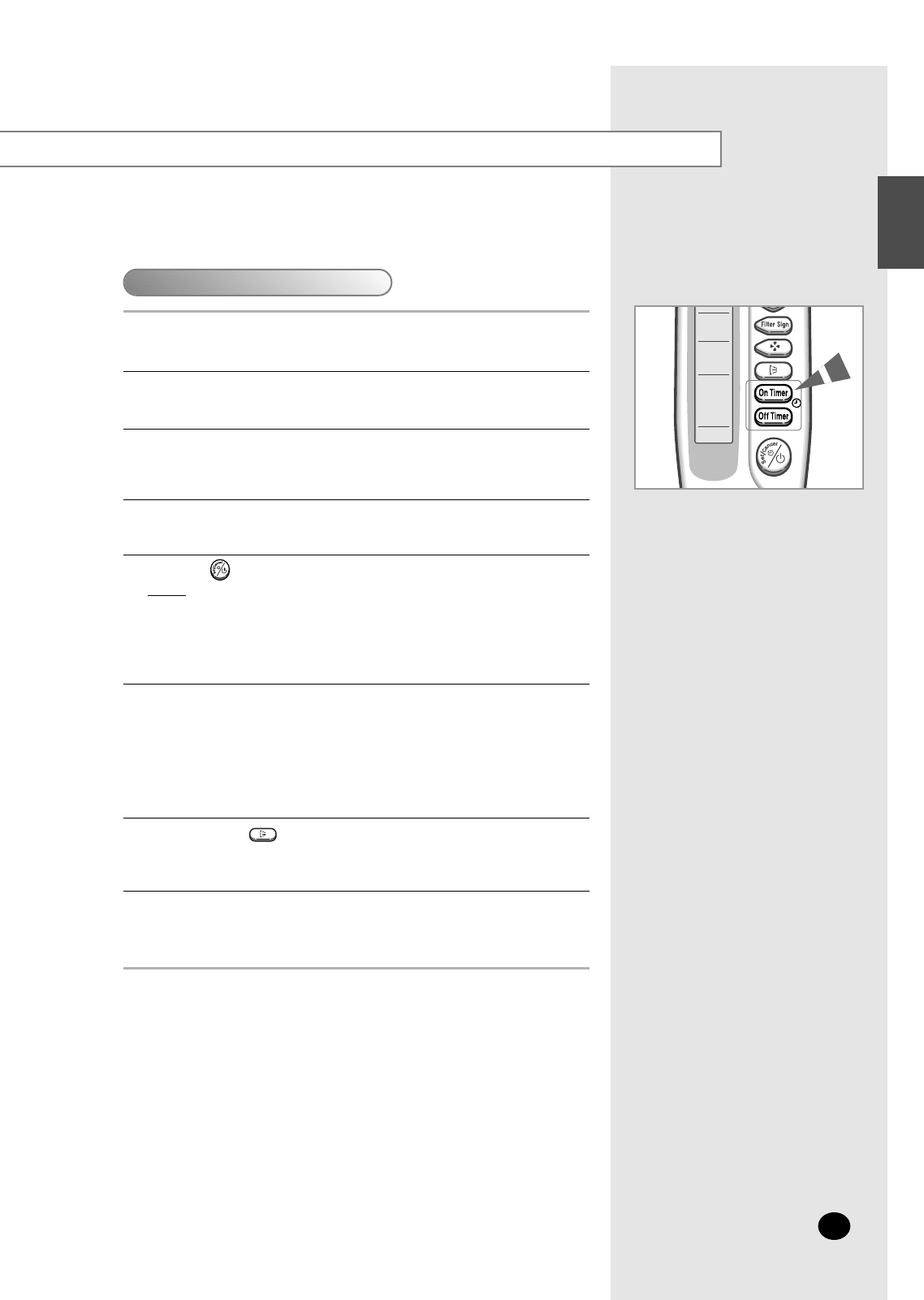
Supply the power and switch on the air conditioner.
1
Remove the remote controller batteries.
2
Insert the batteries pressing the On Timer and Off Timer buttons at the
same time.
3
Stop pressing the buttons after inserting the batteries.
4
Wireless Remote Controller
Press the (ON/OFF) button.
Result
: The air conditioner runs in COOL mode for 3 minutes.
5
If the error code is displayed, fix the error referring to page 67.
And supply the power, restart testing.
NN
NN
oo
oo
tt
tt
ee
ee
Check that user’s option(s) and the outdoor unit operate properly.
6
Press the Swing( ) button and check that the air flow blades work
properly.
7
The air conditioner will switch it off automatically after 3 minutes.
8
Do not attempt to select the operating mode or to adjust the
temperature. It may switch the outdoor unit off.
NN
NN
oo
oo
tt
tt
ee
ee
E-
65
ENGLISH


















