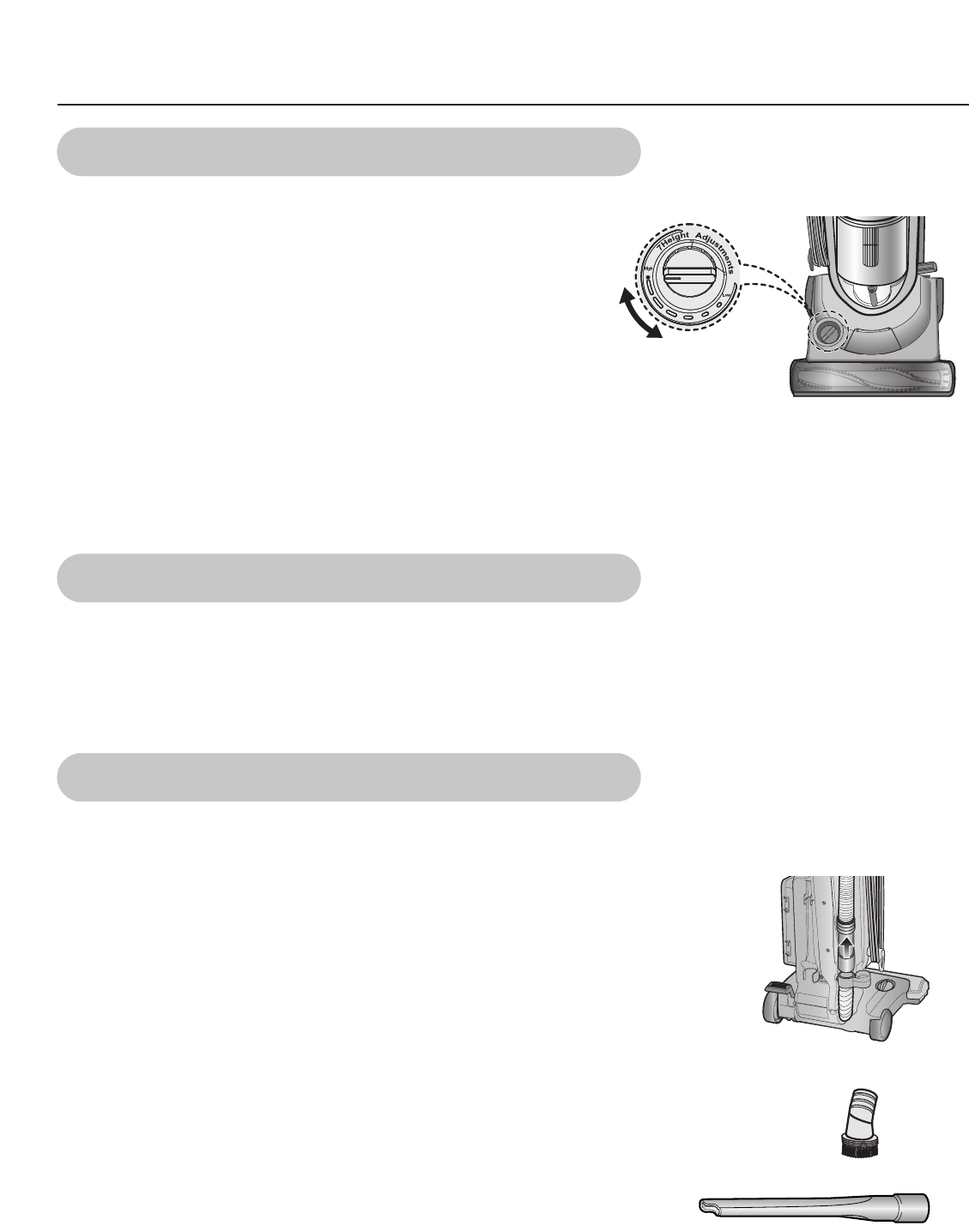
Operation
The powerfoot on your SAMSUNG vacuum can be adjusted to clean several floor
surfaces.
NOTE : For optimal cleaning performance, adjust to the lowest practical
setting. If your cleaner is difficult to push, adjust to the next higher setting.
1
Place Handle in Upright Position.
2
Turn Height Adjustment Knob to desired setting.
Lowest Setting - For bare floors.
Medium Settings - For short and medium pile carpets.
Highest Setting - For plush pile carpet.
NOTE : You may also adjust the setting while in the Medium position.
The Edge Cleaning Feature helps the cleaner to clean edges of rugs and floors effectively, allowing suction to reach against walls and
near furniture.
Attachment tools can be used to clean furniture, drapes, stairs, or in corners. Place the vacuum on the floor with the handle in the upright
position while using attachment tools. Do not place the vacuum on top of furniture or steps as the brushroller may cause damage.
1
Unhook hose (with cleaning tools attached) from the rear of the vacuum
cleaner.
2
Place desired tool on end of narrow wand. Press firmly and twist to connect the
tool to the wand.
A. Dusting Brush:
Use for carved furniture, table tops, books, lamps, lighting fixtures,
venetian blinds, base boards, shutters and registers.
B. Crevice tool:
Use in corners, on stairs, baseboards, and behind furniture.
A
B
Powerfoot Height Adjustment
77
Edge Cleaning
Cleaning Tools
The Edge Cleaning Feature helps the cleaner to clean edges of rugs and floors effectively, allowing suction to reach against walls and
near furniture.
















