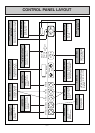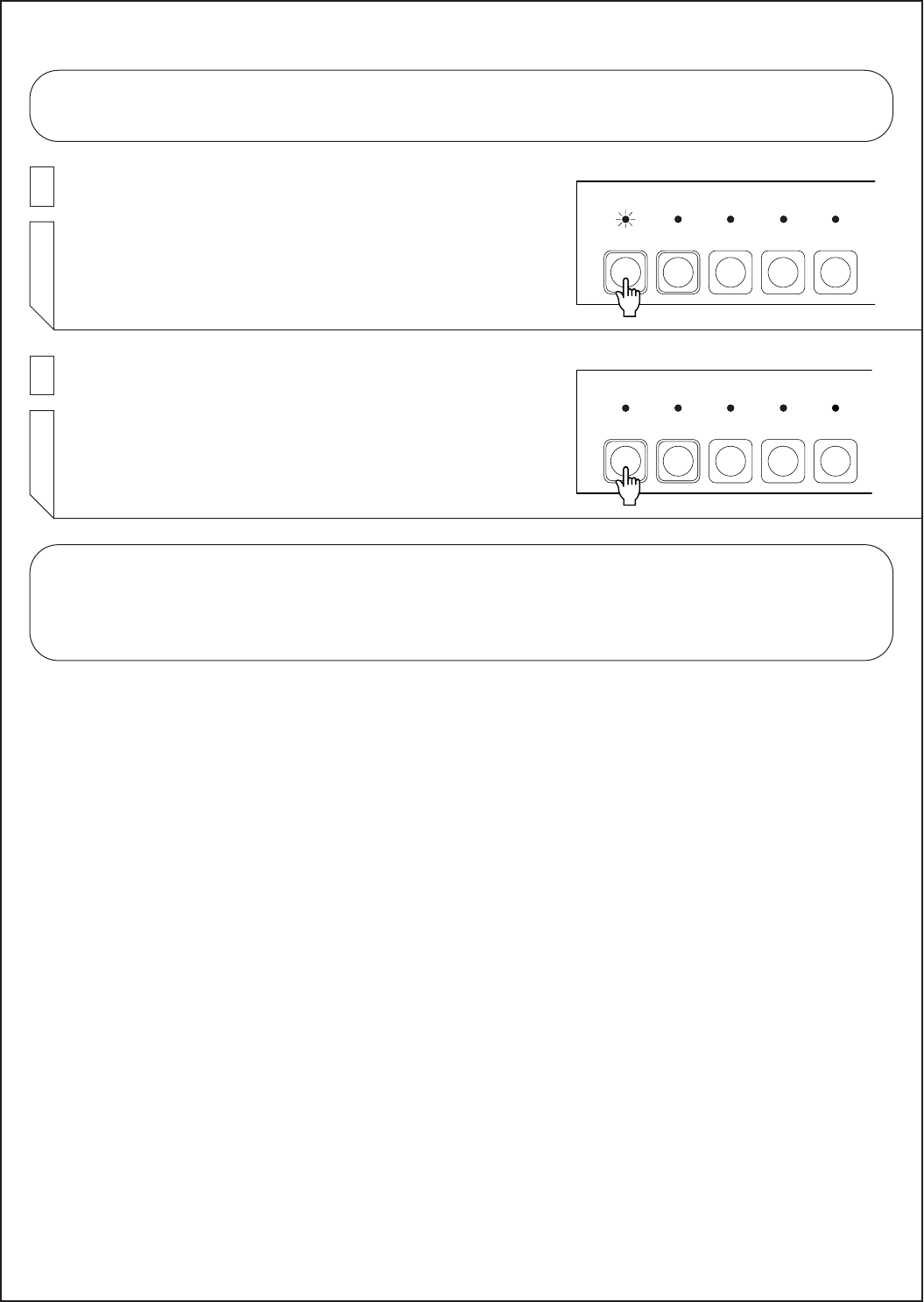
– 12 –
■ CHILD LOCK
■ AUTO COMFORT
A room temperature sensor located at the rear of the appliance is continuously monitoring the temperature
of the room. The main purpose of Auto Comfort is to improve control over the flow of warm air being
discharged through the louvres when the heater is first operated. The means by which this control is
achieved is a 7 speed modulating convection fan and the temperature sensor, in conjunction with a micro-
computer.
In order to achieve comfortable heating, it is preferable to avoid cold draughts from the appliance. In the
case of a conventional fan heater, the convection fan operates normally from the time of ignition and a
cool draught may accompany the flow of air from the appliance.
To overcome this situation, fuzzy logic controls the speed of the convection fan after taking into
consideration the room temperature at the time of ignition. For example: the room temperature is low,
then the fan rotates at low speed. As the room temperature rises the speed of the convection fan
gradually increases.
In this way it is possible to ensure a comfortable flow of warmed air, as well as decreasing the sensation
of cold draughts immediately after ignition.
The convection fan speed increases proportionally as the room gradually heats up. This improves the
warm air distribution, assisting in a reduction of warm air stratification throughout the room, and resulting
in more effective heating conditions.
The micro computer continuously monitors the room temperature and adjusts the covection fan speed
according to the conditions at the time.
The Child lock will help to prevent accidental operation as well as small children from altering the
controls.
During normal operation the Child lock may be activated and all controls other than the OFF switch will
be locked. Deactivating the lock releases the controls. If the lock is activated whilst the heater is turned
OFF, then all functions will be locked. If the heater is turned OFF whilst the Child lock is activated, it
cannot be turned ON again until the lock is deactivated.
1
To operate the Child lock simply press the Child Lock
button. The function is activated immediately and the
Child lock indicator will glow.
Child Lock
Timer 1
Economy
Timer 2 Override
2
To deactivate the Child lock simply press the Child
Lock button for 2 seconds and the Child lock indicator
will go out. The lock can be deactivated at any time
in this way.
Child Lock
Timer 1
Economy
Timer 2 Override