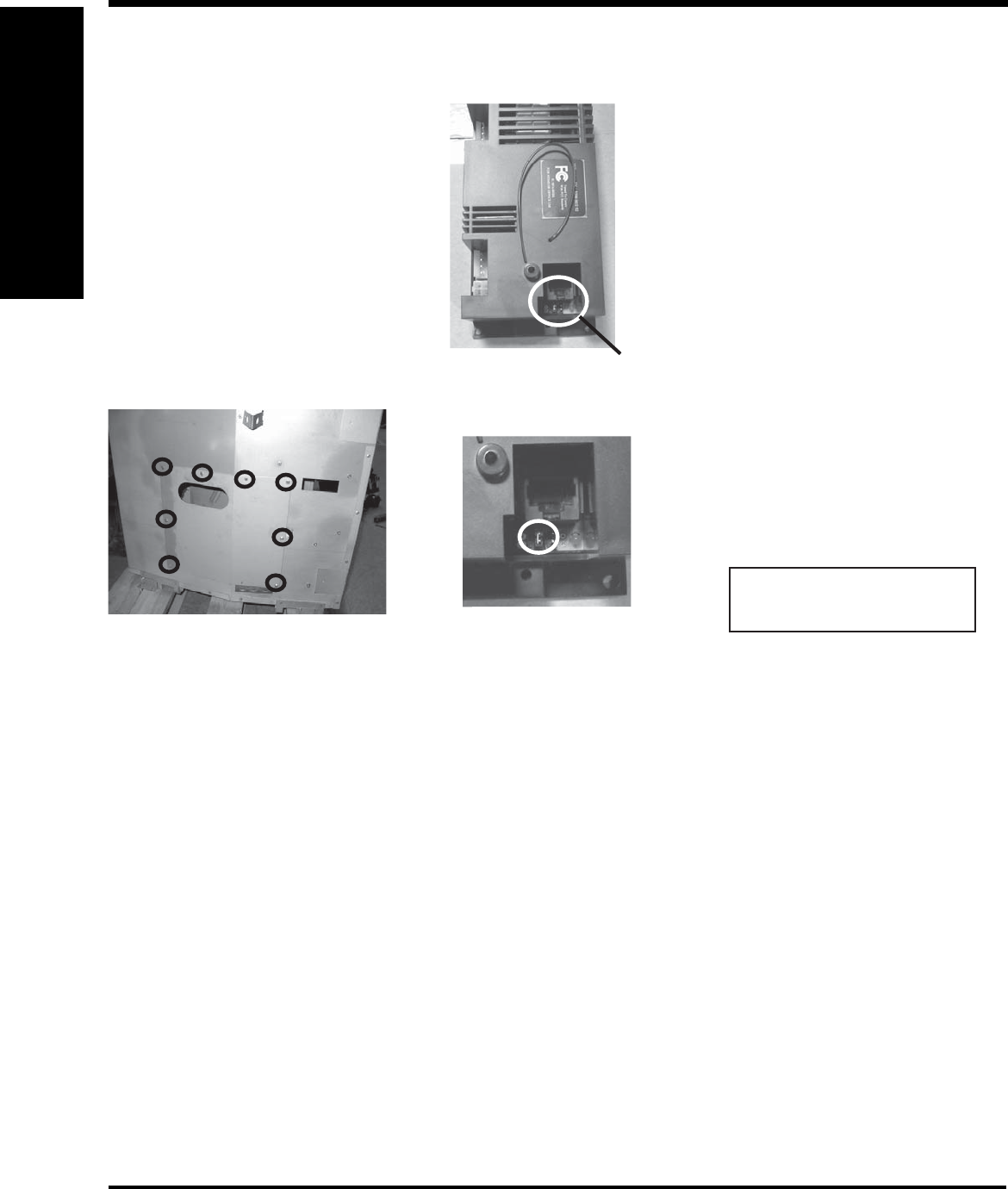
Regency
®
L900 Direct Vent Gas Fireplace
30
INSTALLATION
17) Ensure that the new rubber gasket (supplied
with coil) is properly positioned and install
the new modulating pressure regulator as-
sembly to the valve using the screws sup-
plied with the kit. Tighten screws securely.
18) Install the enclosed identifi cation label to the
valve body where it can be easily seen.
19) Attach the LP conversion decal near or
on top of the serial no. decal.
20) Replace yellow "Natural Gas" label with red
"Propane" label.
21) Re-install the right side panel and all
electrical connections to the valve. (2 grey
wires to modulating coil.)
22) Remove the left side panel by undoing the
8 screws.
23) Locate the control box shown below and
remove the J9 jumper using needle nose
pliers.
24) Re-install the left side panel.
25) Re-install the rear log support bracket.
26) Adjust the burner aeration settings to the LP
settings and install the burners.
Front Burner 1/4"
Rear Burner 3/8"
27) Re-install the grate.
28) Re-install the glass door.
29) Re-install the right heat shield.
30) Continue with completing unit installation.
NOTE: Once the unit has been installed;
Installer Notice:
This instructions must be left
with the appliance.
a) Turn on the gas supply and check for
gas leaks.
b) Check the inlet and outlet pressures.
c) Check operation of fl ame control using
the remote control. Refer to FireWizard
operation manual for details.
d) Check for proper fl ame appearance.
J9 Jumper Location
J9 Jumper
INSTALLATION


















