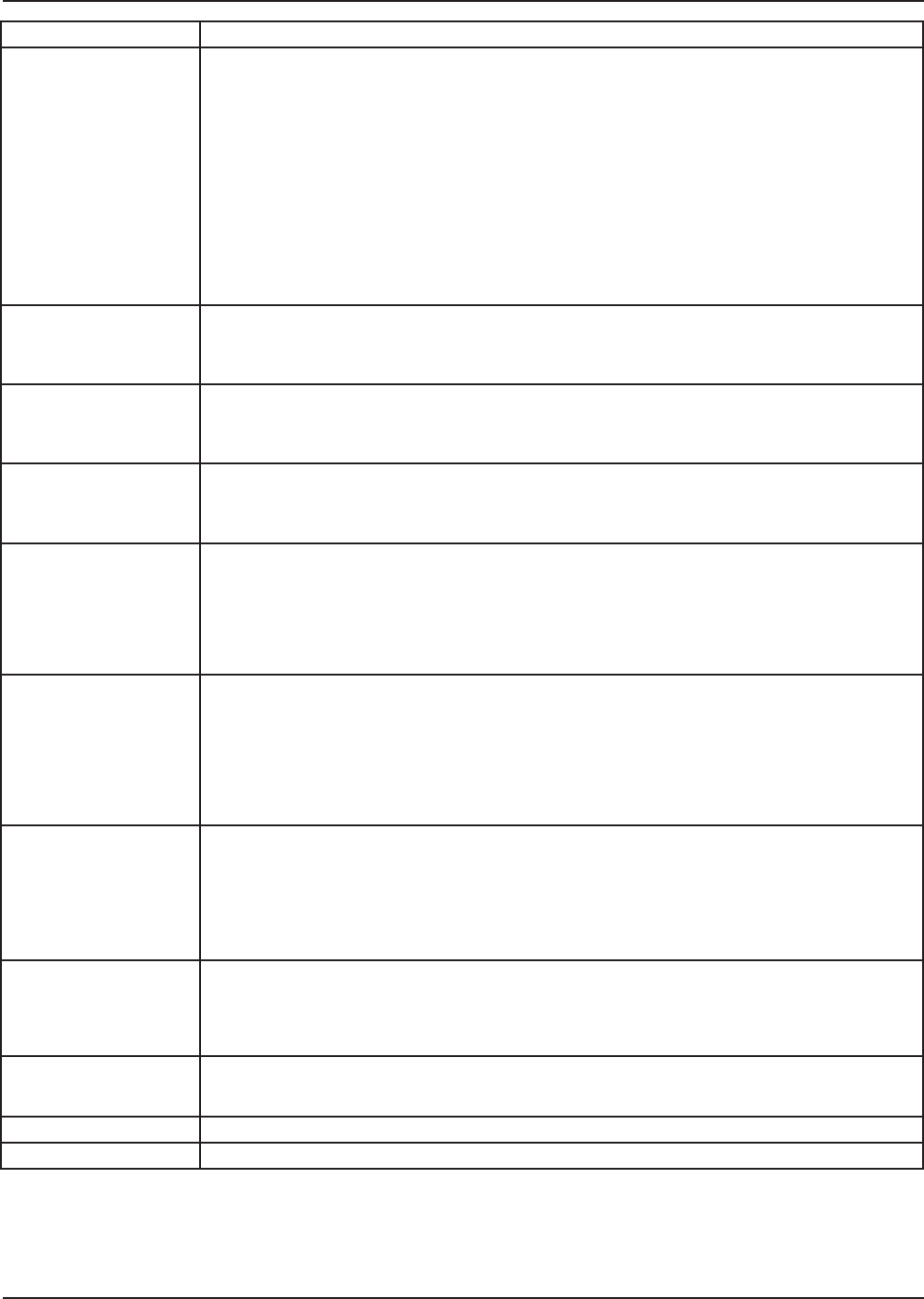
47
Error Text Remedy
FLUE / GAS PRESS F01
1. If the boiler is equipped with High and/or Low gas pressure switches, examine the switch(es) to see if the
yellow LED is illuminated on the switch. If so, correct the gas supply problem associated with the switch and
reset the switch by pressing on the cover of the switch over the red button to reset the switch. Pressing the
button requires a firm push. Push the Reset button on the front panel of the boiler to reset the boiler control.
2. If the boiler has a UL353 LWCO, check to see if the red LED on the LWCO control box is illuminated. If so,
correct the low water condition and press the reset button on the LWCO control box to reset the LWCO. The
LED should change to green. Press the reset button on the front panel of the boiler to reset the boiler con-
trol.
3. Check the flue for obstructions or any sign of damage especially signs of excessive heat. Repair as nec-
essary. Push red reset button on flue temperature switch located on the flue inside the rear access door of
the boiler. NOTE: Switch temperature must be less than 90°F to reset. Run the boiler and check the flue tem-
perature. If the flue temperature is within specs and the switch trips, replace the switch. If the flue temperature
is excessive check and adjust combustion controls on the boiler. If problem persists, inspect the target wall
in the combustion chamber and replace it if cracked or damaged.
SUPPLY THERMISTR F02
1. Check the electrical connection to the thermistor on the outlet manifold. Verify 5 VDC by checking in Molex
connector. If no 5 VDC, check harness. If harness is OK, replace control. Press the reset button on the front
panel of the boiler to reset the boiler control. Verify thermistor values by referencing chart on page 48.
2. Replace thermistor if necessary.
RETURN THERMISTR F03
1. Check the electrical connection to the thermistor on the inlet manifold. Verify 5 VDC by checking in Molex
connector. If no 5 VDC, check harness. If harness is OK, replace control. Press the reset button on the front
panel of the boiler to reset the boiler control. Verify thermistor values by referencing chart on page 48.
2. Replace thermistor if necessary.
SUPPLY HIGH F05
1. Check circulation pump operation.
2. Ensure that there is adequate flow through the boiler by accessing the status menu and assuring that there
is less than a 50°F rise from the return thermistor to the supply thermistor.
3. Troubleshoot thermistor by following steps in SUPPLY THERMISTR F02.
NO FLAME F09
1. Watch the igniter through the observation window provided.
2. If there is no spark, check the spark electrode for the proper ¼” gap. Use 2 quarters together as a gauge
to hold igniter against to check gap distance.
3. Remove any corrosion from the spark electrode and flame rectifier probe.
4. If there is a spark but no flame, check the gas supply to the boiler.
5. If there is a flame, check the flame sensor.
6. Check any flue blockage or condensate blocks.
FLAME FAILURE F10
1. Monitor the gas pressure to the unit while in operation.
2. Ensure that the flame is stable when lit.
3. Check to see if the green light on the display module is out while the boiler is running.
4. If the green light doesn’t come on or goes off during operation check the flame signal on the status menu.
5. If the signal reads less than 1 microampere, clean the flame rectifier probe.
6. If the flame rectifier probe continues to read low, replace it.
7. Check the stability of the flame rectification signal. If the signal is unstable, you may need to replace the
burner gasket.
FLAME WHEN OFF F11
1. Look into window. If there is flame, turn the gas off to the unit at the service valve and replace gas valve.
2. If the flame signal is present and there is no flame, replace the flame rectification probe.
3. If the flame signal is not present after turning off the gas supply, check the gas valve electrical connection.
4. Remove the valve and check for obstruction in the valve seat or replace the gas valve.
5. Turn the gas on at the service valve after corrective action is taken.
6. Check for condensate back up. Condensate back up can damage the refractory wall, and if the wall falls
against the rectifier probe, it may conduct the signal to ground, giving a false reading.
FAN SPEED ERROR F13
1. Check the combustion air fan wiring.
2. Check the 24 VAC signal by measuring from any connected safety to ground. A low voltage situation may
cause a “false” error code.
3. Replace the combustion air fan.
4. Replace the control board.
CONDENSATE FULL F20
1. Check condensate lines for obstructions.
2. Check float switch in condensate reservoir.
3. Check wiring from condensate reservoir to control board and repair as necessary.
PROGRAMMED PP Press ESC/RESET for at least 1 second.
MEMORY ERROR F31 Control must be re-programmed. If programming does not solve problem, control must be replaced.


















