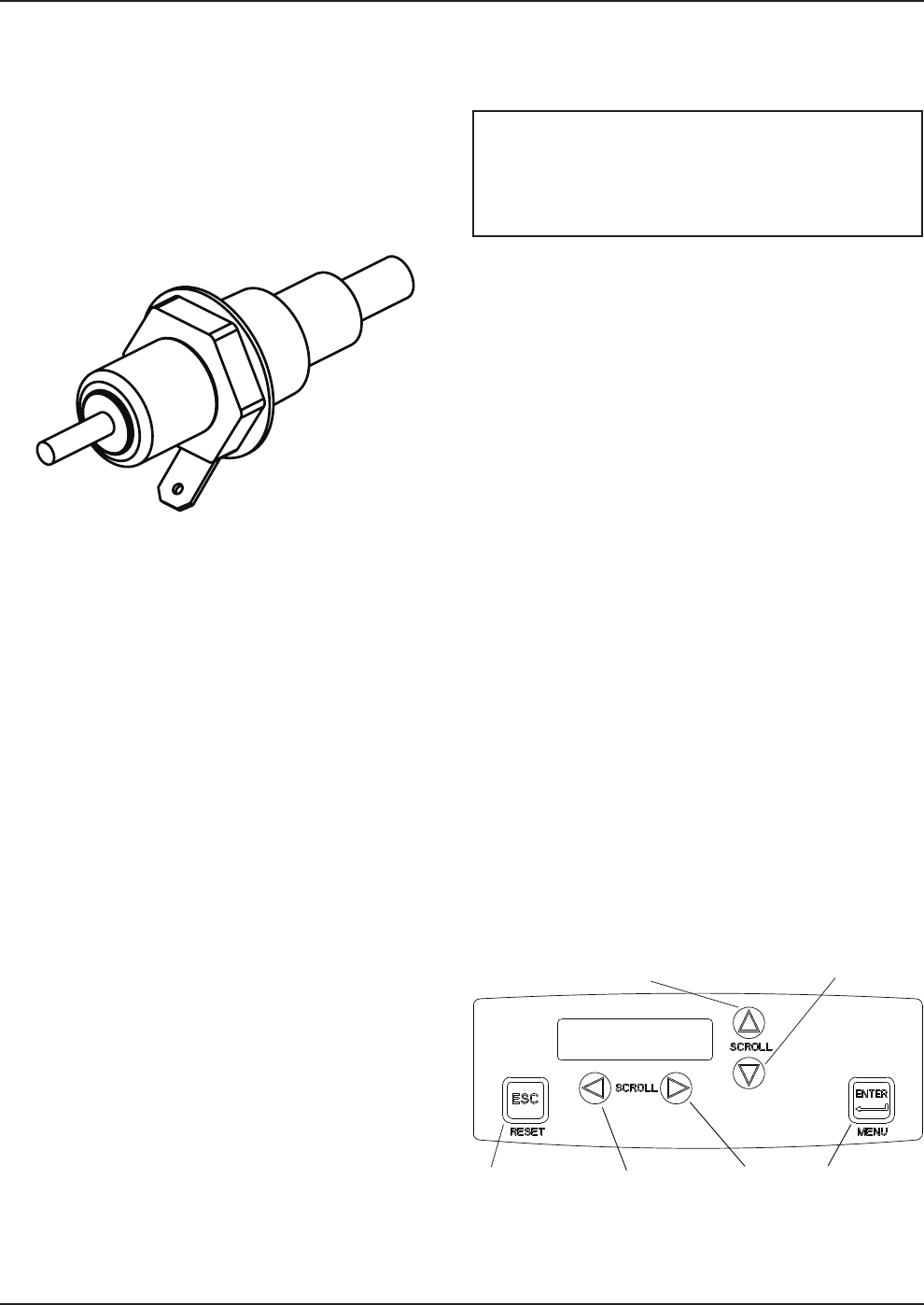
34
5
. If the appliance fails to start, refer to the
Troubleshooting section in the back of this manu-
al.
User Menu
The user menu consists of several items that can be
adjusted. To access the user menu, press and hold the
ENTER/MENU key for 5 seconds. Using the UP and
DOWN, and LEFT and RIGHT arrow keys, enter 600,
then press ENTER/MENU. Scroll through the list of
adjustable items by pressing the LEFT or RIGHT
arrow keys. Once the desired item is displayed, press
the ENTER/MENU key to select it. The screen will
begin to flash. Press the DOWN arrow key to decrease
the values, and the UP arrow key to increase them. To
store the changes, press the ENTER/MENU key. The
display returns to normal mode after one minute.
Pressing the ESC/RESET key before storing changes
will restore the original value. Refer to Fig. 32 for dis-
play and key locations.
Adjusting the XFyre Setpoint
To adjust the temperature on the XFyre:
– Press the ENTER/MENU key for 5 seconds to
bring up the code menu. Enter 600 to access the
user menu.
– Press the DOWN arrow key to decrease the tem-
perature (minimum setpoint is 50°F).
Operating Instructions
Remove the front door. If you smell gas, STOP. Follow
listed safety instructions. If you do not smell gas, fol-
low the next steps.
1. Turn on all electric power to appliance.
2. Adjust the temperature setpoint of the XFyre as
desired. The factory default setting is 160°. If
changes are necessary follow “Adjusting The
XFyre Setpoint” in this section.
3. On the initial start-up of units with gas pressure
switches, the control user interface will display
flue/gas press. This is a low gas pressure switch
lock-out from the factory-installed low gas pres-
sure switch. You will also see a yellow LED
illuminated under the cover of the low gas pres-
sure switch. Once the gas is turned on, reset the
gas pressure switch by FIRMLY pressing on top of
the plastic cover over the red reset button. The
yellow LED will go out after the switch has been
reset. Press and hold the ESC/RESET key on the
control panel for about 4 seconds to begin normal
operation.
4. Set the thermostat to the desired setting.
NOTE: Before you can change the temperature
f
rom the factory setting of 160 degrees, you must
make sure none of the thermostats are calling for
h
eat. The controller will not memorize a program
setting while in a heating cycle.
Fig. 31: Condensate Drain Sensor
Blocked Condensate Drain Sensor
This boiler is equipped with a condensate sensor to
prevent operation when the condensate water level is
too high. The boiler shutting down from the conden-
sate sensor is indicative of a blocked drain or problem
with the condensate management system. The con-
densate sensor is located inside the condensate
reservoir at the rear of the boiler.
UP arrow
key
DOWN
arrow key
ESC/RESET
key
LEFT arrow
key
RIGHT
arrow key
ENTER/MENU
key
Fig. 32: Display Interface


















