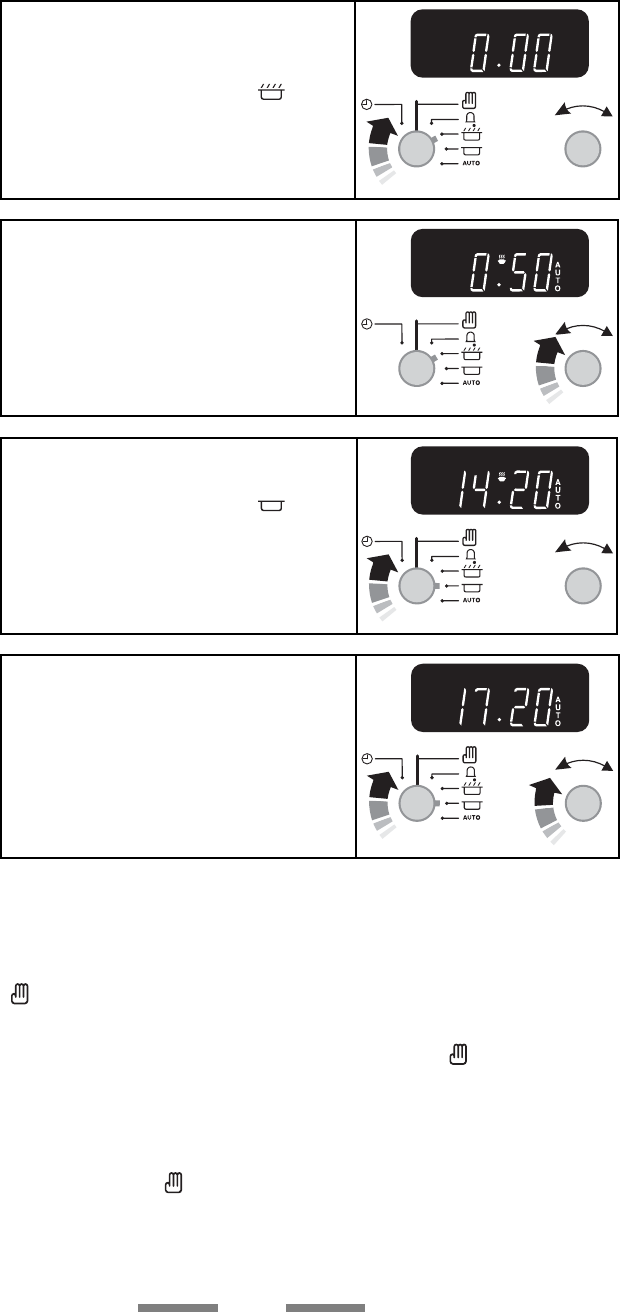
10
To start and stop the oven automatically
Before you set the clock, you must have two numbers clearly in mind.
The ‘cook time’, which is the period of time you want the oven to cook.
The ‘stop time’, which is the time of day you want the oven to stop cooking.
You cannot set a start time directly - this is set automatically by setting the
cooking period and stop time.
Turn the Timer knob to the ( )
position.
Use the Adjusting knob to set the
‘cooking time’ you need.
Turn the Timer knob to the ( )
position. The display will show the
current time of day plus the ‘cook
period’ you just set.
Use the Adjusting knob to set the
‘Stop time’ you need.
‘Stop Time’ shows. AUTO will show in
the display.
Set the oven(s) to the cooking tem per a ture you need (don’t forget to set a
function if using the Multi-function oven).
Turn the Timer knob to the (
AUTO) setting.
When your cooking is fi nished the beeper sounds. Turn the Timer knob to the
vertical (
) to return to manual cooking.
If you are out, don’t worry about the beeper going off, it stops after a while.
When you return, turn the Timer knob to the vertical (
) to return to manual
cooking. Turn the thermostat to the off position.
AUTO is showing, you want to reset to manual cooking.
You can cancel any automatic settings by turning the Timer knob to the
vertical manual symbol (
).


















