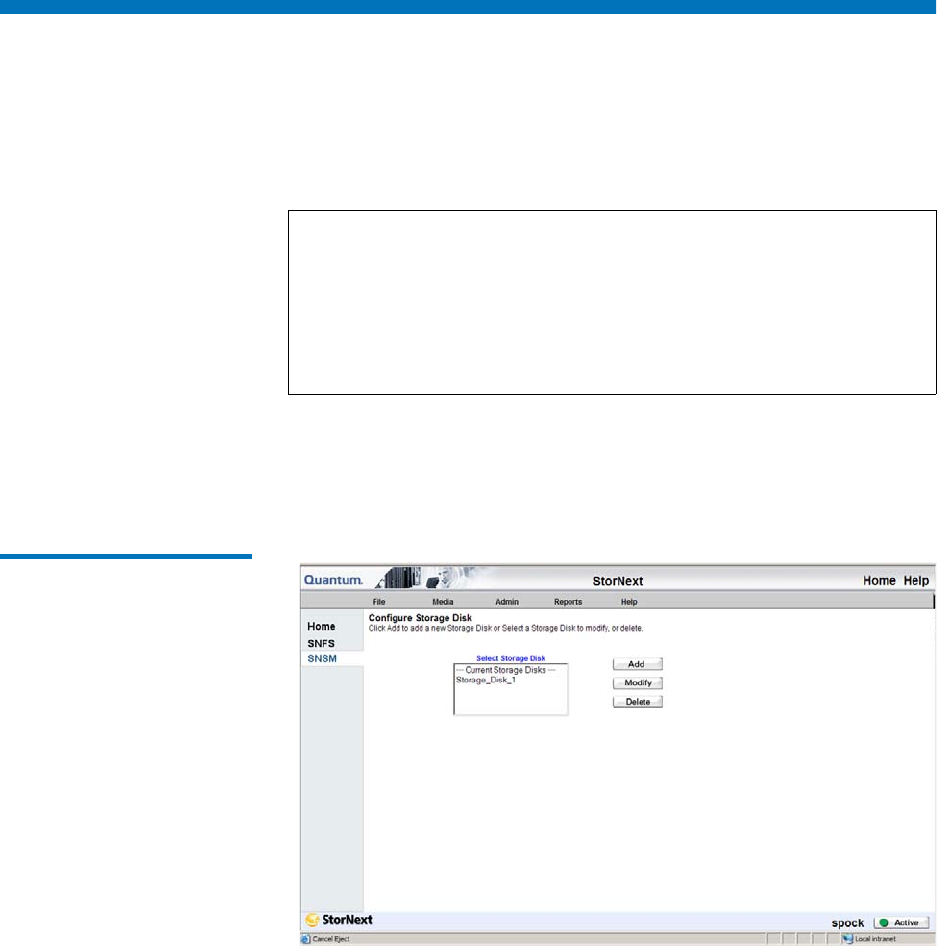
Chapter 10 Managing Storage Disks
Adding a Storage Disk
StorNext User’s Guide 241
Adding a Storage Disk
Storage disks are treated the same as media in the system. Before you
configure a new storage disk, the disk you want to use must be in a file
system that is already created and mounted.
Use the following procedure to add storage disks.
1 From the SNSM home page, choose Storage Disk > Config from the
Admin menu. The Configure Storage Disk screen appears.
Figure 178 Configure Storage
Disk Screen
Note: When you are creating storage disks, exercise caution before
enabling the deduplication feature. Once you create a dedup
SDISK, you cannot change it to a non-enabled storage disk.
Conversely, you cannot convert a non-enabled storage disk to
a dedup SDISK. However, you can delete a non-enabled
storage disk or dedup SDISK and then recreate the storage
disk with deduplication either enabled or disabled.


















