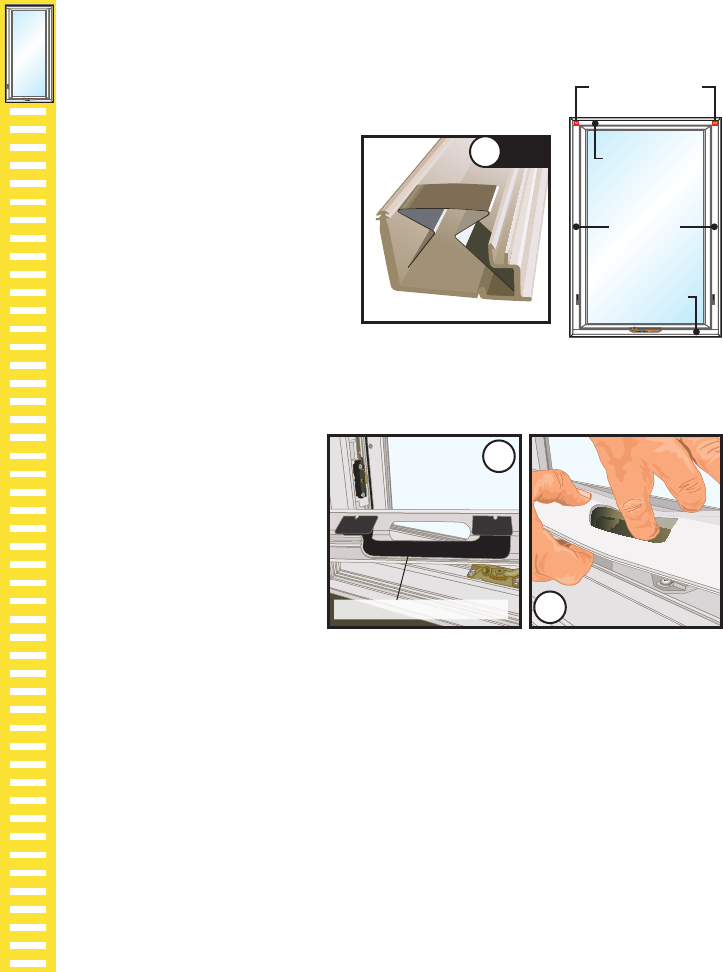
AWNING/
CASEMENT
Re-install Interior Frame Covers.
Note: Discard all Quick Release Bands before re-installing Interior Frame Covers.
I. Interior Frame Cover #3(HeadcoveronCasement,Fixedand
Large Awning and the jamb cover without roto cover cut-out on
StandardAwningunits):
Starting on one end of the frame,
insert the cover barbs of Interior
FrameCover#3intotheframekerfs.
Align the kerfs along the length of
the cover and press until the cover
"clicks"intoplace.
Note: Interior Frame Covers #3
contains compression springs which
allow the cover to be compressed
when re-installing Interior Frame
Covers #1 in Step 4K.
4I NOTE
Compression Spring
Compression Spring
location in
Cover 3
COVER 3
COVER 1
COVER 2
J. Interior Frame Cover #2(SillcoveronCasement,FixedandLargeAwning
andajambcoverwithrotocovercut-outonStandardAwningunits):
Place the cover support
referencedinStepC4inside
the stop as shown. While
holding the support in place,
position the cover to align the
cover barbs with the frame
kerfs. Press the cover barbs into
the kerfs while working toward
the roto operator. Continue to
hold the support in place to
ensure proper placement of
the support over the operator.
Pressthecoveruntilit"clicks"intoplace.
Note: The cover support bracket may need to be repositioned over the
roto operator. The correct support position allows the cover barbs to be fully
seated into the frame kerfs.
4J
Cover Support Bracket
4J
K. Interior Frame Cover #1(JambcoversonCasement,FixedandLarge
AwningandtheheadandsillcoversonStandardAwningunits):
InsertthecoverbarbsoftherstInteriorFrameCover#1intotheframekerfsnear
InteriorFrameCover#2rst.RotatetheInteriorFrameCover#1towardsInterior
FrameCover#3andalignthekerfsalongtheframe,thenpressthecoveruntilit
"clicks"intoplace.Repeatontheothercover.
L. Insert the roto cover, crank handle and lock handle.
See steps at the end of the instructions.
















