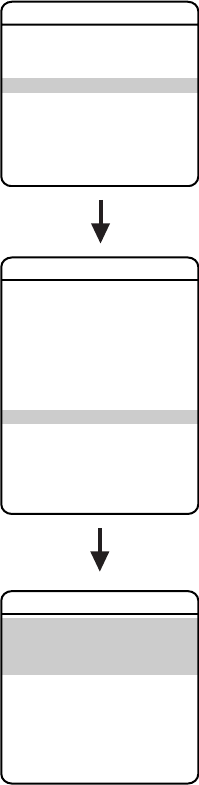
44 C2445M-E (11/05)
Aux
An auxiliary output is a programmable signal from the dome back box that can trigger another
device to operate. An auxiliary output is programmable to trigger from an alarm or from a
controller.
An AUX 1 command from the controller will activate the relay in the dome and operate the
device that is connected to the relay. The output of AUX 1 can be connected to the alarm input of
a system switch to activate automatic monitor switching and recording.
An AUX 2 command from the controller will place a ground at the output of AUX 2 to operate the
device that is connected to it.
The following are the available AUX MODE settings:
TOGGLE (default) Changes the state of the auxiliary output every time an AUX command
is received from the controller.
LATCHING Must receive an AUX ON/AUX OFF command from the controller to turn
the auxiliary output on/off.
MOMENTARY An AUX ON command from the controller turns the auxiliary output on
for the programmed DWELL TIME. The auxiliary output will auto-
matically turn off when the dwell time is finished.
BACK
EXIT
AUX 1 MODE TOGGLE
DWELL TIME (SECS) 1
AUX 2 MODE TOGGLE
DWELL TIME (SECS) 1
AUX
<CAMERA>
<MOTION>
<POWER UP>
<LINE SYNC>
<PRESETS>
<PATTERNS>
<ZONES>
<WINDOW BLANKING>
<ALARMS>
<AUX>
<TITLE TEXT>
<ALERT>*
<CLEAR>
<PASSWORD>
BACK
EXIT
DOME SETTINGS
EXIT
SPECTRA III
LANGUAGE ENGLISH
<SYSTEM INFORMATION>
<DISPLAY SETUP>
<DOME SETTINGS>
ACK ALERT*
RESET CAMERA
CYCLE CAMERA POWER
REBOOT SYSTEM
*This setting only applies to
Pressurized Spectra III SE dome
systems with software version
1.25 or higher.
C2445M-E.pmd 12/14/05, 8:45 AM44


















