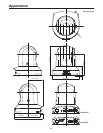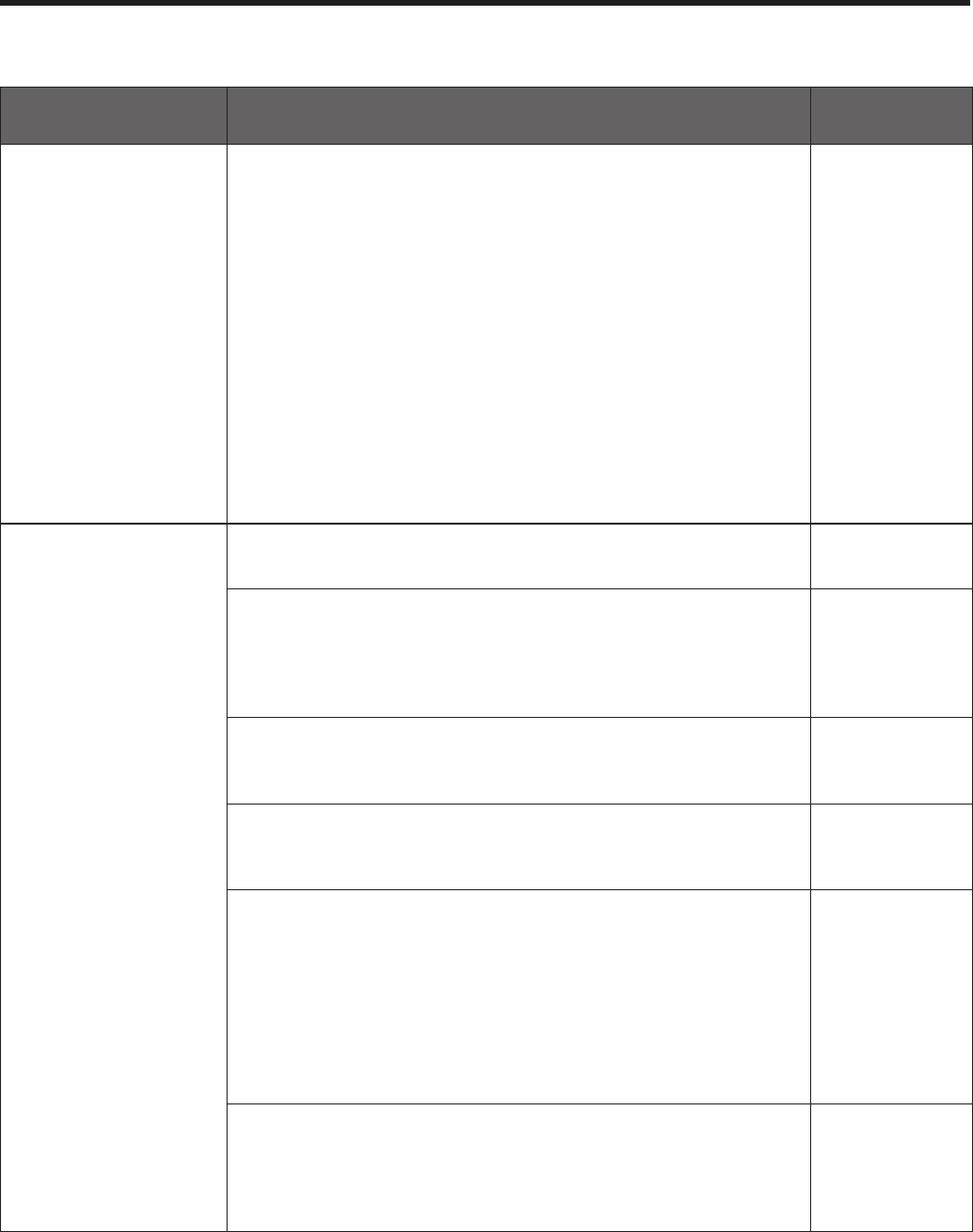
37
Symptom Cause and remedial action
Reference
pages
The adjustment of
the slowest speed
at which the camera
is to start panning
and tilting fails to
be completed for
the AW-RP655 or
AW-RP555
Do not attempt to adjust the slowest speed at which the camera is to
start panning and tilting since this adjustment does not need to be
undertaken when the unit is connected with the AW-HE50.
If an attempt is made to undertake this adjustment, the following will
occur:
When the AW-RP655 is used:
The LCD will keep showing that adjustment is still underway for
the right side of the slowest start speed for panning and tilting,
and it will not be possible to transfer to the next adjustments (top
left
bottom).
Press the [MENU] button to cancel the adjustment of the slowest
speed at which the camera is to start panning and tilting.
When the AW-RP555 is used
The lamps of the [MEMORY] button and [MODE] button will not
stop blinking.
Operate the joystick, and cancel the adjustment of the slowest
speed at which the camera is to start panning and tilting.
–––
The web setting
screen cannot be
accessed
Has a LAN cable of category 5 or above been connected to the
LAN connector for IP control?
P.31 to 33
Is the [LINK] LED of the LAN connector for IP control lighted?
If it is not lighted, it means that something is wrong with the
connection to the LAN or that the network at the connection
destination is not working properly.
Check the LAN cable for defective contacts, and check the wiring.
P.31 to 33
Is the power on?
If the unit’s status display lamp is off or if it has lighted up orange,
it means that the unit’s power is not being supplied.
<Operations and
Settings>
P.7
Has a valid IP address been set in the unit?
<Operations and
Settings>
P.69 to 70
Has the wrong IP address been accessed?
Check the connections by following the steps below.
Using the Windows command prompt:
> ping [IP address which has been set in the camera]
A reply returned from the unit signifies that there are no problems in
operation.
–––
If a reply is not received, try following operation:
• Reboot the unit, and within 20 minutes change the IP address
using the Easy IP Setup Software.
Has 554 been set as the HTTP port number?
Use any port number, except for the numbers below which are used
by the unit, for the HTTP port number.
20, 21, 23, 25, 42, 53, 67, 68, 69, 110, 123, 161, 162, 554, 995,
10669, 10670, 59000 to 59999, 60000 to 61000
<Operations and
Settings>
P.70
Troubleshooting