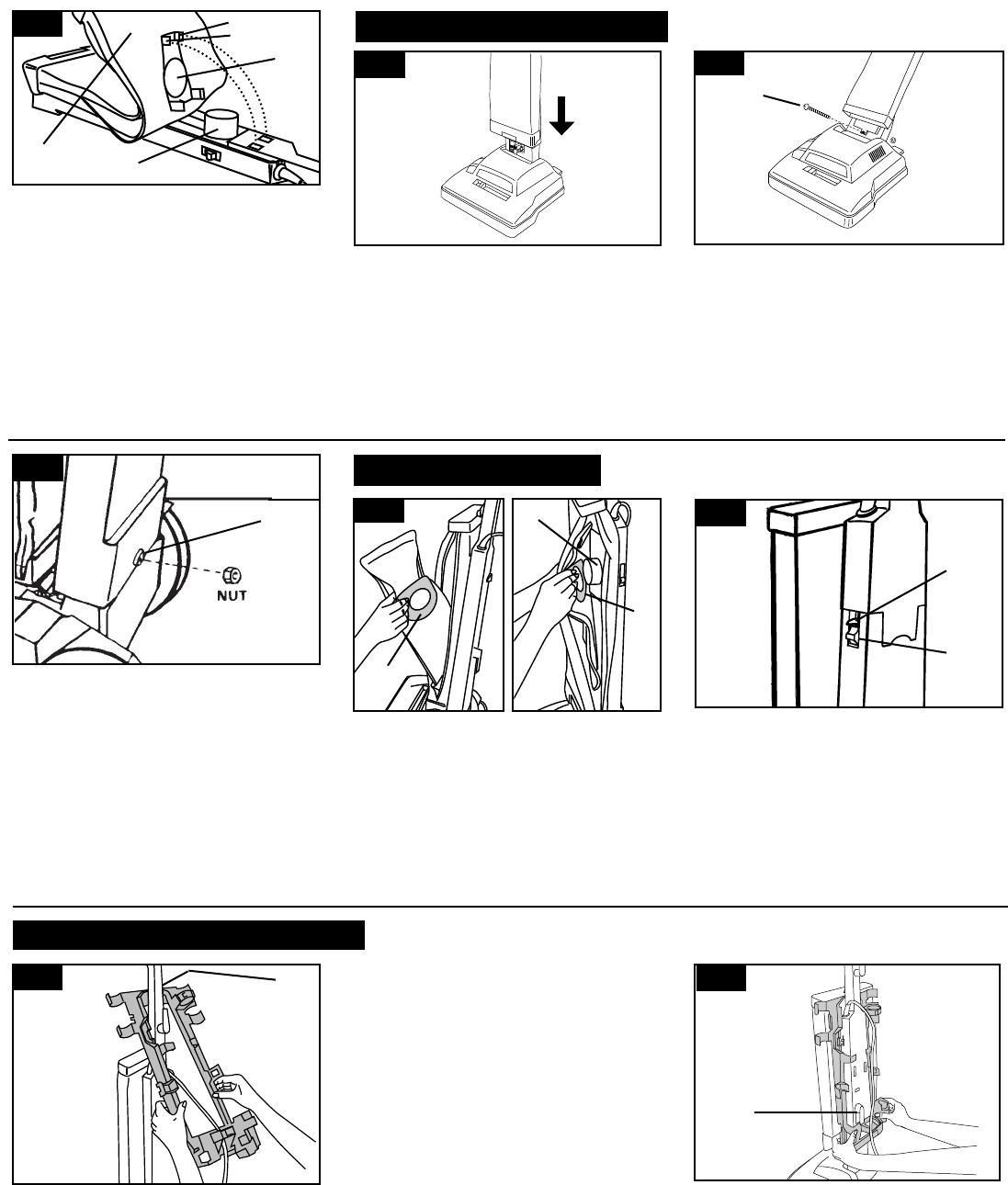
Break off red tab (E) above ON/OFF
switch (F) by pushing down on tab.
Discard tab.
Note: If tab has come off during
assembly, make sure switch is in
the OFF position (down) before
plugging cord into an electrical
outlet.
Hold filter bag collar (U) as shown.
Align opening in filter bag with dirt
tube (V) inside the outer bag.
Push bag collar firmly onto tube (V).
Tuck in filter bag; zip outer bag.
Place nut in recessed area (T) at
back of handle. Hold nut in place
while tightening bolt securely with a
screw driver.
Note: Only one nut is needed on this
model. The extra nut is not required
but has been provided for your con-
venience.
Note: Do not hook bag clip to retain-
er. This will be done in a later step.
Push bolt (S) into hole on lower
front of handle.
If bolt will not go through hole
easily, handle is not pushed com-
pletely down.
Note round opening (P) and hooks
(Q) on back of outer bag (M).
Place opening over dirt tube (R).
Unzip outer bag (M) and place hand
inside. Press down firmly to snap
hooks into handle.
4
Note: Bag clip on front of handle must
be unhooked from slot in bag cap
before attaching tool rack (see Fig.
26).
Continue to slide rack down handle
until bottom of rack is below lower
cord hook (A). Snap one side of rack,
then the other onto lower handle.
13
15
16
17
12
With outer bag to the front, place
assembled handle onto handle base
of cleaner body.
Rock handle side to side while
pushing down firmly. Extra push-
ing effort may be required.
Press the handle release lever to
move handle to the operating or
middle position.
Attach filter bag
11
Step 4 Attach handle
Step 6 Attach tool rack
S
M
R
Q
P
T
U
U
E
F
A
W
Continued
➜
10
14
V
With side of rack marked TOP FRONT
(W) facing top of bag, pull cord
through rack and lower rack over han-
dle as shown. Slide rack down
between bag and handle.















