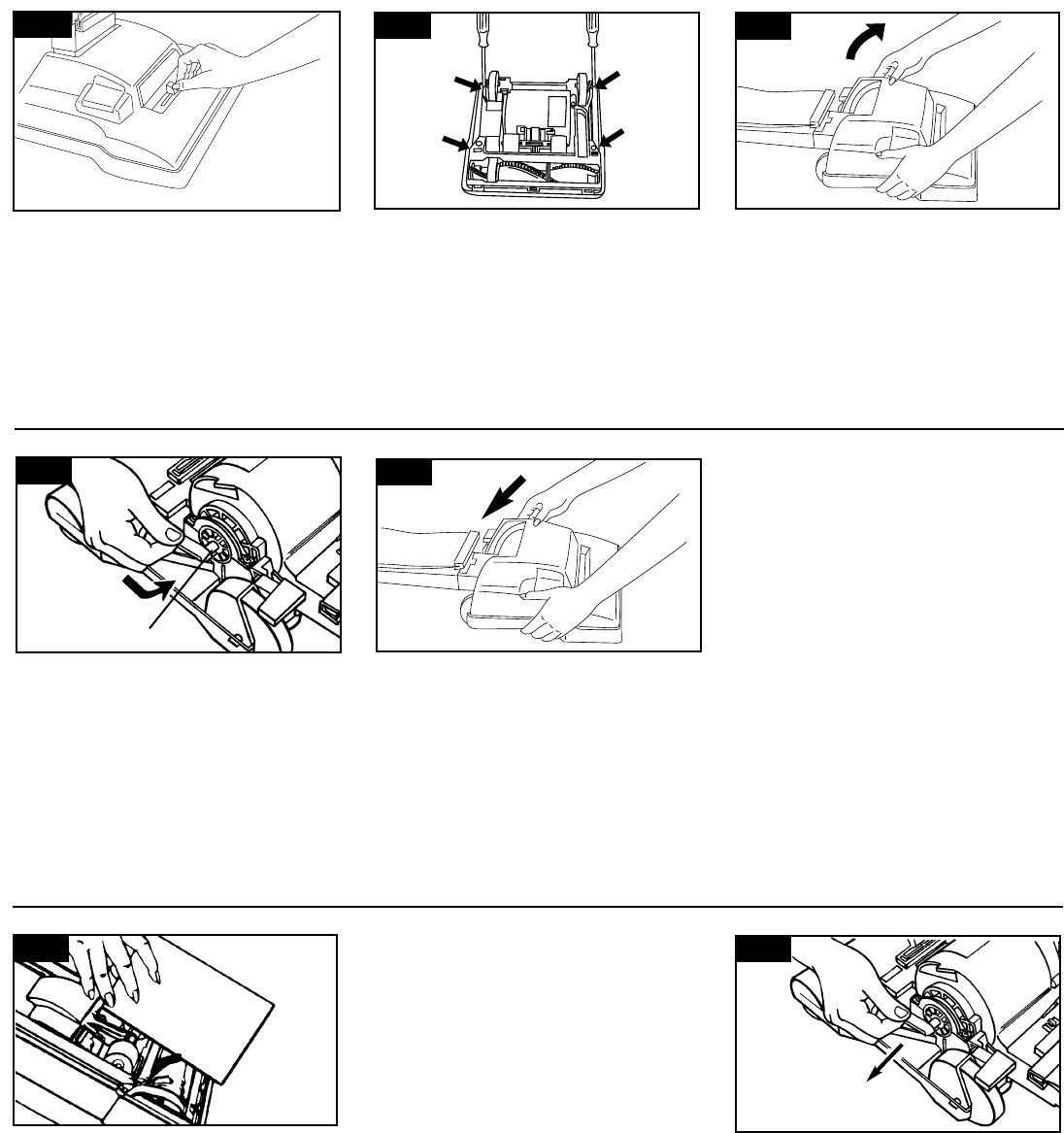
Replace hood and nozzle control
knob.
Stretch new belt onto motor pulley
(G).
Extra effort may be required to
stretch belt onto pulley.
Turn agitator, making sure belt is not
pinched between agitator and
cleaner body. The belt must rotate
freely inside the belt guide. If the
agitator does not turn, remove bot-
tom plate and reposition belt in the
belt guide.
Turn cleaner over and lift off hood.
11
Remove hood by turning cleaner
over and removing nozzle control
knob on front of hood - grasp knob
and pull up.
Place handle in operating position
and turn cleaner over. Insert end of
flat screwdriver into one of the four
slots beside an arrow on bottom of
cleaner.
For slots nearest rear wheels, push
handle of screwdriver toward clean-
er handle; for remaining two slots,
pry outward to release latches.
50
52
51
53
G
54
What to buy
The agitator may be replaced with
part No. 48414118.
How to replace
Disconnect cleaner from electrical
outlet.
Remove hood as shown in Figs. 50
to 52 of “How to replace belt”.
Pull belt off motor pulley as shown.
Remove bottom plate, belt and agi-
tator as shown in Figs. 46 & 47 of
“How to replace belt”.
55
56
The agitator
When to replace
Disconnect cleaner from electrical
outlet
When agitator brushes are worn, the
agitator should be replaced.
To check condition of brushes, move
edge of a card across bottom plate
while turning agitator. To maintain
cleaning effectiveness, replace agi-
tator if brushes do not touch card.















