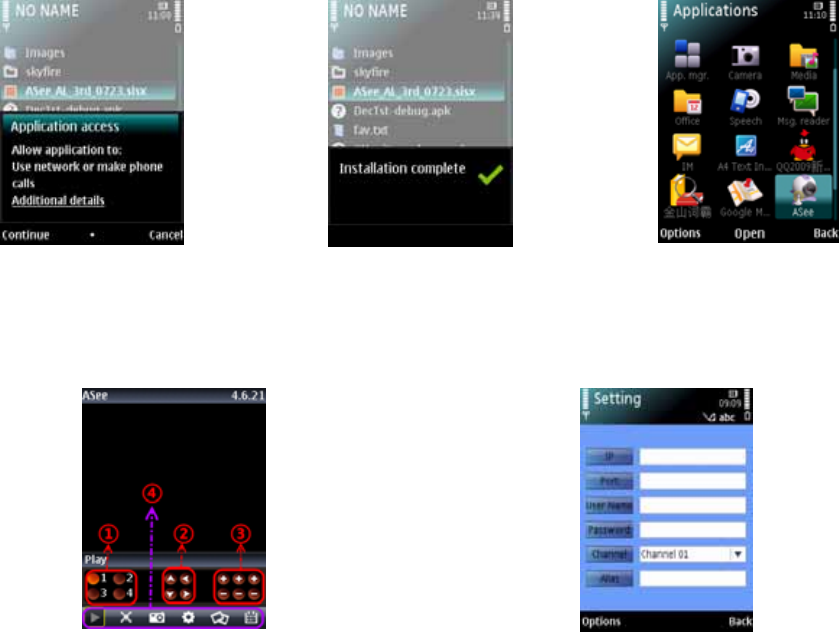
User’s Manual
28
3. After the phone finishes copying the file, it will ask for permission to install the program.
Select “Continue” to start the installation.
4. Click the “Continue” button on the information box displaying the program and current
version.
5. Select the location of where you want to install the program, to phone memory or to the
memory card, and then click “Select”.
6. Click “Continue” and wait for the program to install.
7. Once the installation is complete, go to the Applications folder and select the “Asee”
program, and click “Open” to display the software interface. Click the “Setup” button to
open the “Setting” screen
IP Enter the Public IP or DDNS address of your DVR.
Port Same as the Server Port you set in the DVR under section 5.2.9.
User Name: same as the user name setup in DVR under section 5.2.9.
Password same as the password setup in DVR under section 5.2.9.
Channel: Select the channel you want to monitor and click “DONE” to display the screen to
start viewing the live image.
Alias: Enter the user defined DVR name (if configured)
Option: click to select whether history list should be included.


















