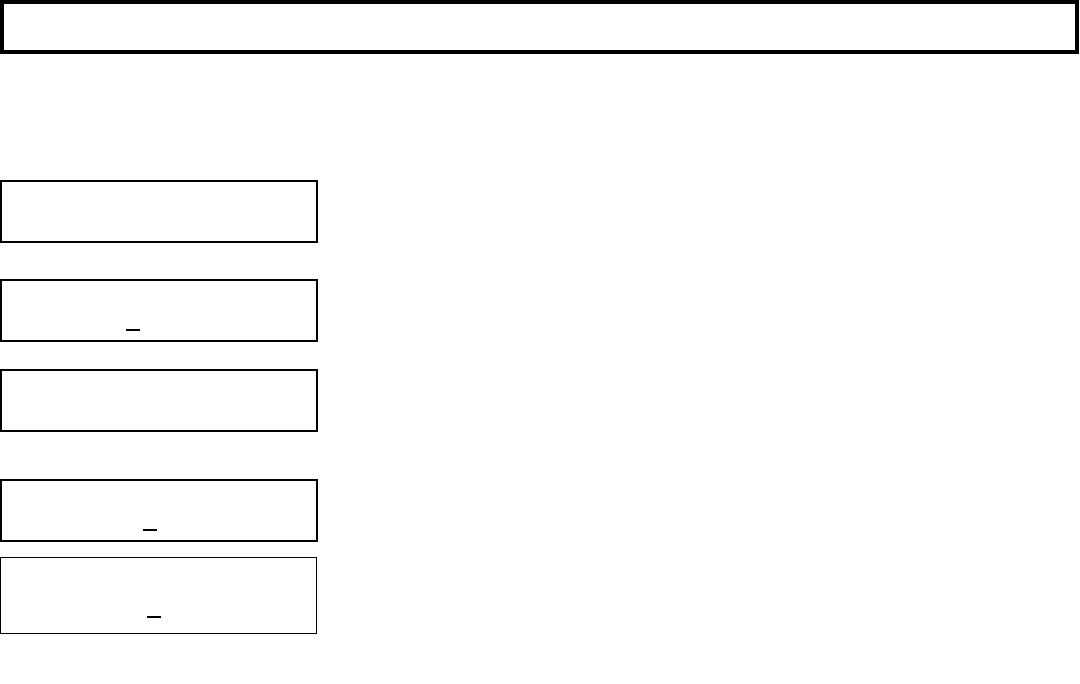
22
PROGRAMMING (OPTIONAL)
Enter the User Program Mode
1. Enter your User Code, then press A to enter the Function Mode.
2. Answer NO until “ACTIVATE PROGRAM Y/N” is displayed, then press YES. “ENTER USER
CODE” will display indicating that the system is ready for User Code programming.
Programming / Reprogramming a User Code
1. Enter the digits of the user number to be programmed, followed by AA . (Example:
for User 4, enter 04 AA).
2. Enter the new User Code (up to 6 digits)
3. Press
D to save the new User Code. Duplicate Codes are not allowed; therefore a duplicate
Code entered in the LCD Window will erase when
D is pressed.
Repeat Steps 1 through 3 for each User Code to be programmed.
Erasing a User Code
1. Enter the digits of the user number to be erased followed by AA.
2. Press
G0 to erase each digit of the User Code and then press D.
• Example: Erase User 3’s 4-digit User Code:
• Press 0 3AAG0G0G 0 G0 J.
User Program Mode
Your Installer has programmed into your system a special User Program Code which can be used to not only Arm and Disarm
the system, but also to enter the User Program Mode, where you can program other User Codes, Zone Descriptions and also
set the system Time and Date. The following explains how you will use this code to program or erase additional User Codes:
ACTIVATE
PROGRAM Y/N
ENTER USER CODE
1
23 - -
ENTER USER CODE
- -
ENTER USER CODE
4
567 - -
Note: The GEM-X255 panel will display
users in 3 digits, for example:
001 4567 - -


















