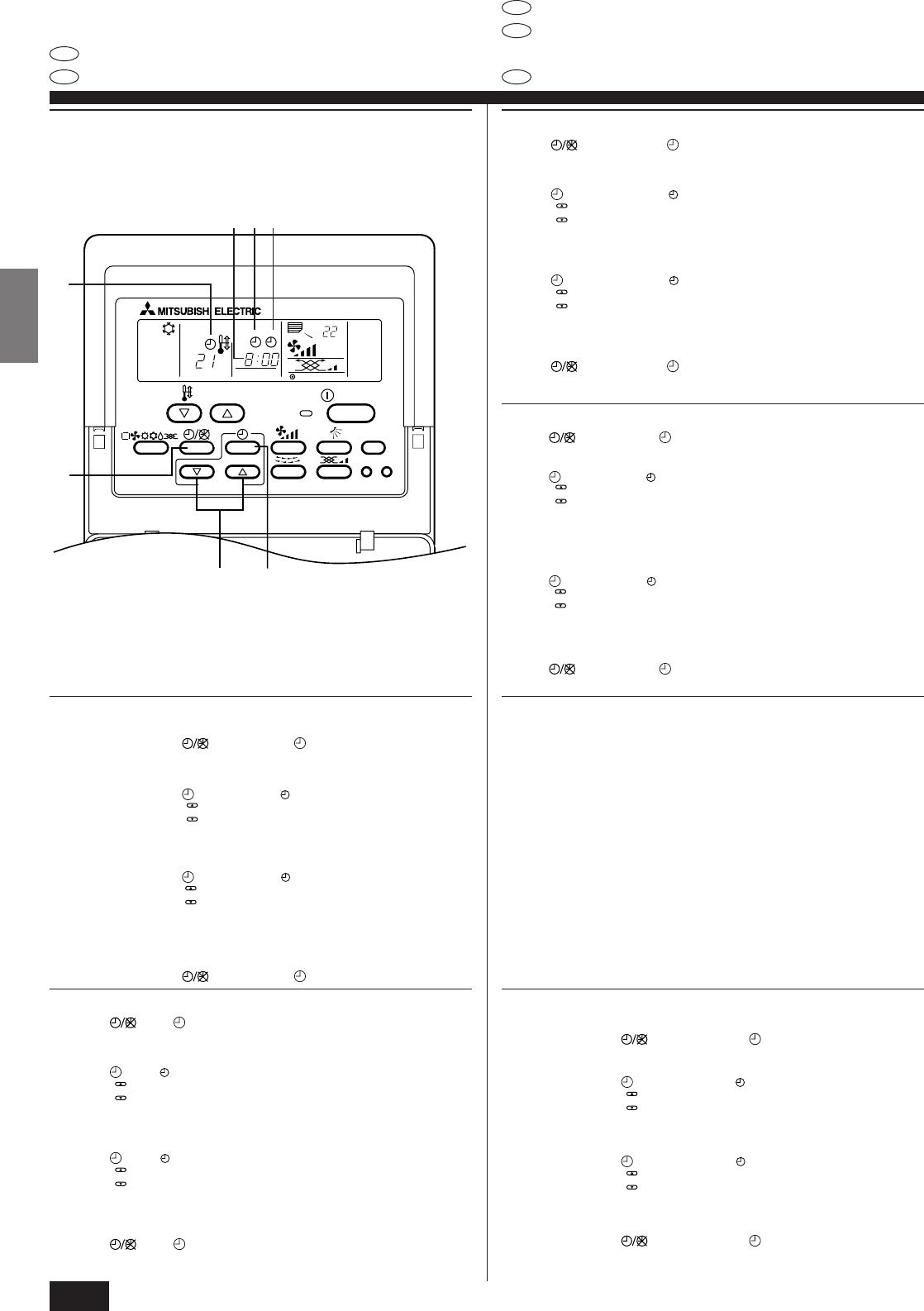
30
E
D
I
F
NL
3
TIMER SET
PAR-20MAA
ON/OFF
CLOCK
ON OFF
˚C
˚C
FILTER
CHECK TEST
TEMP.
1
D
B
2
3
CA
3. Operation
2) Set the mode to continuous as follows
1 Press button to display D.
3) Set the time to start the unit as follows
2 Press button to display B
ON
.
3 Press
TIMER SET
button to set the time that you want the unit to start.
The start time is displayed at A.
4) Set the time to stop the unit as follows
2 Press button to display C
OFF
.
3 Press
TIMER SET
button to set the time that you want the unit to stop.
The stop time is displayed at A.
5) Set the mode to timer as follows
1 Press button to display D.
3. Betrieb und Bedienung
2) Die Betriebsart der Anzeige wie folgt auf kontinuierlich einstellen.
1 Taste drücken, um D /ZEITSCHALTER EINGESCHALTET anzuzeigen.
3) Die Zeit zum Anfahren der Anlage wie folgt einstellen
2 Taste drücken, um B
ON
/ZEITSCHALTER EINGESCHALTET anzuzeigen.
3 Taste
TIMER SET
drücken, um den Zeitpunkt einzuschalten, an dem der Betrieb der
Anlage beginnen soll.
Die Startzeit wird in A angezeigt.
4) Die Zeit, zu der die Anlage ausgeschaltet werden soll, wie folgt
einstellen
2 Taste drücken, um C
OFF
/ZEITSCHALTER AUS anzuzeigen.
3 Taste
TIMER SET
drücken, um die Zeit, zu der die Anlage ausgeschaltet werden soll,
einzustellen.
Die Stoppzeit wird in A angezeigt.
5) Die Betriebsart der Anlage wie folgt auf Timer einstellen.
1 Taste drücken, um D /ZEITSCHALTER EINGESCHALTET anzuzeigen.
3. Fonctionnement
2) Régler le mode de fonctionnement continu de l’appareil de la
manière suivante.
1 Appuyer sur le bouton pour afficher D .
3) Régler l’heure pour mettre en marche l’appareil de la façon sui-
vante
2 Appuyer sur le bouton pour afficher B
ON
.
3 Appuyer sur le bouton
TIMER SET
pour choisir l’heure à laquelle vous désirez que l’ap-
pareil se mette en marche.
L’heure d’enclenchement est affichée à A.
4) Régler l’heure pour arrêter l’appareil de la façon suivante
2 Appuyer sur le bouton pour afficher C
OFF
.
3 Appuyer sur le bouton
TIMER SET
pour sélectionner l’heure à laquelle vous désirez que
l’appareil s’arrête.
L’heure d’arrêt est affichée à A.
5) Régler le mode de programmation de l’appareil de la manière
suivante.
1 Appuyer sur le bouton pour afficher D .
3. Gebruik
2) Stel de werkingsstand op het apparaat als volgt in op “continu”.
1 Druk op om D weer te geven.
3) Stel de tijd om het apparaat te laten starten als volgt in
2 Druk op om B
ON
weer te geven.
3 Druk op
TIMER SET
om de tijd in te stellen wanneer u het apparaat wilt laten starten.
De starttijd wordt weergegeven bij A.
4) Stel de tijd om het apparaat te laten stoppen als volgt in
2 Druk op om C
OFF
weer te geven.
3 Druk op
TIMER SET
om de tijd in te stellen wanneer u het apparaat wilt laten stoppen.
De stoptijd wordt weergegeven bij A.
5) Stel de werkingsstand op het apparaat als volgt in op “timer”.
1 Druk op om D weer te geven.
3. Funzionamento
2) Impostare l’unità in modalità funzionamento continuo, come se-
gue.
1 Premere il pulsante per visualizzare D (OROLOGIO ATTIVATO).
3) Impostare l’ora di avviamento dell’unità come segue
2 Premere il pulsante per visualizzare B
ON
(OROLOGIO ATTIVATO).
3 Premere il pulsante
TIMER SET
per impostare l’ora di avviamento dell’unità.
L’ora di avviamento viene visualizzata in A.
4) Impostare l’ora di spegnimento dell’unità come segue
2 Premere il pulsante per visualizzare C
OFF
(DISATTIVAZIONE DEL TIMER).
3 Premere il pulsante
TIMER SET
per impostare l’ora di spegnimento dell’unità.
L’ora di spegnimento viene visualizzata in A.
5) Impostare l’unità in modalità timer, come segue.
1 Premere il pulsante per visualizzare D (OROLOGIO ATTIVATO).


















