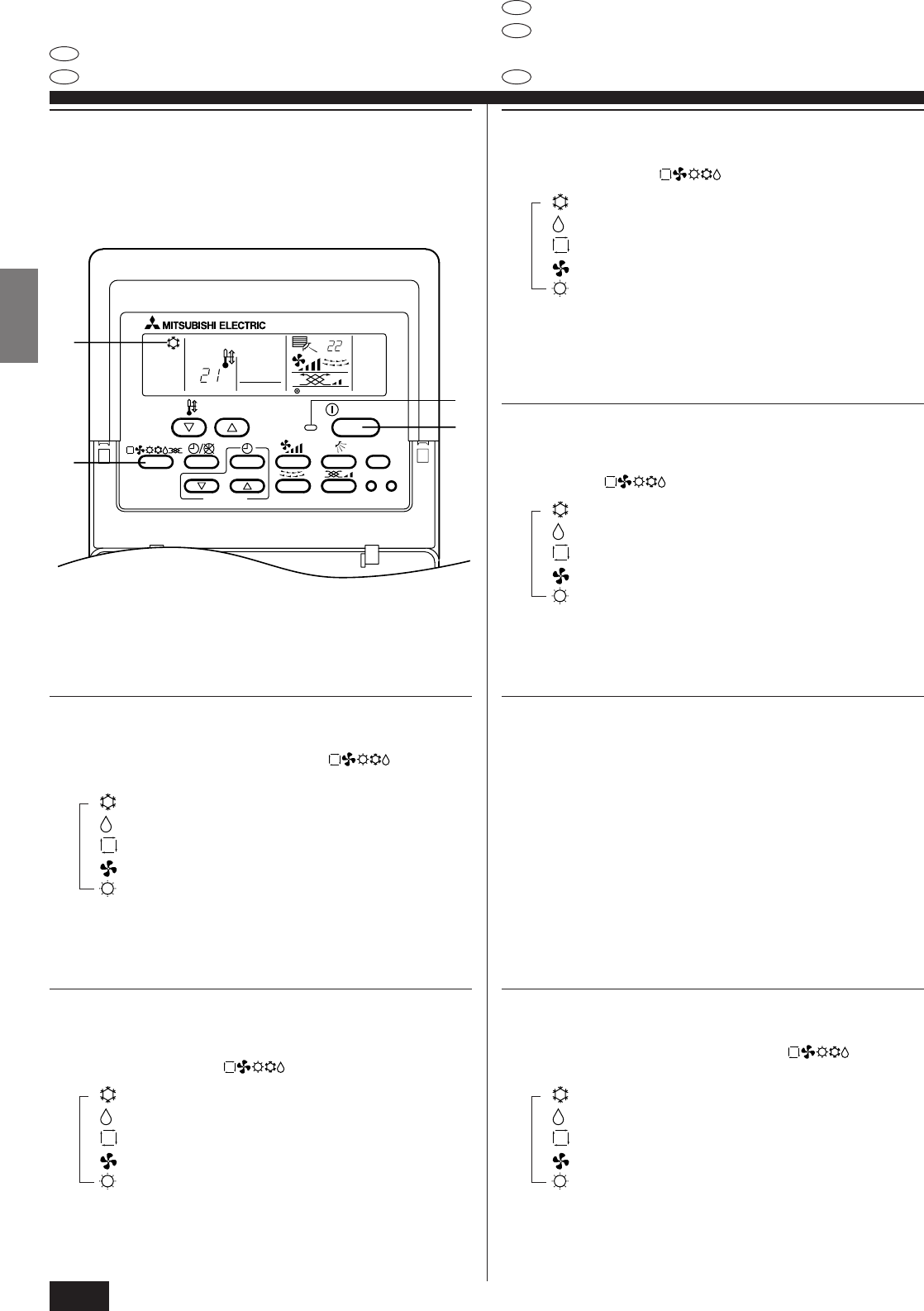
20
E
D
I
F
NL
3
TIMER SET
PAR-20MAA
ON/OFF
˚C
˚C
FILTER
CHECK TEST
TEMP.
2
B
1
A
3. Operation
3.2. Mode select
1 If the unit is off, press the ON/OFF button to turn it on.
A The ON indicator should light up.
2 Press the operation mode ( ) button and select the operation mode.
B
Cooling mode
Drying mode
Automatic (cooling/heating) mode
Fan mode
Heating mode
3. Betrieb und Bedienung
3.2. Betriebsart wählen
1 Wenn die Anlage ausgeschaltet ist, zum Einschalten ON/OFF (NETZSTROM
EIN/AUS)-Taste drücken.
A Die ON/EIN-Anzeige muß aufleuchten.
2 Die Betriebsart ( )-Taste drücken und die Betriebsart wählen.
B
Kühlen
Trocknen
Automatik (Kühlen/Heizen)
Gebläse
Heizen
s
s
3. Fonctionnement
3.2. Choix du mode
1 Si l’appareil est éteint, appuyer sur le bouton ON/OFF pour l’allumer.
A Le voyant ON devrait s’allumer.
2 Appuyer sur la touche du mode de fonctionnement ( ) pour sélection-
ner le mode de fonctionnement souhaité.
B
Mode de refroidissement
Mode de assèchement
Mode automatique (refroidissement/chauffage)
Mode de soufflerie
Mode de chauffage
s
3. Gebruik
3.2. Kiezen van de werkingsstand
1 Als het apparaat is uitgeschakeld, druk dan op ON/OFF (AAN/UIT) om het aan te
zetten.
A Het ON-controlelampje moet gaan branden.
2 Druk op knop Operation mode ( ) en kies de gewenste werkingsstand.
B
Koelen
Drogen
Automatisch (koelen/verwarmen)
Ventileren
Verwarmen
s
3. Funzionamento
3.2. Selezione della modalità
1 Se l’unità è spenta, premere il pulsante ON/OFF per accenderla.
A La spia di accensione si illumina.
2 Premere il pulsante della modalità di funzionamento ( ) e selezionare
la modalità desiderata.
B
Modalità di raffreddamento
Modalità di deumidificazione
Modalità automatica (raffreddamento/riscaldamento)
Modalità di ventilazione
Modalità di riscaldamento
s


















