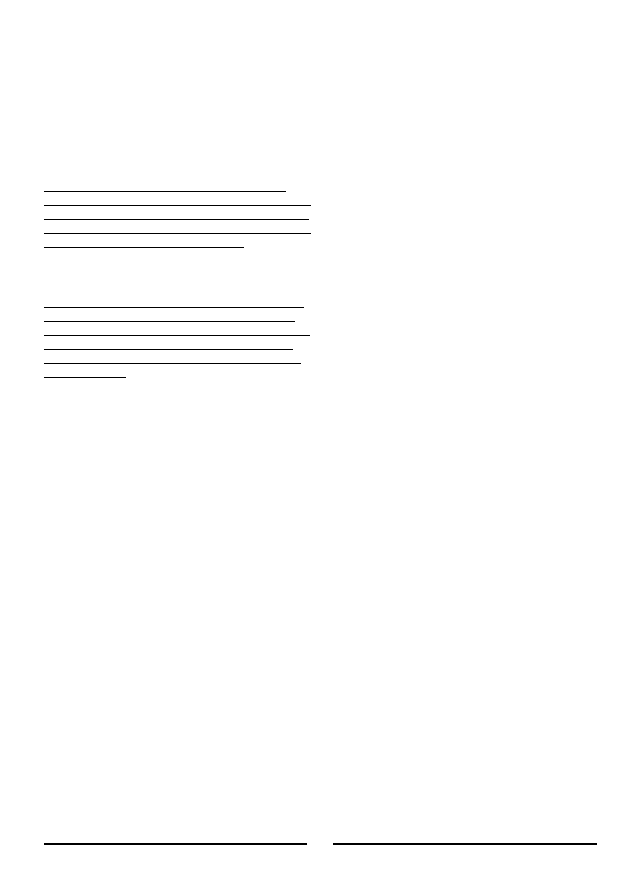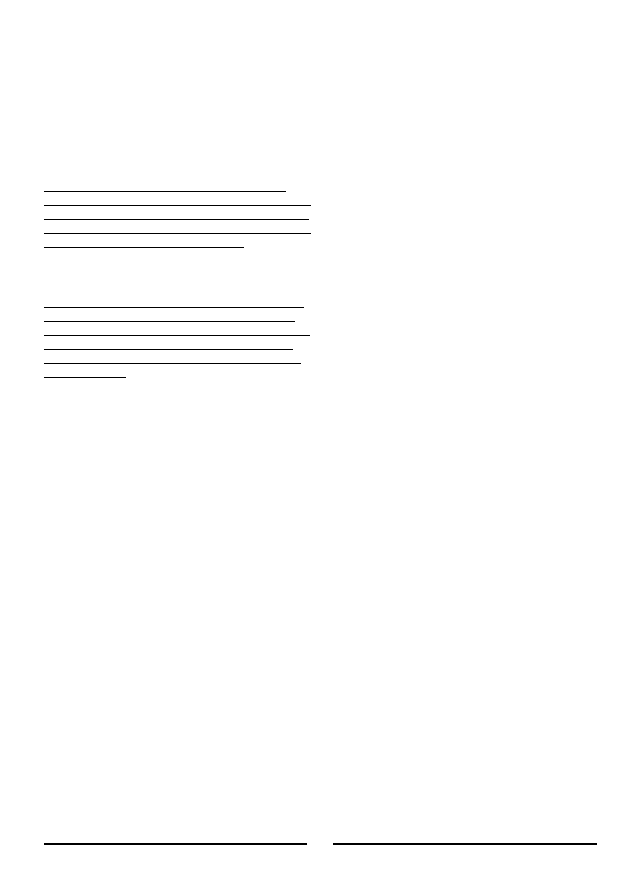
3.6. INSTALL BATTERIES
Install batteries at this time. For instructions, see BAT-
TERY INSTALLATION.
3.7. INSTALLER SETUP
Configuration items are selected from the Installer Set up
Menu. They are stored in non-volatile RAM, and will be
preserved even in the event that the unit’s batteries are
run down, or removed, or the hardware reset on the rear
of the unit’s circuit board of the thermostat is pressed.
NOTE: Pressing the S/W RESET button on the rear of the
unit’s circuit board will write default values of all temperature
programs and setup menus into the unit nonvolatile memory.
Take care not to inadvertently press this button when the ther-
mostat has been removed from the wall plate!
3.7.1 ACCESS AND NAVIGATE INSTALLER SETUP
MENU
Note: Insure that all relays are off before making changes in
the installer menu. There are two methods, which may be
used to do this. Place the unit in the OFF mode and wait for 5
minutes or Press the H/W RESET button on the rear of the
unit’s circuit board. Take care not to inadvertently press the
S/W RESET button.
●
To enter the Installer Setup Menu press and hold the
Setup Button for 10 seconds.
●
Use the NEXT button to scroll through its options. As
you proceed the menu item number will be displayed in
the left portion of the screen.
●
Selections can be changed by pressing the UP/DOWN
button.
●
Moving from one menu item to the next and accept-
ance of changes is done by pressing the NEXT button.
●
All changes become effective when the unit exits the
Installer Setup mode.
●
The Installer Setup mode will be exited when the Setup
button is pressed again, or, if no other keys are pressed
for 20 seconds.
All settings, their choices and default values are given in
INSTALLER SETUP MENU WITH FURNACE SYSTEM
TYPE SELECTED: and INSTALLER SETUP MENU WITH
HEAT PUMP SYSTEM TYPE SELECTED AND FUTURE
OUTDOOR SENSOR ENABLED.
3.7.1.1 SYSTEM TYPE
This option determines whether the thermostat is to con-
trol a furnace and air conditioning system or heat pump
system.
●
In furnace mode the unit will make the proper W ter-
minals live for Heating, and the proper Y terminals live
for cooling.
●
In Heat Pump mode the unit makes the proper Y ter-
minals live for the first and second stages of a heat pump
unit during heating or cooling. In this mode an additional
stage of Aux Heat may also be activated through the W1
terminal.
3.7.1.2 HEAT STAGES
Set this to the number of non-compressor driven heat
stages to use for temperature control by this system.
3.7.1.3 COMPRESSOR STAGES (COOL/HEAT PUMP
STAGES)
Set the number of compressor driven system stages to
use for temperature control. These stages include all
cooling or heat pump stages to be used for temperature
control by this system.
3.7.1.4 MODES
The modes setting selects what system modes will be
available to the user. The selections available are system
mode dependant:
●
Heat-Off
●
Cool-Off
●
Heat-Off-Cool
●
Heat-Off-Cool-Auto (Furnace Mode) or
●
Heat-Off-Cool-Em Heat-Auto (Heat Pump Mode)
3.7.1.5 MINIMUM RUN TIME
Minimum Run Time provides compressor protection and
prevents short cycling. Compressor stages are held off
for a minimum of this time. During program run this is
also the minimum on time.
3.7.1.6 HEAT PUMP LOCKOUT
This menu item is available only in Heat Pump Mode with
an operational outdoor temperature sensor. Enabling this
option allows the thermostat to disable a heat pump and
request AUX Heat below the Heat Pump Lockout
Temperature.
3.7.1.7 HEAT PUMP LOCKOUT TEMPERATURE
This menu item is available only in Heat Pump Mode with
an operational outdoor temperature sensor. With it you
may set the outdoor temperature at which the thermostat
will cease to call for heat pump sourced heat, and use the
alternate AUX Heat source.
3.7.1.8 DEADBAND
When using auto-changeover, deadband provides a disal-
lowed temperature range between the maximum heat
temperature set point and minimum cool temperature set
point. Deadband may be set from 3 to 5 degrees. With
auto-changeover active and the Deadband set to 3°F and
heat set to 70°F the minimum allowed cool temperature
set point will be 73°F. If the cool temperature set point is
lowered, then the heat temperature set point will be low-
ered by the same amount maintaining the 3°F Deadband.
3.7.1.9 SWING 1
Swing 1 sets the temperature variation the system allows
above the temperature set point before switching the first
stage heat source off, or below the temperature set point
before switching the first stage heat source on. In Cool,
Swing 1 sets the temperature variation the system allows
above the temperature set point before switching first
stage of cooling on, or below the temperature set point
before switching the first stage of cooling off.
98
G O Y2 Y1 RC C RH W1 W2 E B
MULTI-STAGE FURNACE HEAT
AND COOLING HOOKUP
FAN
COOLING
XFMR
HEATING
XFMR
HEATER
AIR CONDITIONER
STAGE 2
COMPRESSOR
STAGE 1
COMPRESSOR
AC LINE AC LINE
OPTIONAL COMMON
ALLOWS USE OF
SYSTEM POWER
EITHER SECOND
STAGE MAY BE
OMITTED
[
1
]
[
2
]
NOTES:
STAGE
1
STAGE
2
COOL
COMMON
HEAT
COMMON
TYPICAL INSTALLER SETUP:
SYSTEM TYPE = FURNACE
[0
1
]
HEAT STAGES
=(MATCH SYSTEM)
[0
2
]
COMPRESSOR STAGES
= (MATCH SYSTEM)
[0
3
]
MODES = Ht-Off-Cl-Auto
[04]
HEAT FAN CONTROL
= ELECTRIC
[
09
]
G O Y2 Y1 RC C RH W1 W2 E B
TYPICAL MULTI-STAGE STAGE HEAT PUMP WITH
OPTIONAL AUX AND EMERGENCY HEAT
(2 OR 3 STAGES HEAT, 2 STAGES COOL)
FAN
SYSTEM
XFMR
AUX/EM
HEAT
REVERSING
VALVE
HEAT PUMP
STAGE 2
COMPRESSOR
STAGE 1
COMPRESSOR
AC LINE
JUMPER
PROVIDED
SYSTEM COMMON
OPTIONAL COMMON
ALLOWS USE OF
SYSTEM POWER
USE "B" OR "O" BUT
NOT BOTH
AUX HEAT AND
EMERGENCY HEAT
ARE OPTIONAL
[
1
]
[
2
]
[
3
]
NOTES:
TYPICAL INSTALLER SETUP:
SYSTEM TYPE = HEAT PUM
[0
1
]
HEAT STAGES
= MATCH SYSTEM
[0
2
]
COMPRESSOR
STAGES = MATCH SYSTEM
[0
3
]
MODES = Ht-Off-Cl-
EmHt-Auto
[04]
HEAT FAN CONTROL
= ELECTRIC
[
09
]