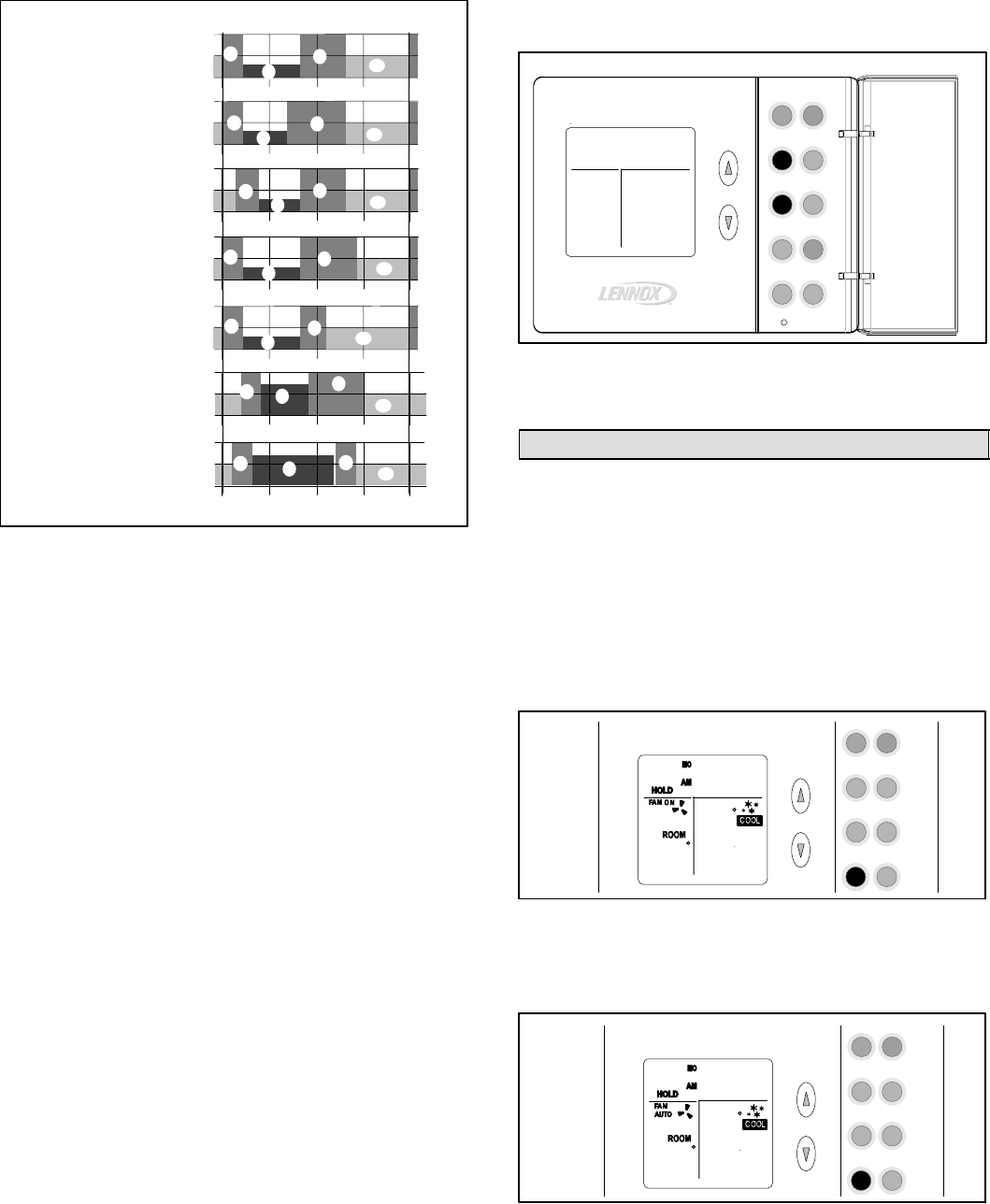
Page 5
51M39 SERIES 5/2
Figure 11
Program Example
6AM NOON 6PM MID 6AM
NIGHT
A
B
D
A
B
D
A
B
D
A
B
D
A
B
C
D
A
B
C
D
A
B
C
D
C
C
C
C
SATURDAY PROGRAM: 72°
68°
64°
SUNDAY PROGRAM: 72°
68°
64°
FRIDAY PROGRAM: 72°
68°
64°
THURSDAY PROGRAM: 72°
68°
64°
WEDNESDAY PROGRAM: 72°
68°
64°
TUESDAY PROGRAM: 72°
68°
64°
MONDAY PROGRAM: 72°
68°
64°
NOTE − Pressing the ENTER button during the following
programming steps, saves and exits to the HOME screen.
To program events and temperatures, perform the follow-
ing steps.
1. Press and release the PROG button. "MO" (Monday),
"AM 6:00", period "A", "COOL SETPOINT 78", and
"HEAT SETPOINT 70" are displayed. "AM 6" flashes.
2. Use the Up/Down arrow buttons to select the desired
hour; press the PROG button when the desired hour
is reached; use the Up/Down arrow buttons again to
select desired minute. The selected hour/minute is
when the program will start. Press the PROG button.
3. Use the Up/Down arrow buttons to select the desired
heat setpoint; press the PROG button.
4. Use the Up/Down arrow buttons to select the desired
cool setpoint; press the PROG button.
5. Repeat steps 1 − 4 for Monday, periods B, C, and D.
6. COPY A PROGRAM − If the program entered for
Monday is satisfactory for other days of the week, do
the following to repeat the same program for other
days:
A Press the PROG button, then press the COPY
button. The display clears the screen except for
Copy from MO with MO" flashing. Press the
COPY button again to copy Monday’s program.
B The display changes to Copy to MO". Use the ar-
row buttons to scroll to the desired day where you
want the same program as Monday. Press the
COPY button.
C Repeat steps A and B for as many days as you
want the same program.
Heat
Prog
Fan
Settings
Cool
Day/Time
Hold
Enter
Copy a Programmed Day to Another Day
Figure 12
(DOOR
OPEN)
Auto
Copy
(outside)
Copy from MO
7. Repeat steps 1 − 5 to program different times and tem-
peratures for days not yet programmed.
FAN − Controlling the Fan Operation
Use the FAN button to select either continuous fan mode or
auto fan mode.
To change from continuous to auto fan mode (or vice ver-
sa), press the FAN button. Note whether a fan icon in the
FAN box is present (indicating that the fan is running) or not
(fan not running).
If continuous fan mode is enabled (ON displayed in FAN
box − see figure 13), the fan will run continuously regard-
less of whether the heating or cooling equipment is run-
ning.
Using Fan ON
Figure 13
Heat
Prog
Fan
Cool
Day/Time
Hold
Auto
Copy
i0:30
72
If auto fan mode is selected (AUTO displayed in FAN box −
see figure 14), the fan will only run when the heating or
cooling equipment is running.
Using Fan AUTO
Figure 14
Heat
Prog
Fan
Cool
Day/Time
Hold
Auto
Copy
i0:30
72


















