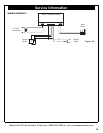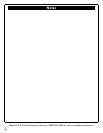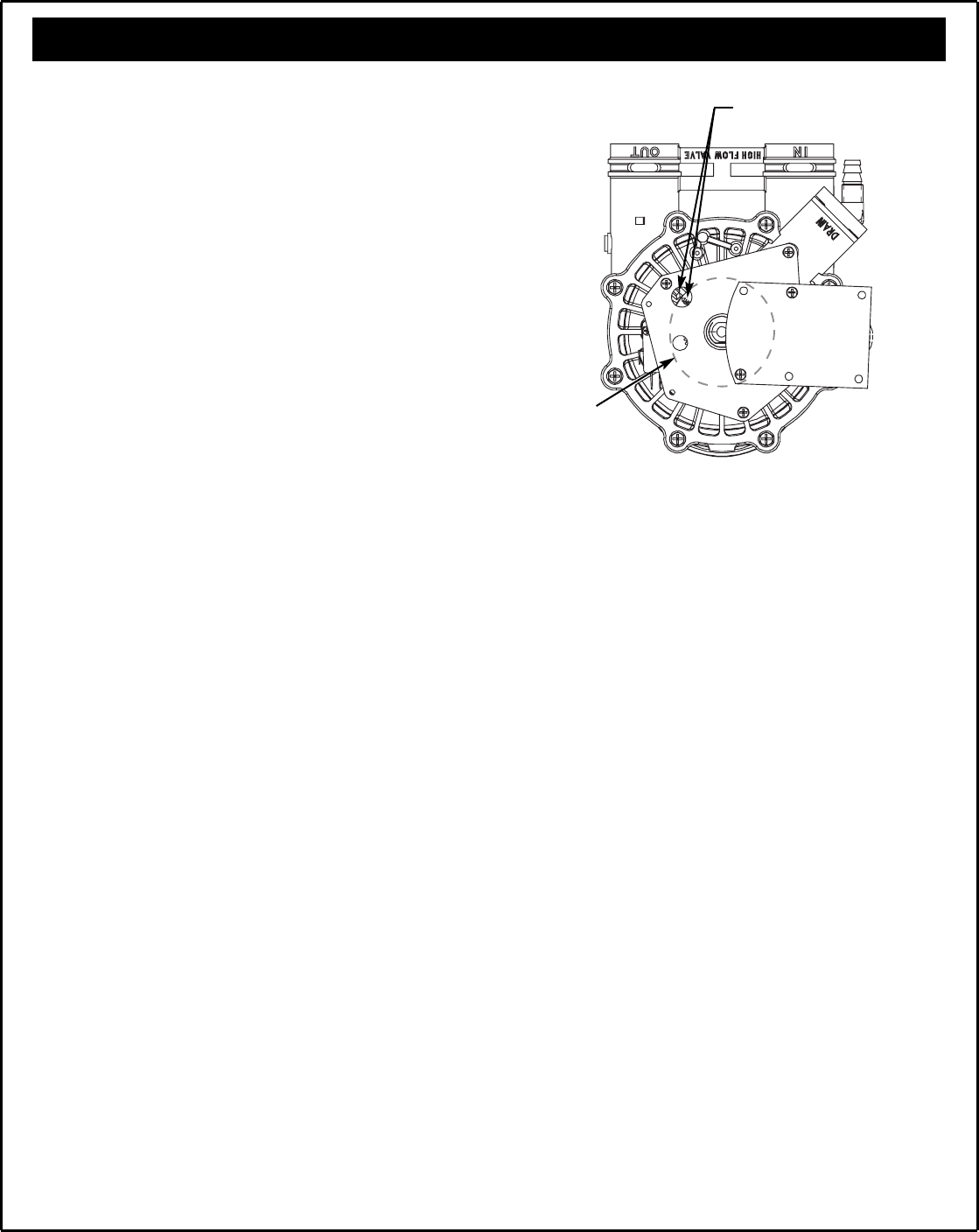
24
Questions? Call the Kenmore Water Line 1-800-426-9345 or visit www.kenmorewater.com
MANUAL ADVANCE REGENERATION CHECK
This check verifies proper operation of the valve motor,
brine tank fill, brine draw, regeneration flow rates, and
other controller functions. Always make the initial
checks first, and perform the manually initiated elec-
tronic diagnostics.
NOTE: The display must show a steady time (not flash-
ing). If an error code shows, first press the
SELECT button to enter the diagnostic display.
1. Press the REGENERATION button and hold in for 3
seconds. “RECHARGE”, “Serv” and “Fill” begin to
flash in the display as the softener enters the fill
cycle of regeneration.
2. When valve reaches “Fill” position, remove the
brinewell cover and, using a flashlight, observe fill
water entering the tank.
3. If water does not enter the tank, look for an
obstructed nozzle, venturi, fill flow plug, brine tubing,
or brine valve riser pipe.
4. After observing fill, press the REGENERATION button
to move the softener into brining. A slow flow of
water to the drain will begin. Verify brine draw
from the brine tank by shining a flashlight into the
brinewell and observing a noticeable drop in the liq-
uid level.
5. If the softener does not draw brine:
= nozzle and/or venturi dirty
= nozzle and venturi not seated properly on gasket
= restricted drain (check drain fitting and hose)
= ineffective nozzle and venturi seal
= other inner valve problem (rotor seal, rotor & disc,
wave washer, etc.)
NOTE: If water system pressure is low, an elevated
drain hose may cause back pressure, stopping
brine draw.
6. Again press REGENERATION to move the softener
into backwash. Look for a fast flow of water from
the drain hose.
7. An obstructed flow indicates a plugged top distribu-
tor, backwash flow plug or drain hose.
8. Press REGENERATION to move the softener into fast
rinse. Again look for a fast drain flow. Allow the
softener to rinse for a few minutes to flush out any
brine that may remain in the resin tank from the
brining cycle test.
9. To return the softener to service, press REGENERA-
TION once more.
Service Information
Figure 45
Position Markers
(valve in service)
Motor
Cam