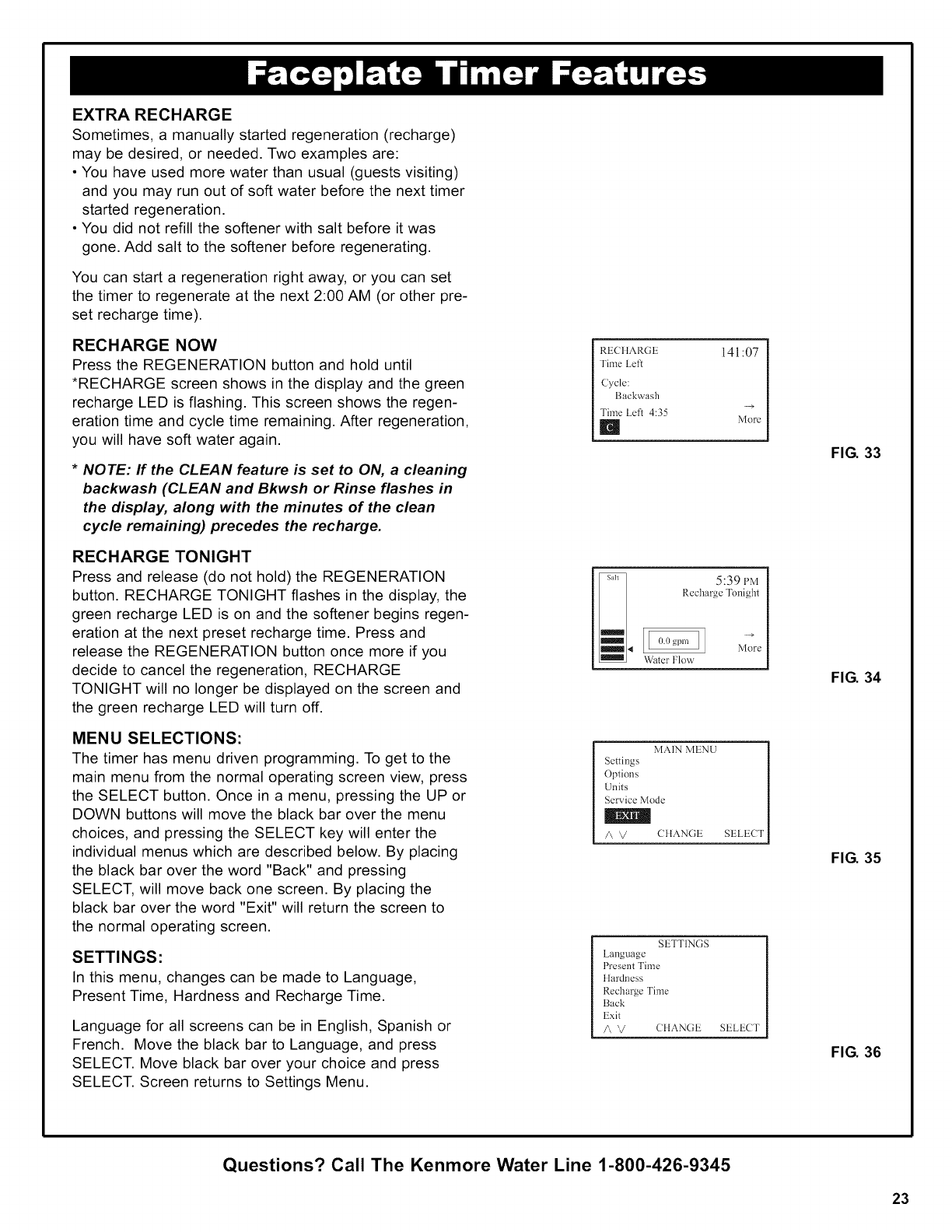
EXTRARECHARGE
Sometimes,a manuallystartedregeneration(recharge)
maybedesired,orneeded.Twoexamplesare:
•Youhaveusedmorewaterthanusual(guestsvisiting)
andyoumayrunoutofsoftwaterbeforethenexttimer
startedregeneration.
•Youdidnotrefillthesoftenerwithsaltbeforeit was
gone.Addsaltto thesoftenerbeforeregenerating.
Youcanstartaregenerationrightaway,oryoucanset
thetimertoregenerateatthenext2:00AM(orotherpre-
setrechargetime).
RECHARGE NOW
Press the REGENERATION button and hold until
*RECHARGE screen shows in the display and the green
recharge LED is flashing. This screen shows the regen-
eration time and cycle time remaining. After regeneration,
you will have soft water again.
* NOTE: If the CLEAN feature is set to ON, a cleaning
backwash (CLEAN and Bkwsh or Rinse flashes in
the display, along with the minutes of the clean
cycle remaining) precedes the recharge.
RECHARGE TONIGHT
Press and release (do not hold) the REGENERATION
button. RECHARGE TONIGHT flashes in the display, the
green recharge LED is on and the softener begins regen-
eration at the next preset recharge time. Press and
release the REGENERATION button once more if you
decide to cancel the regeneration, RECHARGE
TONIGHT will no longer be displayed on the screen and
the green recharge LED will turn off.
MENU SELECTIONS:
The timer has menu driven programming. To get to the
main menu from the normal operating screen view, press
the SELECT button. Once in a menu, pressing the UP or
DOWN buttons will move the black bar over the menu
choices, and pressing the SELECT key will enter the
individual menus which are described below. By placing
the black bar over the word "Back" and pressing
SELECT, will move back one screen. By placing the
black bar over the word "Exit" will return the screen to
the normal operating screen.
SETTINGS:
In this menu, changes can be made to Language,
Present Time, Hardness and Recharge Time.
Language for all screens can be in English, Spanish or
French. Move the black bar to Language, and press
SELECT. Move black bar over your choice and press
SELECT. Screen returns to Settings Menu.
RECIIARGE
Time Left
Cycle:
Backwash
Time Left 4:35
im
14l:07
More
5:39I'M
Recharge Tonight
._ More
Water Flow
MAIN MENU
Settings
Options
Units
Service Mode
|
/_ V CIIANGE
SELECT
SETTINGS
Language
Present Time
tlardness
Recharge Time
Back
Exit
A V CtlANGE
SELECT
FIG. 33
FIG. 34
FIG. 35
FIG. 36
Questions? Call The Kenmore Water Line 1-800-426-9345
23


















