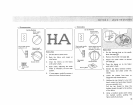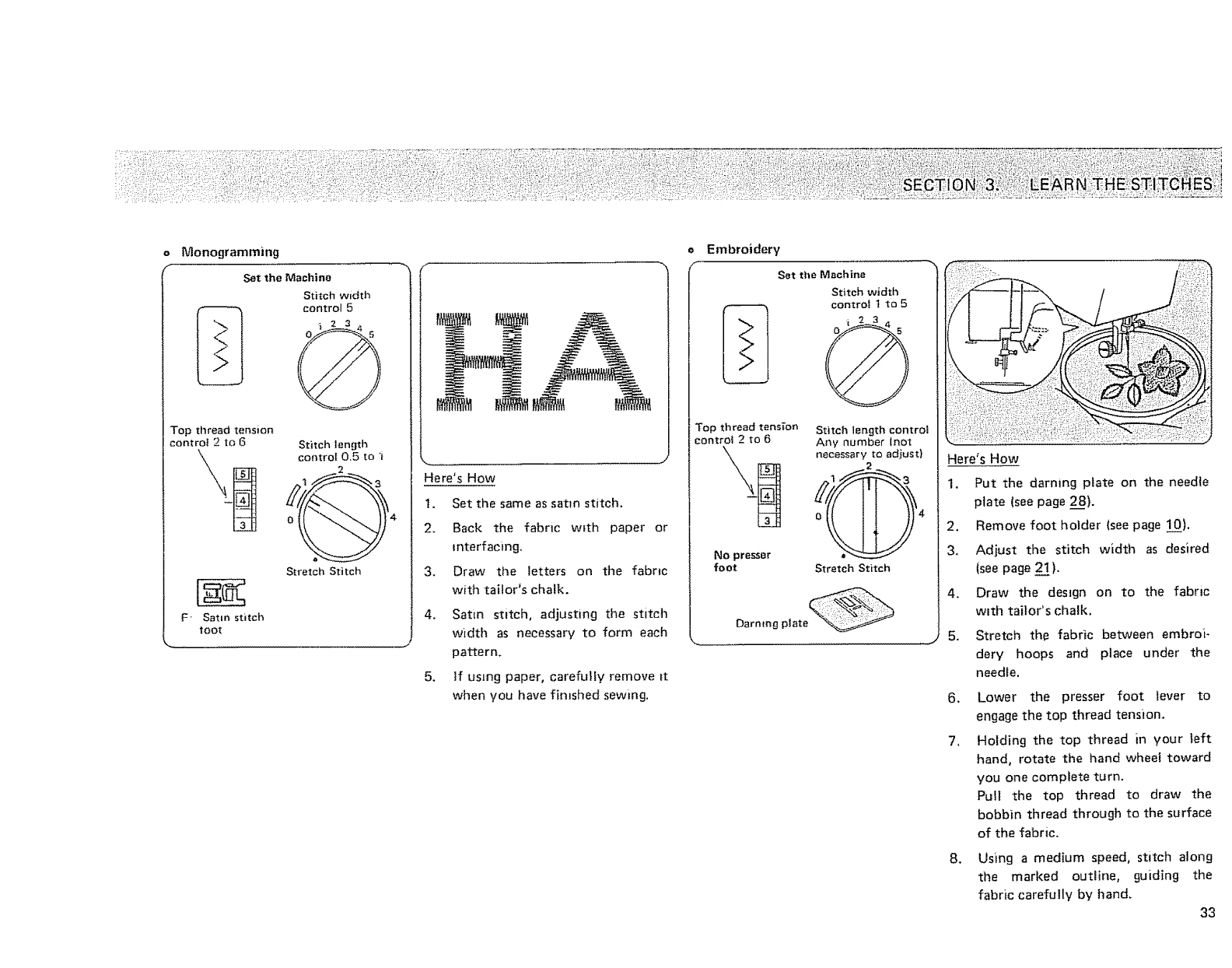
Monogramming
Set the Machine
Stitcll width
control 5
i 2 34
Top thread tension
control 2 to 6
F' Satin stitch
toot
Stitch length
control 0,5 to"i
4
Stretch Stitch
Here's How
1. Set the same as satin stitch,
2. Back the fabric with paper or
mterfacing.
3. Draw the letters on the fabric
with tailor's chalk.
4. Satin stitch, adjusting the stitch
width as necessary to form each
pattern.
5. If using paper, carefully remove tt
when you have finished sewing.
Embroidery
Set the Machine
Stitch width
Top thread tension
control 2 to 6
No presSer
foot
Stitch length controt
Any number {not
necessary to adjust)
2
Stretch Stitch
Oarmng plate
Here's How
1. Put the darning plate on the needle
plate (see page 28).
2. Remove foot holder (see page 10).
3, Adjust the stitch width as desired
(see page 2I).
4. Draw the design on to the fabric
with tailor's chalk,
.
6_
7,
8_
Stretch the fabric between embroi_
dery hoops and place under the
needle.
Lower the presser foot lever to
engage the top thread tension.
Holding the top thread in your left
hand, rotate the hand whee| toward
you one complete turn.
Put| the top thread to draw the
bobbin thread through to the surface
of the fabric.
Using a medium speed, stitch along
the marked outline, guiding the
fabric carefully by hand.
33