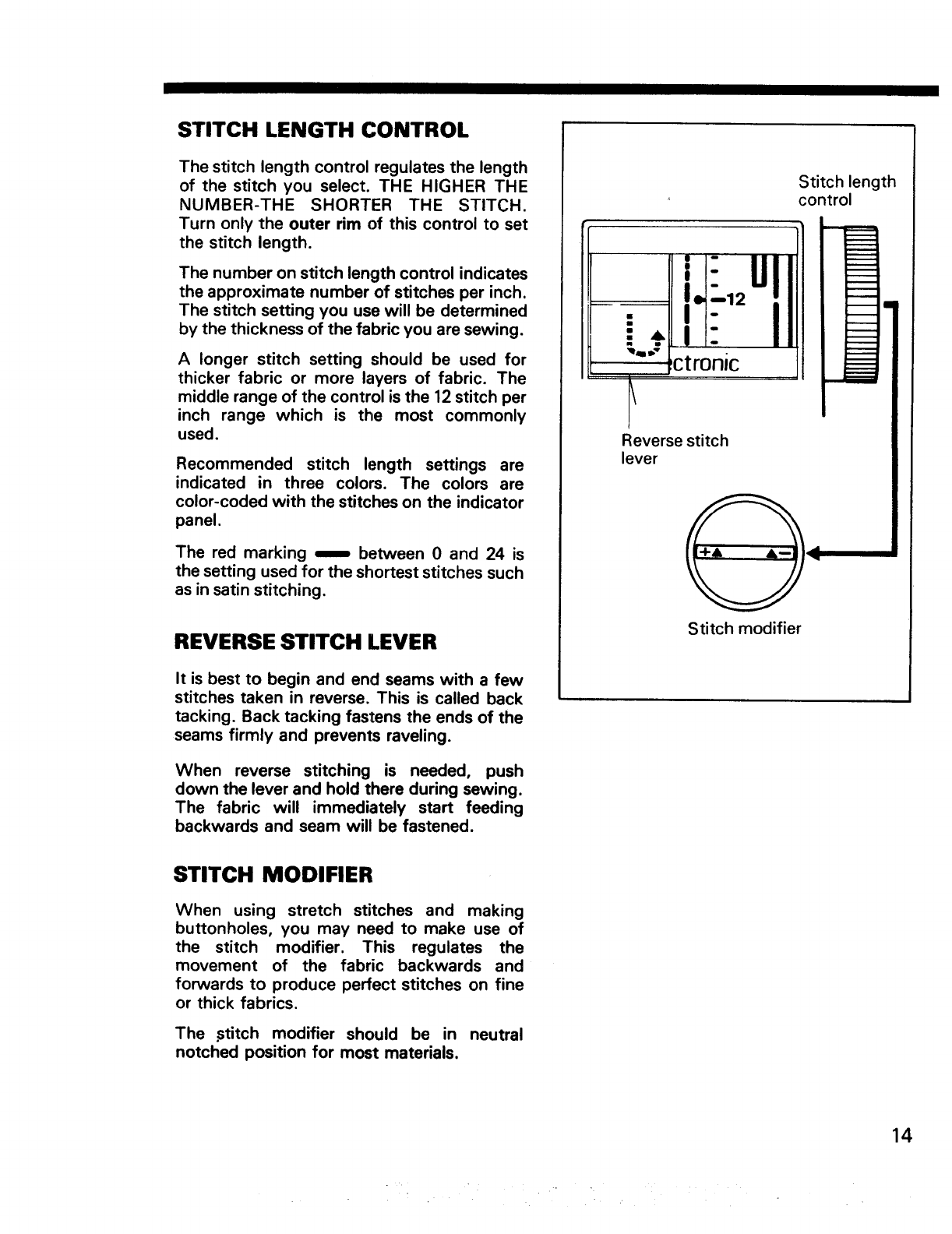
STITCH LENGTH CONTROL
The stitch length control regulates the length
of the stitch you select. THE HIGHER THE
NUMBER-THE SHORTER THE STITCH.
Turn only the outer rim of this control to set
the stitch length.
The number on stitch length control indicates
the approximate number of stitches per inch.
The stitch setting you use will be determined
by the thickness of the fabric you are sewing.
A longer stitch setting should be used for
thicker fabric or more layers of fabric. The
middle range of the control is the 12 stitch per
inch range which is the most commonly
used.
Recommended stitch length settings are
indicated in three colors. The colors are
color-coded with the stitches on the indicator
panel.
The red marking _ between 0 and 24 is
the setting used for the shortest stitches such
as in satin stitching.
REVERSE STITCH LEVER
It is best to begin and end seams with a few
stitches taken in reverse. This is called back
tacking. Back tacking fastens the ends of the
seams firmly and prevents raveling.
When reverse stitching is needed, push
down the lever and hold there during sewing.
The fabric will immediately start feeding
backwards and seam will be fastened.
Stitch length
control
ctronic
Reverse stitch
lever
Stitch modifier
STITCH MODIFIER
When using stretch stitches and making
buttonholes, you may need to make use of
the stitch modifier. This regulates the
movement of the fabric backwards and
forwards to produce perfect stitches on fine
or thick fabrics.
The .stitch modifier should be in neutral
notched position for most materials.
14


















