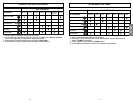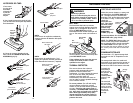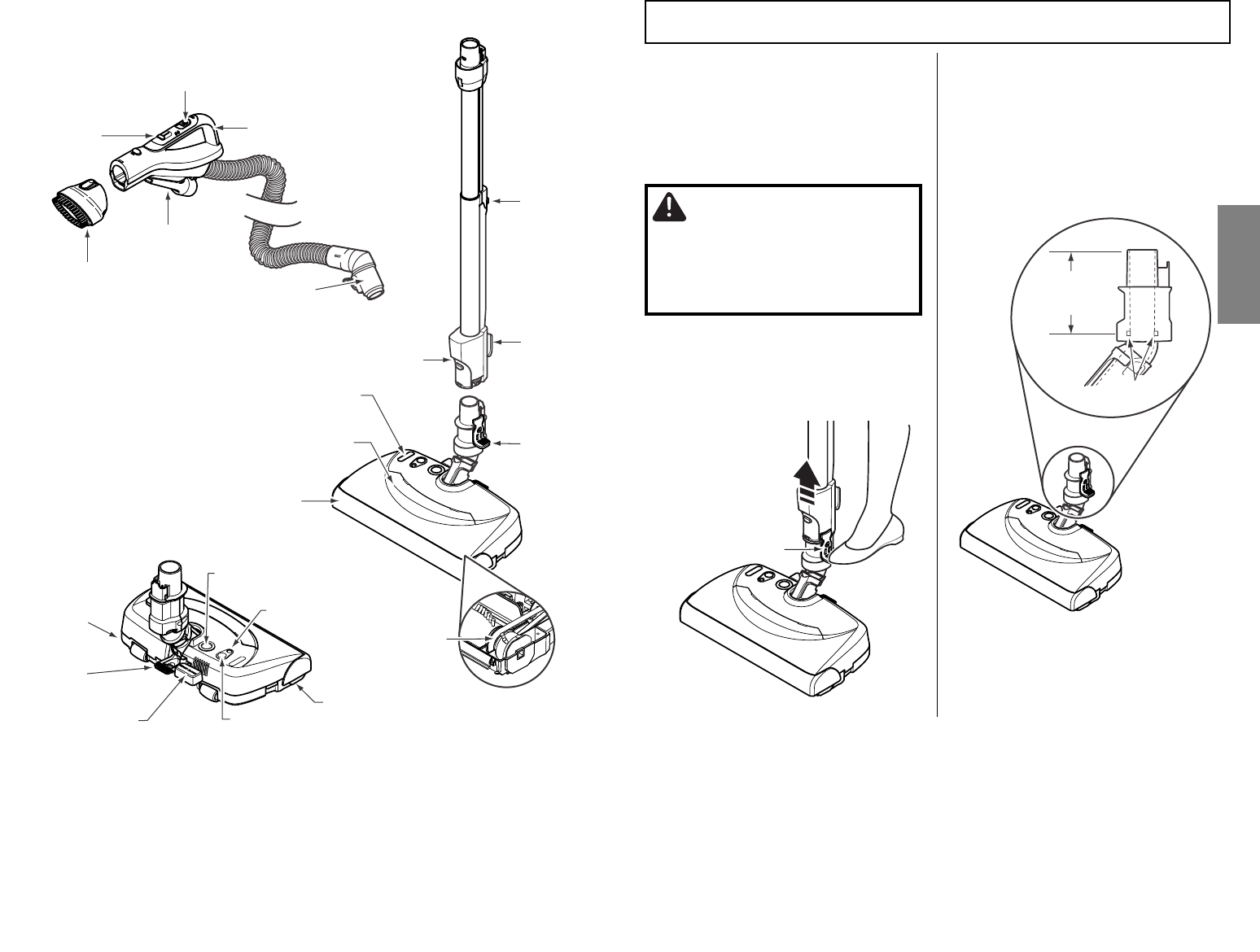
DIRT SENSOR
Although the dirt sensor feature in your
Kenmore PowerMate
®
is designed for
years of trouble free use, the passage of
dirt through the air passage system can
coat the lenses causing the green light to
come on and stay on - never switching to
red. When this happens the lenses must
be cleaned.
2. As indicated by the illustration, the two
dirt sensor elements are located on the
inside of the swivel, approximately 4
inches/10 cm down, (note the arrows).
Each element should be cleaned periodi-
cally. To reach the sensor elements, use a
small brush such as a bottle brush. Brush
each sensor element several times to
remove dust and dirt.
2. Reinstall the wand after cleaning the
sensors.
TO CLEAN THE LENSES
1. Remove the wand from the PowerMate
by pressing the quick release pedal and
lifting up on the wand.
Wand
Quick
Release
Pedal
Cross Section View
Approx.
4 inches
or 10 cm
Sensor
Elements
CAUTION
Never use water or any cleaning solution
when cleaning the lenses. The residue of
the water or cleaners will accelerate the
recoating of the lenses and make cleaning
necessary sooner.
276
ENGLISH
Luz de
BELT RESET
Reborde
Luz
Botón de
ajuste de
extensión
Pedal de
liberación
rápida del
tubo
Detector de polvo
Luz y Lente
Protector de
muebles
Limpiador de
orillas (no mostrado)
Correa
Indicador de nivel
de pelo de la alfombra
Botón de
BELT RESET
Pedal de selección
de nivel de pelo
de la alfombra
Números de serie
y modelo de
PowerMate
(Parte inferior)
Pedal de
liberación
del mango
POWERMATE
Interruptor de encendido/
apagado de tres posiciones
(OFF/FLOOR/CARPET)
(Apagado/Piso/Alfombra)
Dispositivo
giratorio de
la manguera
Control de
succión
electr nicoó
Mango
Herramienta
para hendiduras
Cepillo para
combinación
MANGUERA & ACCESORIOS
TUBO TELESCOPICO