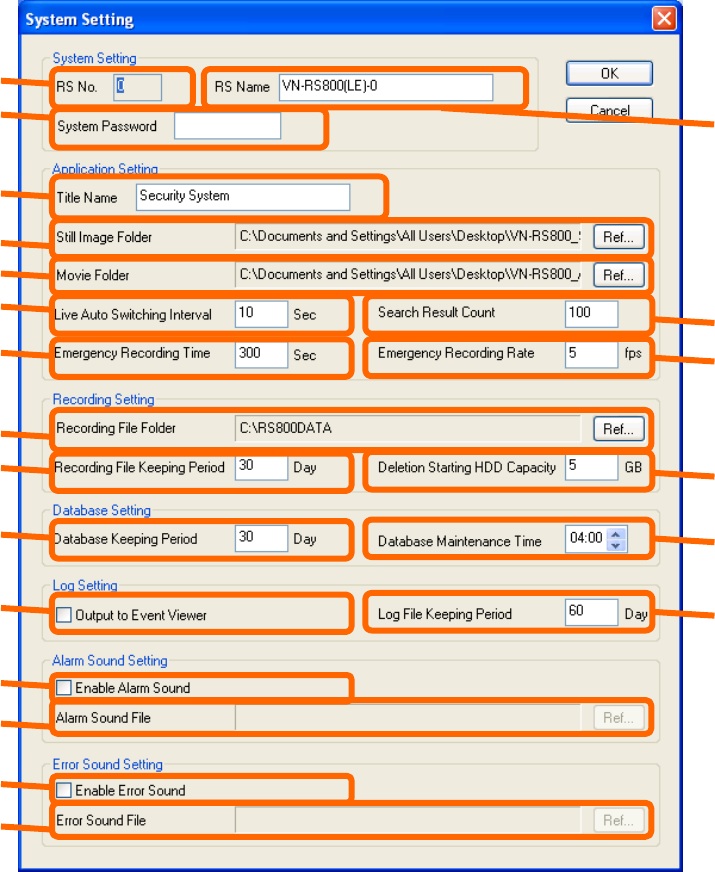
2.2. System Setting
This is used for performing common setting of the system.
* Click the “System Setting” button on the upper center of the setup tool screen.
* The system setting screen appears, and setting can be performed as follows.
(1)
(2)
(3)
(4)
System Setting Screen
(1) RS No. (0 – 16)
This is reserved. This number cannot be altered.
(2) RS Name (Within 32 letters)
This is reserved. Do not change the default value.
(5)
(6)
(7)
(8)
(9)
(10)
(11)
(12)
(13)
(14)
(15)
(16)
(17)
(18)
(19)
(20)
(21)
9


















