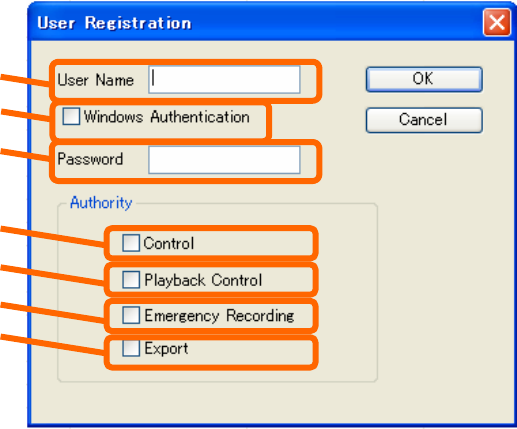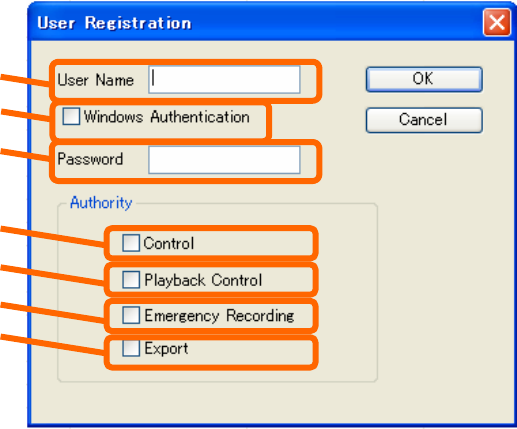
* To add a new user, click the “Register” button.
The “User Registration” screen appears. Register the user by setting as follows.
User Registration Screen
(1)
(1) User Name (Within 8 letters)
Enter the name of the user to be registered.
(2) Windows Authentication
The viewer application can be started without inputting the password when the login user name of
Windows is corresponding to the user name of (1).
(3) Password (Within 8 letters)
Enter the password of the user to be registered.
(4) Control
To assign camera control authority to the user to be registered, turn on the check box.
(5) Playback Control
To assign playback control authority to the user to be registered, turn on the check box.
(6) Emergency Recording
To assign emergency recording execution authority to the user to be registered, turn on the check
box.
(7) Export
To assign AVI export execution authority to the user to be registered, turn on the check box.
* When setting is complete, click the “OK” button to close the “User Registration” screen.
* To change the settings of a registered user, select the user to alter from the user list, followed by
clicking the “Modify” button.
* Screens and procedures when changing settings are similar to those for user registration.
(2)
(3)
(4)
(5)
(6)
(7)
29