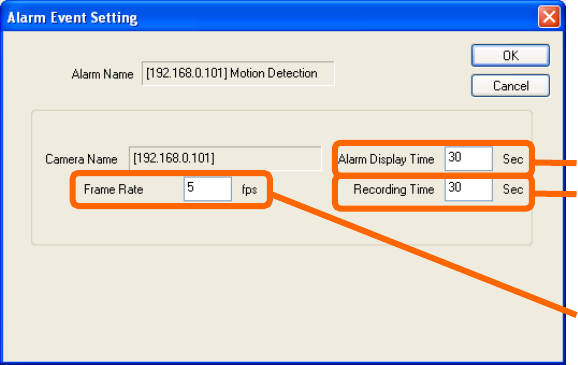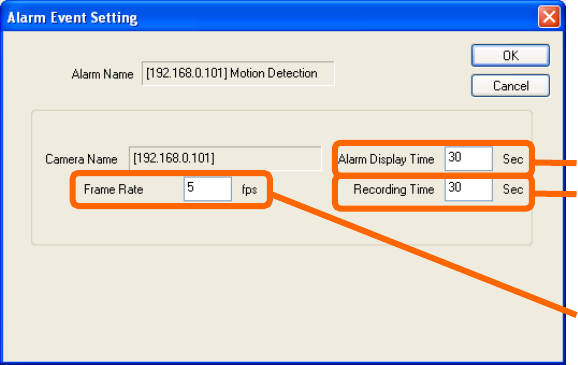
Set the time for displaying the alarm message on the live screen of the viewer application.
(4) Frame Rate (1 – 30 fps)
Set the frame rate for alarm recording.
(5) Recording Time (10 – 3600 seconds)
Set the time for alarm recording.
* When setting is complete, click the “Add” button to add the alarm event.
* Repeat the same setting procedures to add subsequent alarm events.
* When adding is complete, click the “End” button to close the “Alarm Event Registration” screen.
* To change the settings of a registered alarm event, select the alarm event to alter from the alarm
event list, followed by clicking the “Modify” button.
Alarm Event Modification Screen
Alarm Display Time
Recording Time
Frame Rate
* You can alter the frame rate, recording time, and alarm display time.
* When change is complete, click the “OK” button to close the “Alarm Event Modification” screen.
* To delete a registered alarm event, select the alarm event to delete from the alarm event list,
followed by clicking the “Delete” button.
(Precautions)
* The image immediately after the alarm event might not be recorded by alarm recording. Please set
"Pre-Recording" to record the image immediately after the alarm event surely.
Refer to "2.4.1 Camera Property Setting" for "Pre-Recording" setting.
24