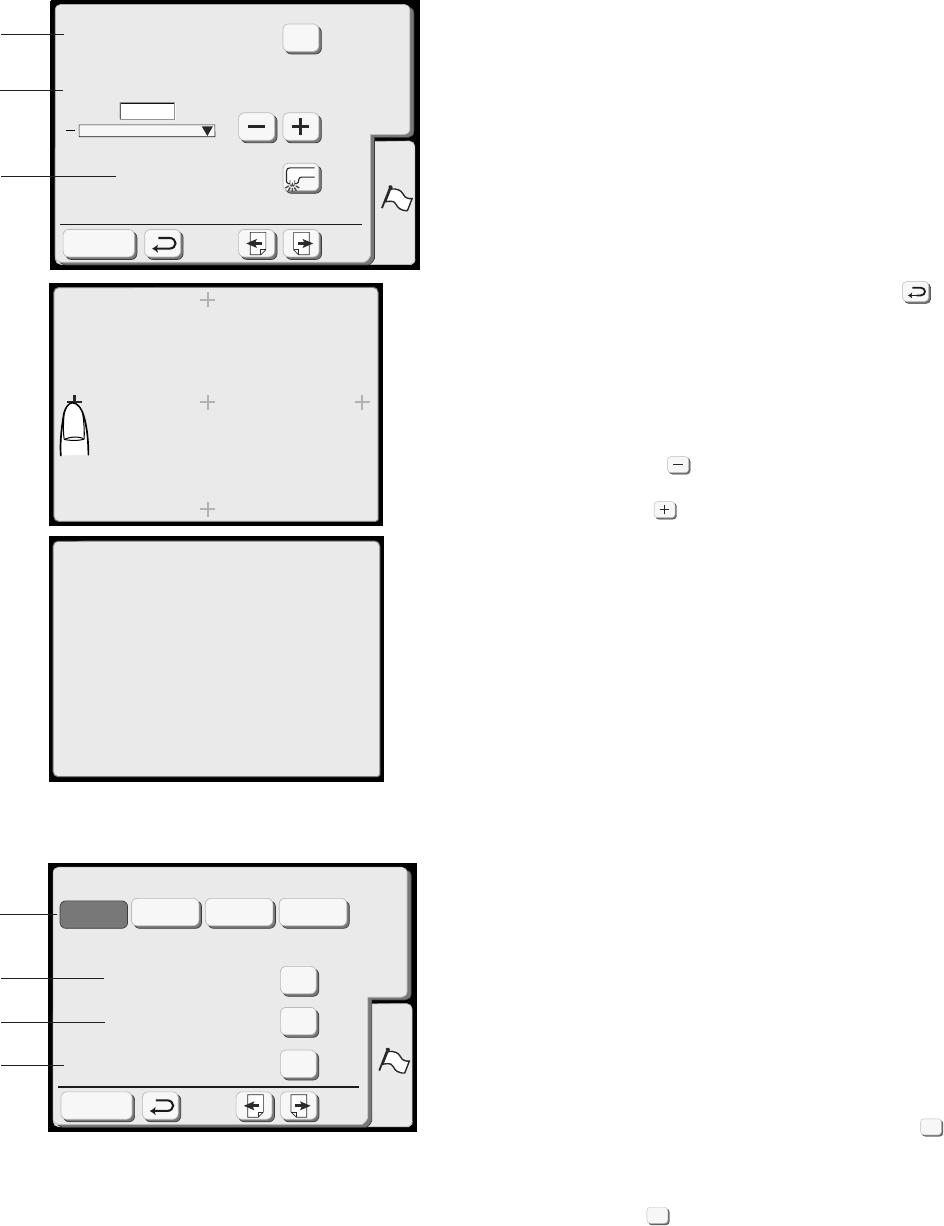
23
(10) Key position adjustment
If you think the touch panel keys are out of
alignment, you can correct it in the key position
adjustment window.
When you press the Yes key, window (A) will be shown.
With your finger, press the black (plus) + signs as they
appear in order. When you press the last black (plus) +
sign, the window (B) will be shown.
When you press the “Register” key, the window will
close and go back to the original screen with the new
setting being registered.
If you do not want to change settings, press the
key.
(11) Embroidery maximum speed:
The maximum sewing speed can be changed from
400 to 650 spm for embroidery sewing.
The default setting is 650 spm.
Press the Minus key to reduce the maximum
sewing speed.
Press the Plus key to increase the maximum
sewing speed.
NOTE:
Reduce the sewing speed when sewing patterns with
narrow zigzag stitches that tend to deform at the high
speed.
(12) Sewing light
You can turn the sewing light on or off by pressing
the sewing light key.
(13) Thread selection
There are four brands of embroidery thread to
choose from. Press the key of the thread you wish
to use. The color code of the selected brand will be
shown on the color/part key along with the name of
the color.
Formatting the built-in memory
If the internal memory or ATA PC card does not
function due to damage to the memory bank, you need
to re-enable it by formatting the memory.
(14) To format the internal memory press the Yes
key next to Built-in memory.
(15) To format the ATA PC card or Compact Flash,
press the Yes key next to ATA PC card.
NOTE:
Formatting will erase all data stored in the memory.
(16) Reset all to default
Pressing the "Yes" key will return all settings
except for language to defaults (the same settings
as when you purchased the machine).
Key Position Adjustment
Sewing Light
+
Maximum Speed Set
SET
Register
650
spm
Yes
Key Position Adjustment
PRESS MARK ( )
+
Key Position Adjustment
END
Thread selection
Reset all to defaults
Format
Built-in Memory
ATA PC Card
SET
Register
Janome
Madeira Mettler
Robison-
Anton
Yes
Yes
Yes
(A)
(B)
(10)
(11)
(12)
(13)
(14)
(15)
(16)
Yes
Yes


















