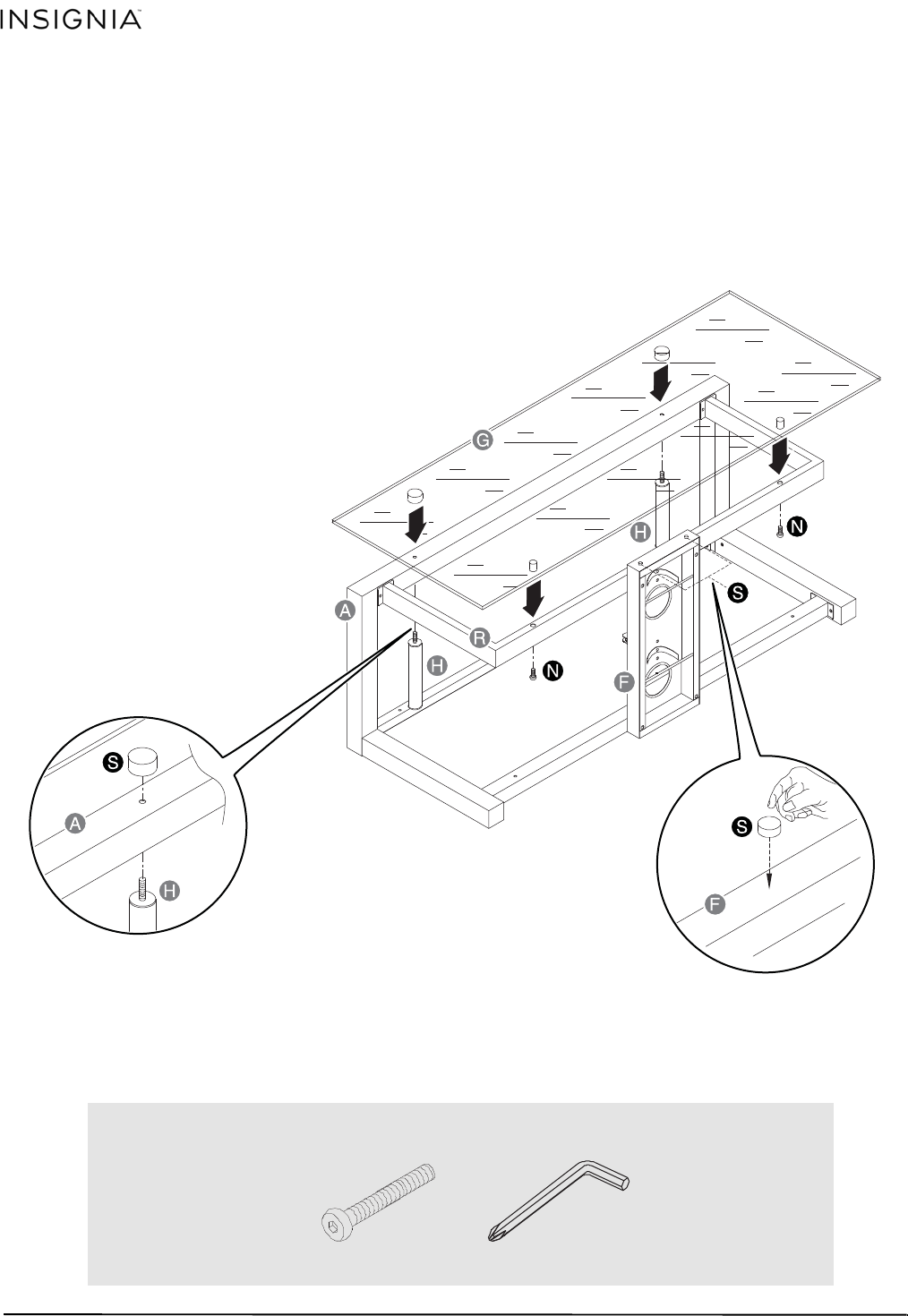
12
68” METAL AND GLASS TV STAND
www.insigniaproducts.com
Step 8: Attaching the top shelf and piller supports
1 Attach a shelf pad (S) to each of the top corners on the rear support panel (F).
2 Align the screw holes on the top shelf (G) with the screw holes in the top of the front support (A) and the top of
the top frame (R).
3 From underneath the front support panel (A), screw a pillar support (H) through each of the two screw holes
and into the silver screw caps on the top shelf (G). Turn the pillar support to tighten. Do not over-tighten.
4 From underneath the top frame (R), insert long screws through the screw holes on the top frame (R) and into
the silver screw caps on top shelf (G). Use the Allen wrench (Q) to tighten the screws. Do not over-tighten.
You’ll need:
N (2)
Q (1)
NS-MG1205-C_14-0264_MAN_V1_ENG.fm Page 12 Wednesday, April 30, 2014 3:29 PM


















